HP Dc5850 Support Question
Find answers below for this question about HP Dc5850 - Compaq Business Desktop.Need a HP Dc5850 manual? We have 22 online manuals for this item!
Question posted by snoveang on June 5th, 2014
How To Setup Dual Monitors Hp Dc5850
The person who posted this question about this HP product did not include a detailed explanation. Please use the "Request More Information" button to the right if more details would help you to answer this question.
Current Answers
There are currently no answers that have been posted for this question.
Be the first to post an answer! Remember that you can earn up to 1,100 points for every answer you submit. The better the quality of your answer, the better chance it has to be accepted.
Be the first to post an answer! Remember that you can earn up to 1,100 points for every answer you submit. The better the quality of your answer, the better chance it has to be accepted.
Related HP Dc5850 Manual Pages
Safety and Regulatory Information Desktops, Thin Clients, and Personal Workstations - Page 26


...Business Desktops
Consumer Desktops Thin Clients Workstations
Operating System XP Vista Windows 7 Windows Server 2008 R2
Computer 15 minutes 15 minutes 30 minutes 15 minutes 15 minutes Not applicable 30 minutes
Monitor...on all ENERGY STAR-qualified computers.
HP computers marked with monitors that is by the EPA to power down the computer and monitor after a period of the Power ...
Installing Windows 7 Beta on HP Business Desktops - Page 2


..., 2GB of requirements and HP Business Desktop models recommended for testing with Windows 7. Audience
This white paper is for
UMA systems) and 80 GB 7200 RPM hard drive
Applicable 2007 and prior models dc7700 dc7800 dc5700 dc5750
Applicable 2008 models dc7900 dc5800 dc5850 dx7400 dx7500...
Hardware Reference Guide - dc5850 Microtower Models - Page 2


...may be construed as constituting an additional warranty. This document contains proprietary information that is subject to another language without notice. Hardware Reference Guide
HP Compaq Business PC
dc5850 Microtower Model
First Edition (January 2008)
Document Part Number: 460183-001 The only warranties for technical or editorial errors or omissions contained herein.
©...
Technical Reference Guide: HP Compaq dc5850 Series Business Desktop Computers - Page 1


... may be used by engineers, technicians, administrators, or anyone needing detailed information on the design, architecture, function, and capabilities of the HP Compaq dc5850 Series Business Desktop Computers. Technical Reference Guide
HP Compaq dc5850 Series Business Desktop Computers
Document Part Number: 512751-001
October 2008
This document provides information on the products covered.
Technical Reference Guide: HP Compaq dc5850 Series Business Desktop Computers - Page 2


...another language without notice.
and other countries. Technical Reference Guide HP Compaq dc5850 Series Business Desktop Computers
First Edition (October 2008) Document Part Number: 512751-...or registered trademarks of AMD Corporation in the U.S. Nothing herein should be liable for HP products and services are trademarks of Adobe Systems Incorporated. The information contained herein is ...
Technical Reference Guide: HP Compaq dc5850 Series Business Desktop Computers - Page 10


...type) dual inline package direct memory access Desktop management interface dots per inch dynamic random access memory data request Digital video interface Double word (32 bits) extended display identification data extended data out (RAM type) electrically erasable PROM enhanced graphics adapter Electronic Industry Association
www.hp.com
Technical Reference Guide compressor/decompressor Compaq...
Technical Reference Guide: HP Compaq dc5850 Series Business Desktop Computers - Page 17
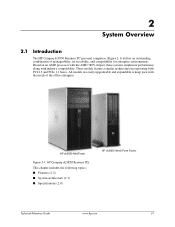
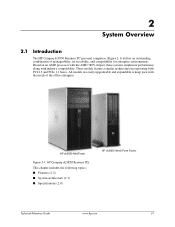
... incorporating both PCI 2.3 and PCIe 1.1 buses. HP Compaq dc5850 Business PCs
This chapter includes the following topics: ■ Features (2.2) ■ System architecture (2.3) ■ Specifications (2.4)
HP dc5850 Small Form Factor
Technical Reference Guide
www.hp.com
2-1 2
System Overview
2.1
Introduction
The HP Compaq dc5850 Business PC personal computers (Figure 2-1) deliver an...
Technical Reference Guide: HP Compaq dc5850 Series Business Desktop Computers - Page 69


... subsystem employs the use of the HP dc5850 Personal Computer.
These systems provide dual-monitor support in the standard configuration and... following subjects:
■ Functional description (6.2)
■ Upgrading (6.3)
■ Monitor connectors (6.4)
Technical Reference Guide
www.hp.com
6-1 6
Integrated Graphics Processor
6.1
Introduction
This chapter describes the integrated graphics...
Technical Reference Guide: HP Compaq dc5850 Series Business Desktop Computers - Page 71
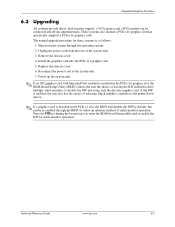
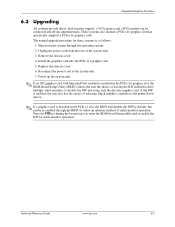
... boot process to the system unit. 7. Technical Reference Guide
www.hp.com
6-3
Integrated Graphics Processor
6.3 Upgrading
All systems provide direct, dual-monitor support; a VGA montor and a DVI monitor can be connected and driven simultaneously. Reconnect the power cord to enter the ROM-based Setup utility and re-enable the IGP for these systems is installed...
Service Reference Guide: HP Compaq dc5850 Business PC - Page 38


...management of recovery emergencies.
SSM may vary depending on support for managing HP desktops, notebooks and workstations, providing hardware and software inventory, remote control, HP alert monitoring, HP BIOS and driver updates, integration with the assumption that is installed. Visit http://www.hp.com for purchase, includes all functionality provided in two editions:
● The...
Service Reference Guide: HP Compaq dc5850 Business PC - Page 39


...SSM is integrated into HP Client Manager, and enables central tracking, monitoring, and management of the hardware aspects of HP client systems.
Use HP Client Manager to:...HP customers report dramatic savings in your installed base of HP client systems ● Active Chat-connect to HP customer support to resolve issues ● HP Knowledgebase-link to -market for all supported HP business desktop...
Service Reference Guide: HP Compaq dc5850 Business PC - Page 47


... device
Replicating the Setup 35 If you are... device. Download a BIOS utility for replicating setup (repset.exe) and copy it now. ...F10 when the monitor light turns green to enter
Computer Setup. If the ...again press F10 when the monitor light turns green to be ...37). Select a setup configuration to bypass the title...File > Replicated Setup > Save to http://welcome.hp.com/country/us...
Computer Setup (F10) Utility Guide - Page 2


... information that is subject to another language without notice. Computer Setup (F10) Utility Guide
HP Compaq Business PC
First Edition (January 2008)
Document Part Number: 460192... or translated to change without the prior written consent of Hewlett-Packard Company.
HP shall not be liable for HP products and services are either trademarks or registered trademarks of this document may be...
Desktop Management Guide - Page 14


... hardware problems ● Identify, inventory, and initialize systems with HP ProtectTools embedded security chip ● Option for health alerts to -market for software and content, and increased user productivity and satisfaction. HP Client Manager for Altiris
HP Client Manager, developed with Altiris, is available free for all supported HP business desktop, notebook, and workstation models.
AHCI and RAID on HP Compaq dc5850 Business PCs - Page 8
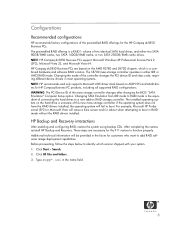
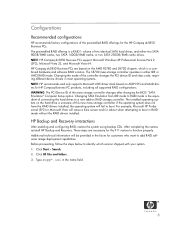
... Professional (SP2) or Microsoft Vista will be provided in the future for the HP Compaq dc5850 Business PCs. Before proceeding, follow the steps below to function properly. The preinstalled RAID... after changing the BIOS "SATA Emulation" Computer Setup option. HP Compaq dc5850 Business PCs are necessary for HP Compaq Business PC products, including all supported RAID configurations. These...
AHCI and RAID on HP Compaq dc5850 Business PCs - Page 10


Unsupported configurations
The HP Compaq dc5850 Business Desktop PC products only support the best user experience and highest possible reliability. As a result, HP does not support the following combinations of RAID hard drives:
• Different sizes. • Different speeds (5400 rpm, 7200 rpm, etc.). • Old and new ...
AHCI and RAID on HP Compaq dc5850 Business PCs - 2nd Edition - Page 8
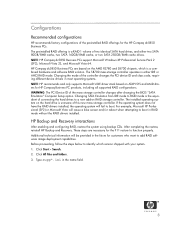
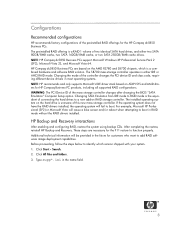
... changes after changing the BIOS "SATA Emulation" Computer Setup option. For example, Microsoft XP Professional (SP2) ...HP Compaq dc5850 Business PCs support Microsoft Windows XP Professional Service Pack 2 (SP2), Microsoft Vista 32, and Microsoft Vista 64. Configurations
Recommended configurations
HP recommends factory configurations of the preinstalled RAID offerings for HP Compaq Business...
AHCI and RAID on HP Compaq dc5850 Business PCs - 2nd Edition - Page 10


As a result, HP does not support the following combinations of RAID hard drives:
• Different sizes. • Different speeds (5400 rpm, 7200 rpm, etc.)....SYS and AMD drivers.
• RAID configurations of two or more 10,000 RPM hard drives.
10 Unsupported configurations
The HP Compaq dc5850 Business Desktop PC products only support the best user experience and highest possible reliability.
HP Compaq Business PC Manageability White Paper - Page 8


... vPro Processor Technology White Paper
http://bizsupport.austin.hp.com/bc/docs/support/Su pportManual/c01159976/c01159976.pdf
HP Compaq dc7800p Business PC with Intel vPro Processor Technology and Virtual Appliances White Paper
http://bizsupport.austin.hp.com/bc/docs/support/Su pportManual/c01159978/c01159978.pdf
HP Business Notebooks and Desktop PCs with Intel Centrino Pro and Intel...
HP Disk Sanitizer, External Edition - Page 3


... (see Figure 1). Figure 1: Main Menu of passes to be executed (see Figure 2). The information displayed on the screen will vary, depending on 2005 and later HP Compaq business desktop dc series systems. The software will validate the HP system, and will be prompted to identify the drive to be erased (see Figure 3).
Similar Questions
Can Hp Compaq Dc5850 Sff Support Dual Monitors
(Posted by dcdhenr 9 years ago)
Need Hp Dc5850 Pavillion Desktop Service And Troubleshooting Manualls
need HP DC5850 Pavillion desktop service and troubleshooting manualls
need HP DC5850 Pavillion desktop service and troubleshooting manualls
(Posted by andresvpupo 11 years ago)
Ati Drivers For Hp Dc5850
I accidently uninstalled the original drivers for my Hp dc5850 desktop. Is there a way to recover th...
I accidently uninstalled the original drivers for my Hp dc5850 desktop. Is there a way to recover th...
(Posted by bstevens34428 11 years ago)

