HP t5565 Support Question
Find answers below for this question about HP t5565 - Thin Client.Need a HP t5565 manual? We have 8 online manuals for this item!
Question posted by toicaJe on November 12th, 2013
How To Set Up Dual Monitors On Hp T5565
The person who posted this question about this HP product did not include a detailed explanation. Please use the "Request More Information" button to the right if more details would help you to answer this question.
Current Answers
There are currently no answers that have been posted for this question.
Be the first to post an answer! Remember that you can earn up to 1,100 points for every answer you submit. The better the quality of your answer, the better chance it has to be accepted.
Be the first to post an answer! Remember that you can earn up to 1,100 points for every answer you submit. The better the quality of your answer, the better chance it has to be accepted.
Related HP t5565 Manual Pages
HP Image Manager 5.0: Quick Setup Guide - Page 2


... be liable for HP products and services are U.S. HP Image Manager 5.0 Quick Setup Guide
HP thin clients
First Edition (April...HP shall not be construed as constituting an additional warranty. No part of Microsoft Corporation in the express warranty statements accompanying such products and services. © Copyright 2009 Hewlett-Packard Development Company, L.P. Microsoft and Windows are set...
HP Image Manager 5.0: Quick Setup Guide - Page 3


... 19 Configuring the License Server 19 Set The License Search Path Using An Environment Variable 19
3 Installing and Configuring Image Manager Desktop Management Web Console Introduction ...20 Installing the Desktop Manager Console 20 Configuring Image Manager for use with the Desktop Manager Console 22 Modifying the client image to support Desktop Manager Console 23 Supported browsers...
HP Image Manager 5.0: Quick Setup Guide - Page 5


... the server. their data remains unique and secure on -demand from a graphical interface representing client desktops, groups of desktops and their personal configurations and settings; Using HP Image Manager you can easily manage multiple client images from your server to PCs or thin clients. What is described as a network storage product (a SAN product) that makes it possible...
HP Easy Tools Administrator's Guide - Page 7


... management system and take no action to start HP Easy Tools. 1 Introduction
HP Easy Tools is active in the thin client network, HP recommends that you create a complete configuration to use on HP thin clients. The HP Easy Tools window has three main parts: ● Left Pane
All configuration settings categories are listed in the left pane. ●...
HP t5550/t5565/t5570 Thin Clients Hardware Reference Guide - Page 2


... the prior written consent of this document may be construed as constituting an additional warranty.
© Copyright 2010 Hewlett-Packard Development Company, L.P. Hardware Reference Guide
HP t5550/t5565/t5570 Thin Clients
First Edition (September 2010)
Document Part Number: 621018-001
HP t5550/t5565/t5570 Thin Clients Hardware Reference Guide - Page 7


.... The following illustrations. Our goal is to find the model-specific QuickSpecs. For more information, http://www.hp.com and search for purchasing an HP thin client. NOTE: Your computer model may look different than the model in (microphone) connector
Standard Features
1 Front Panel Components
For more information about available options, visit ...
HP t5550/t5565/t5570 Thin Clients Hardware Reference Guide - Page 17


... drivers from the electrical outlet. Make sure the specifications for your specific thin client model.
13. Before beginning the installation process, review General Hardware Installation Sequence on the monitor, the thin client, and any devices you want to http://www.hp.com and search for any device you install in the compartment indicate the...
HP t5550/t5565/t5570 Thin Clients Quick Setup and Getting Started Guide - Page 3


... common computer-based resources. This guide is located on the Web at www.hp.com/ergo and on HP Client Automation, please visit the HP Web site at all HP thin clients. HP Device Manager is part of a bigger Business Service Automation environment management solution. HP Device Manager agents are included in a grounded (earthed) outlet that is easily...
HP t5550/t5565/t5570 Thin Clients Quick Setup and Getting Started Guide - Page 5


...;
These guides are provided in PDF format. Warranty
Provides the warranty terms and conditions, warranty period, and types of warranty service available for the HP thin client. Additional Documentation
Product documentation and other important information is available on the Web only. Additional or updated information, downloadable software, and drivers may also be...
Troubleshooting Guide: HP t5550/t5565/t5570 Thin Clients - Page 9


...; No hard drives or diskette drives ● 5 minute hardware setup time ● central deployment and management using HP Management Solutions The following features are specific to the HP t5550/t5565/t5570 Thin Clients: ● VIA Nano u3500 1-GHz processor ● VIA VX900 chipset ● Single Channel DDR3 at 800 MHz; 1 GB minimum RAM expandable...
Troubleshooting Guide: HP t5550/t5565/t5570 Thin Clients - Page 15


...more detailed installation instructions.
8. NOTE: You can download select hardware drivers from HP.
For removal and replacement procedures, see the following sections: ● Installing...client, if necessary. See Removing and Replacing the Secure USB Compartment Cover on the monitor, the thin client, and any devices you want to http://www.hp.com and search for your specific thin client...
Troubleshooting Guide: HP t5550/t5565/t5570 Thin Clients - Page 35


...is good. client unit. (The network LEDs are securely plugged into the thin client unit: ● Power connector ● Keyboard ● Mouse ● Network RJ-45 connector ● Monitor
The thin client unit does... is operating and the network cable is good, then re-image the unit.
5. The thin client unit powers on .
1. Verify that the power supply is good by installing the RJ-45 cable...
Troubleshooting Guide: HP t5550/t5565/t5570 Thin Clients - Page 44
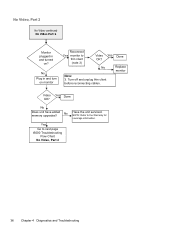
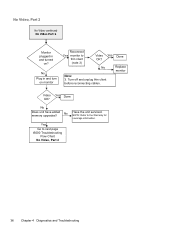
... page t5000 Troubleshooting
Flow Chart No Video, Part 2
Have the unit serviced. Turn off and unplug thin client before reconnecting cables.
No
Replace
monitor
Note: 3. No
No
Plug in and turned
on monitor
Reconnect Yes monitor to
thin client (note 3)
Video Yes Done OK?
No
Yes
Go to the Warranty for coverage information.
36 Chapter...
Troubleshooting Guide: HP t5550/t5565/t5570 Thin Clients - Page 64


... Update For example, if the XPe images and WinPE image are stored. FTP Image Update is not supported For greater usage flexibility and to an HP thin client system running the Windows Embedded Standard (WES) operating system.
Troubleshooting Guide: HP t5550/t5565/t5570 Thin Clients - Page 65
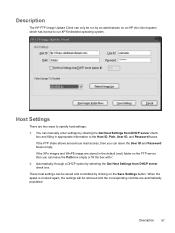
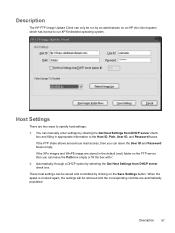
... default (root) folder on an HP thin client system which has license to specify host settings: 1. You can manually enter settings by an administrator on the FTP server, then you can leave the User ID and Password boxes empty.
Host Settings
There are automatically populated. Description
The HP FTP Image Update Client can only be run XP...
HP ThinPro, version 3.2, Administrator's Guide - Page 9


... shared access to settings. Administrators are present on all user and administrative touch points. The desktop includes a taskbar that provides access to open and close the ThinPro interface. HP ThinPro allows you turn on ThinPro Control Center in this guide. Connectivity support may vary between different HP Thin Client models using the HP ThinPro operating system...
HP ThinPro, version 3.2, Administrator's Guide - Page 27


... box. To add a SAM connection, click Connections > Add. 2. See USB Manager on page 10).
4.
Set the appropriate advanced options (refer to continue.
3. Select XenAPP and set the appropriate HP SAM Client options:
Table 3-28 New HP SAM Connection HP SAM Client Settings
Option
Description
Connection Name
The connection name
Server Hostname
The hostname of performance. Borders...
HP ThinPro, version 3.2, Administrator's Guide - Page 57


... Client of full ThinPro images, service packs, and packages, Synaptic is neither present nor supported on page 52
ENWW
Control Panel 49 The Synaptic Package Manager allows you wish. 4. SSHD Manager
To enable secure shell access: 1. ThinState
ThinState allows you to copy and deploy an HP ThinPro image and settings to save your...
HP ThinPro, version 3.2, Administrator's Guide - Page 58


... an FTP server, and then click Next. The desktop reappears after settings are two ways to an FTP Server
1.
Deploy HP ThinPro Image from within the thin client image. Double-click ThinState. 2. Select the HP ThinPro image, and then click Next. 3. NOTE: The HP ThinPro image file is set by creating a Web Browser connection. Use the captured...
HP ThinPro, version 3.2, Administrator's Guide - Page 68


... wireless connection 42 desktop background 45 DHCP ...client 1 importing VPN connection 43 installation HP ThinPro 4
installation, HP ThinPro 4
K keyboard layout 36 keyboard preferences 36
L language 40 LeoStream
adding connection 20 options 20
M management utilities 46 monitor configuration 31 monitors... connection 13 configuring connection 9 options 13 settings 9 reference 5 RGS adding connection 18...
Similar Questions
How To Setup Dual Monitors Hp Dc5850
(Posted by snoveang 9 years ago)
Hp T5565 Thin Client Administrator Password Reset
HP T5565 thin client administrator password reset
HP T5565 thin client administrator password reset
(Posted by paramarajan 11 years ago)

