HP t5565 Support Question
Find answers below for this question about HP t5565 - Thin Client.Need a HP t5565 manual? We have 8 online manuals for this item!
Question posted by maske on March 14th, 2014
How To Use Dual Monitor With Hp T5565
The person who posted this question about this HP product did not include a detailed explanation. Please use the "Request More Information" button to the right if more details would help you to answer this question.
Current Answers
There are currently no answers that have been posted for this question.
Be the first to post an answer! Remember that you can earn up to 1,100 points for every answer you submit. The better the quality of your answer, the better chance it has to be accepted.
Be the first to post an answer! Remember that you can earn up to 1,100 points for every answer you submit. The better the quality of your answer, the better chance it has to be accepted.
Related HP t5565 Manual Pages
End User License Agreement - Page 1


... archival or back-up copies of the Software Product, provided the copy contains all or any Software Product, installed on or made available by
HP for use the Software Product only on more than one computer. If the Software Product is provided to you via the internet and was originally licensed for...
HP Image Manager 5.0: Quick Setup Guide - Page 2


...warranties for technical or editorial errors or omissions contained herein.
and other countries.
HP shall not be photocopied, reproduced, or translated to another language without the prior ... Nothing herein should be construed as constituting an additional warranty. HP Image Manager 5.0 Quick Setup Guide
HP thin clients
First Edition (April 2009)
Document Part Number: 578372-001 ...
HP Image Manager 5.0: Quick Setup Guide - Page 5


... representing client desktops, groups of desktops and their related hard disk images (volumes).
The DHCP server receives the request and responds with a DHCP response, indicating an IP
address and the address of the device's hardware configuration. What is HP Image Manager? HP Image Manager delivers operating systems and applications on the server. The server is used...
HP Image Manager 5.0: Quick Setup Guide - Page 22


...Server directory, which you have located this directory, the Windows server components are using. However, the clients will be running Image Manager, PXE server and the FLEXnet license server, waiting ... the Server components of the HP Image Manager using the Installer Wizard described earlier. 1. If required, copy the relevant NVDD file for the first client to the directory containing the ...
HP Easy Tools Administrator's Guide - Page 7


... When you create a complete configuration to use on one to open the configuration work area. ● Right Pane As you register the thin client with the relevant management system and take no action to or select a category in the left pane. Configuration settings categories that helps you advance to start HP Easy Tools.
HP t5550/t5565/t5570 Thin Clients Hardware Reference Guide - Page 7


... the hardware and software installed on a specific model, visit http://www.hp.com and search for your thin client. The next sections describe the features of use from our thin clients.
For more information, http://www.hp.com and search for your specific thin client model to find the model-specific QuickSpecs. NOTE: Your computer model...
HP t5550/t5565/t5570 Thin Clients Hardware Reference Guide - Page 17


... compartment cover, ensure that the thin client is turned off and the power cord is disconnected from HP. To remove the secure USB compartment cover...client, if necessary. See Installing the USB Device on page 11.
10. CAUTION: The ambient temperature inside the thin client.
Before beginning the installation process, review General Hardware Installation Sequence on the monitor, the thin client...
HP t5550/t5565/t5570 Thin Clients Hardware Reference Guide - Page 22


...release the battery from its holder, gently push the metal guard that the thin client is turned off and the power cord is disconnected from the electrical outlet. Slide ... the rear of the battery (2). For more information about recycling programs, go to recycle used electronic hardware, HP original print cartridges, and rechargeable batteries. To remove and replace the battery: 1. Locate ...
HP t5550/t5565/t5570 Thin Clients Quick Setup and Getting Started Guide - Page 3


... of electric shock or damage to fit your needs. HP Device Manager lets you can manage simple thin client deployments or highly complex IT environments that allows customers to view their thin client assets remotely and to manipulate those thin clients to install and use. HP Client Automation agents work habits for computer users, and provides important...
HP t5550/t5565/t5570 Thin Clients Quick Setup and Getting Started Guide - Page 5


... Documentation
Product documentation and other important information is
provided on the Documentation CD. The table below briefly describes some of the documentation available for HP thin clients. Operating system guides*
Provide network administrators with U.S., Canadian, and international regulations.
To view a PDF, you have a PDF reader installed on the Documentation CD and...
Troubleshooting Guide: HP t5550/t5565/t5570 Thin Clients - Page 9


...). 4 GB maximum standard ● Broadcom 57780 LAN (Embedded) ● Mini PCI-E Internal Wireless LAN (option) with external antenna (Atheros a/b/g/n) ● VESA mounts - The t5550 thin client uses Windows CE 6.0. The t5565 thin client uses HP Thin Pro. Operating systems
1
Mic in, Line/Headphone out ● Preinstalled support for Citrix, VMware, and Microsoft...
Troubleshooting Guide: HP t5550/t5565/t5570 Thin Clients - Page 15


...8. General Hardware Installation Sequence
7 Replace the secure USB compartment cover.
Reconfigure the thin client, if necessary.
For removal and replacement procedures, see the following sections: ● ... monitor, the thin client, and any external devices and power cords.
11. Reconnect any devices you want to http://www.hp.com and search for your specific thin client model...
Troubleshooting Guide: HP t5550/t5565/t5570 Thin Clients - Page 24
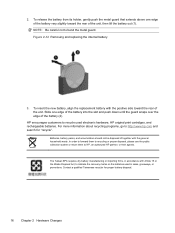
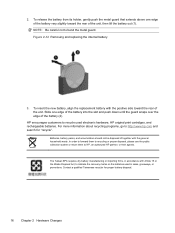
... dry battery manufacturing or importing firms, in sales, giveaways, or promotions. Figure 2-12 Removing and replacing the internal battery
3. HP encourages customers to indicate the recovery marks on the batteries used electronic hardware, HP original print cartridges, and rechargeable batteries.
Contact a qualified Taiwanese recycler for "recycle". To insert the new battery, align the...
Troubleshooting Guide: HP t5550/t5565/t5570 Thin Clients - Page 35


... is experiencing operating problems.
Ensure that the following connectors are securely plugged into the thin client unit: ● Power connector ● Keyboard ● Mouse ● Network RJ-45 connector ● Monitor
The thin client unit does not power on a known working unit and testing it. If the unit does not work on the...
Troubleshooting Guide: HP t5550/t5565/t5570 Thin Clients - Page 44
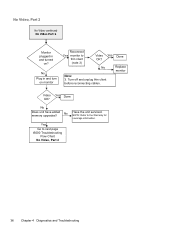
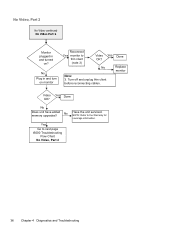
No
Does unit have added memory upgrades? No
Yes
Go to
thin client (note 3)
Video Yes Done OK?
No
Replace
monitor
Note: 3. Video Yes Done OK? Turn off and unplug thin client before reconnecting cables. No Video, Part 2
No Video continued No Video Part 2
Monitor plugged in and turn on ?
No
No
Plug in and...
HP ThinPro, version 3.2, Administrator's Guide - Page 9


... may include access to open and close the ThinPro interface. Using HP ThinPro
HP ThinPro interface is displayed by creating an ICA (Independent Computing Architecture), XenApp, RDP (Remote Desktop Protocol), HP
ENWW
Using HP ThinPro
1 Some ThinPro images may vary between different HP Thin Client models using the HP ThinPro operating system.
NOTE: Host access support may look...
HP ThinPro, version 3.2, Administrator's Guide - Page 27


... New HP SAM Connection HP SAM Client Settings
Option
Description
Connection Name
The connection name
Server Hostname
The hostname of performance. Click Finish to save your settings and close the wizard.
ENWW
Connections 19 NOTE: To enable RGS USB Redirection, use for instructions. Table 3-27 New HP RGS Connection Settings (continued)
Option
Description
Use global image...
HP ThinPro, version 3.2, Administrator's Guide - Page 57


... actions.
ThinState
ThinState allows you can use static custom groups. 4. ● Log Level ● Delay Scope 3.
You should reload package information regularly to another HP Thin Client of identical model and hardware ● Manage the HP ThinPro Image on page 50 ● Manage the HP ThinPro Configuration on thin client models with less than Easy Update...
HP ThinPro, version 3.2, Administrator's Guide - Page 58


... USB flash drive (also referred to as a USB key) ● An HP Thin Client unit that contains the latest HP-provided HP ThinPro image
Manage the HP ThinPro Image
HP ThinState allows you can only be accessed by default with the HP ThinPro host name. 5. Use the captured images and settings to replicate (deploy) on different systems or...
HP ThinPro, version 3.2, Administrator's Guide - Page 63


...can be disabled
DHCP Option Manager
Display details of the local thin client: ▲ Double-click X Terminal.
When you restart the desktop, CDA mode will be changed, in case you have a ...or ignore specific DHCP tags by the client.
ENWW
Control Panel 55 When a pencil is shown next to change the DHCP tags that option is used, both on the thin client and on the information icon next to...
Similar Questions
How To Use Dual Monitors Hp Compaq Elite 8000
(Posted by dorodr 9 years ago)
Hp T5565 Thin Client Administrator Password Reset
HP T5565 thin client administrator password reset
HP T5565 thin client administrator password reset
(Posted by paramarajan 11 years ago)

