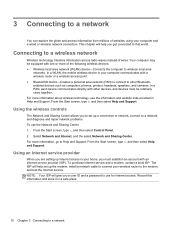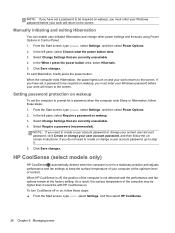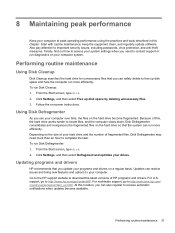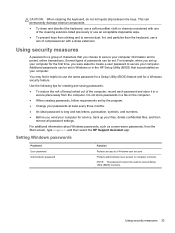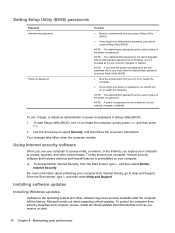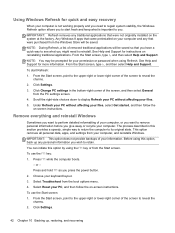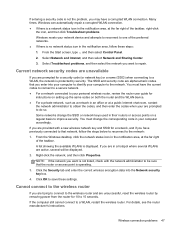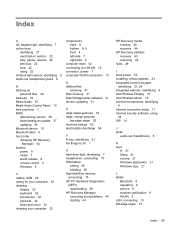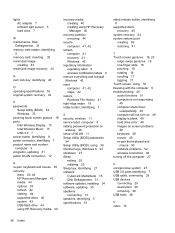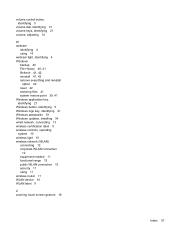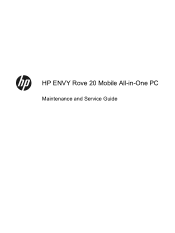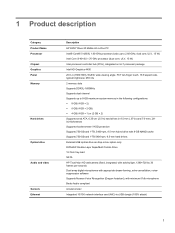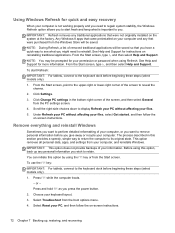HP ENVY Rove 20-k014us Support Question
Find answers below for this question about HP ENVY Rove 20-k014us.Need a HP ENVY Rove 20-k014us manual? We have 2 online manuals for this item!
Question posted by yatyatc on April 4th, 2014
Administration Password Or Power On Password
My hp envy rovy 20-k014us is asking for me to enter administrator password or power on password. I'm not sure what it is, I did set a screen lock password but it will not except it.
Current Answers
Related HP ENVY Rove 20-k014us Manual Pages
Similar Questions
I Am Looking For This Part. Hp Envy Rove 20-k000 20-k100 Power Button 728063-00
Please let me know if you have this part. Thank you.
Please let me know if you have this part. Thank you.
(Posted by ddolanfl65 2 years ago)
I Need Cpu Cooling Fan Part No-728050-001 5v 0.5a 4 Wire In India. 9451705727
I need PC all in one Part No HP ENVY Rove 20-k120 CPU Cooling Fan Part No-728050-001 5V 0.5A 4 wire ...
I need PC all in one Part No HP ENVY Rove 20-k120 CPU Cooling Fan Part No-728050-001 5V 0.5A 4 wire ...
(Posted by sohanthenuan 3 years ago)
Hp T5565 Thin Client Administrator Password Reset
HP T5565 thin client administrator password reset
HP T5565 thin client administrator password reset
(Posted by paramarajan 11 years ago)
What Is Default Administrator Password For Windows 2000
In Openview Storage Man
(Posted by parseka2 12 years ago)
What Is The Default Administrator Password For The Hp T5740w Thin Client?
(Posted by margaretswenson 12 years ago)