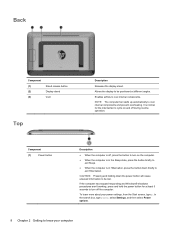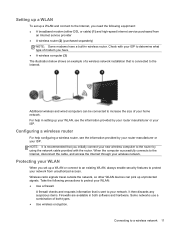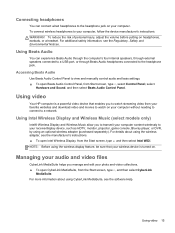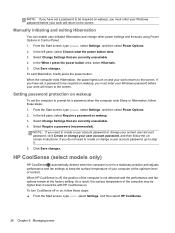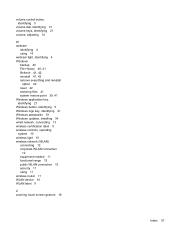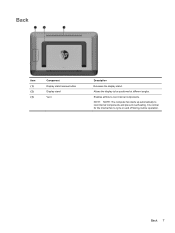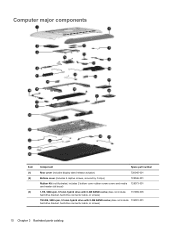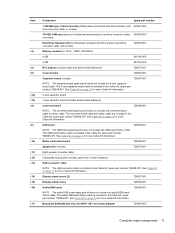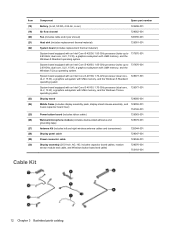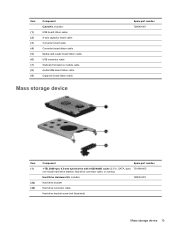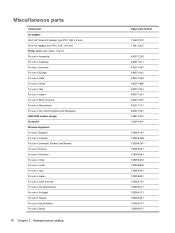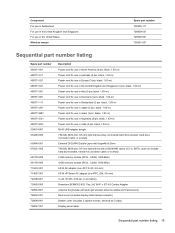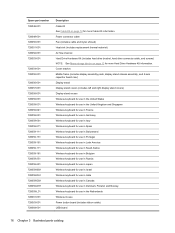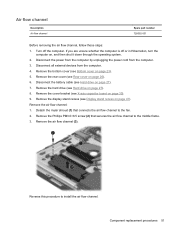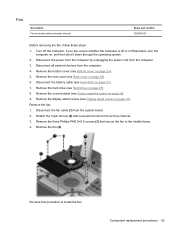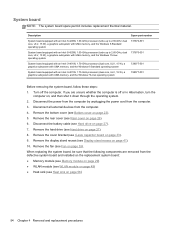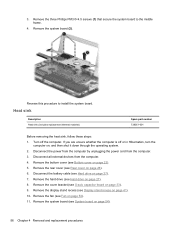HP ENVY Rove 20-k014us Support Question
Find answers below for this question about HP ENVY Rove 20-k014us.Need a HP ENVY Rove 20-k014us manual? We have 2 online manuals for this item!
Question posted by sohanthenuan on January 30th, 2021
I Need Cpu Cooling Fan Part No-728050-001 5v 0.5a 4 Wire In India. 9451705727
I need PC all in one Part No HP ENVY Rove 20-k120 CPU Cooling Fan Part No-728050-001 5V 0.5A 4 wire in Lucknow India. Any body can help. 9451705727
Current Answers
Answer #1: Posted by Odin on January 30th, 2021 7:03 PM
Go to https://www.impactcomputers.com/728050-001.html. The seller accepts international orders.
Hope this is useful. Please don't forget to click the Accept This Answer button if you do accept it. My aim is to provide reliable helpful answers, not just a lot of them. See https://www.helpowl.com/profile/Odin.
Related HP ENVY Rove 20-k014us Manual Pages
Similar Questions
Replacing Cpu Cooling Fan On Hp Pavilion E9150t
What is the part number and how do I replace cpu cooling fan on pavilion e9150t. Desktop is about 8 ...
What is the part number and how do I replace cpu cooling fan on pavilion e9150t. Desktop is about 8 ...
(Posted by Pgorgen2 6 years ago)
What Kind Of Soundcard Do I Need For Hp P6000 Desktop
(Posted by slki 9 years ago)
What Driver Do I Need For Hp Loading Windows Xp On A Proliant Ml350 G3
(Posted by marcPe 10 years ago)
Loose Cpu Cooling Fan
Lately the cooling fan has been staying on a great deal. I opened the case and found that it was qui...
Lately the cooling fan has been staying on a great deal. I opened the case and found that it was qui...
(Posted by editorsteve 12 years ago)