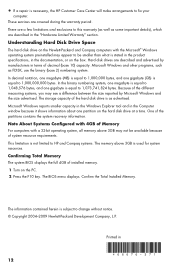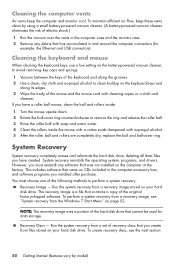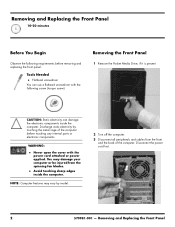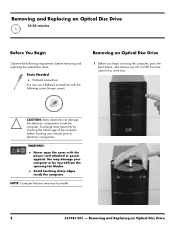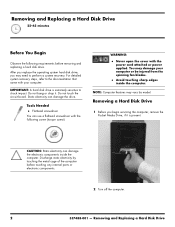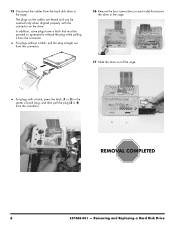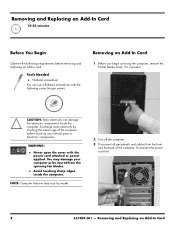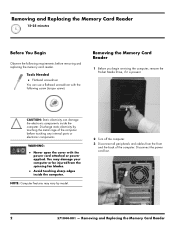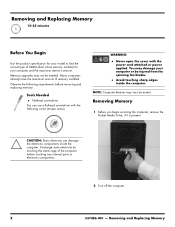HP P6240f Support Question
Find answers below for this question about HP P6240f - Pavilion - 8 GB RAM.Need a HP P6240f manual? We have 34 online manuals for this item!
Question posted by editorsteve on May 11th, 2011
Loose Cpu Cooling Fan
Lately the cooling fan has been staying on a great deal. I opened the case and found that it was quite loosely attached to the motherboard and not in intimate contact with the CPU. Should I remove it, add conducting grease and tighten everything down? This is a Q8300 2i-class quad-core processor.
Current Answers
Related HP P6240f Manual Pages
Similar Questions
I Need Cpu Cooling Fan Part No-728050-001 5v 0.5a 4 Wire In India. 9451705727
I need PC all in one Part No HP ENVY Rove 20-k120 CPU Cooling Fan Part No-728050-001 5V 0.5A 4 wire ...
I need PC all in one Part No HP ENVY Rove 20-k120 CPU Cooling Fan Part No-728050-001 5V 0.5A 4 wire ...
(Posted by sohanthenuan 3 years ago)
Replacing Cpu Cooling Fan On Hp Pavilion E9150t
What is the part number and how do I replace cpu cooling fan on pavilion e9150t. Desktop is about 8 ...
What is the part number and how do I replace cpu cooling fan on pavilion e9150t. Desktop is about 8 ...
(Posted by Pgorgen2 6 years ago)
What Type Of Fan Can I Use For Case Fan For My Hp Compaq Dx2290mt???
(Posted by Guichovelas 11 years ago)
What Is The Fasted Cpu That Can Be Put In The Hp Elite 7000
(Posted by generosecrans 11 years ago)
Will Not Load 8 Gb Ram, Need To Find Way, I Can
I need to find way to get HP 500b, Pro, 64 GB to load 8 GB ram. Will not go over 4 GB
I need to find way to get HP 500b, Pro, 64 GB to load 8 GB ram. Will not go over 4 GB
(Posted by brit439 12 years ago)