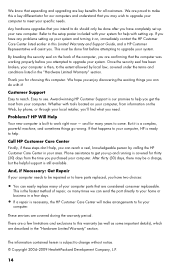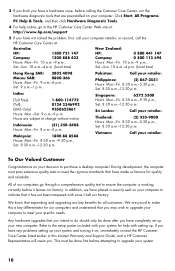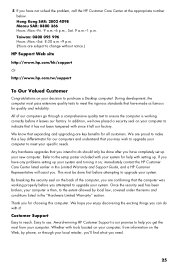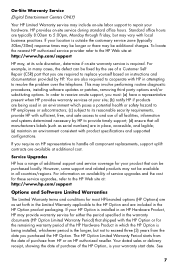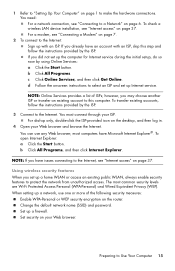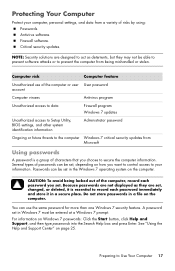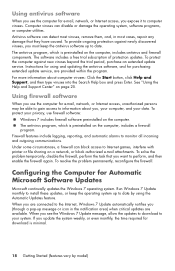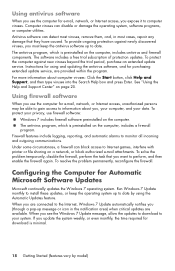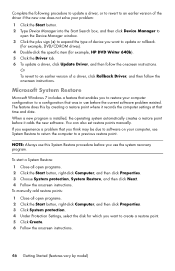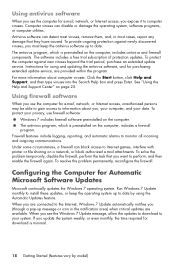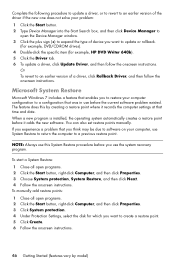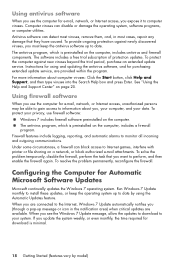HP P6240f - Pavilion - 8 GB RAM Support and Manuals
Get Help and Manuals for this Hewlett-Packard item

Most Recent HP P6240f Questions
Where Can I Buy A Replacement Motherboard (ipiel-la3 Eureka3)at A Decent Price.
Motherboard
Motherboard
(Posted by rphelpsdms 11 years ago)
How To Remove Tower Cover For Cleaning
(Posted by jimsdesk2 12 years ago)
Loose Cpu Cooling Fan
Lately the cooling fan has been staying on a great deal. I opened the case and found that it was qui...
Lately the cooling fan has been staying on a great deal. I opened the case and found that it was qui...
(Posted by editorsteve 12 years ago)
I Want To Add A Dvd Rom. Which Is The Right Recommended Drive?
How do I add a DVD ROM. Which is the right recommended drive?
How do I add a DVD ROM. Which is the right recommended drive?
(Posted by pokey327 13 years ago)
How Do You Add A Secondary Hard Drive?
I want to add a secondary hard drive for storage. How is theis done?
I want to add a secondary hard drive for storage. How is theis done?
(Posted by pokey327 13 years ago)
HP P6240f Videos
Popular HP P6240f Manual Pages
HP P6240f Reviews
We have not received any reviews for HP yet.