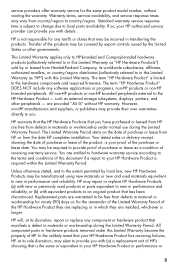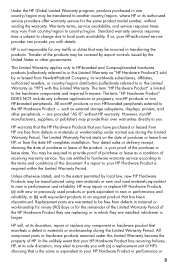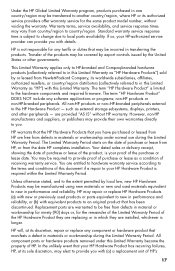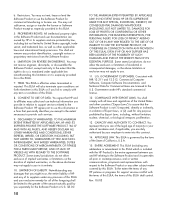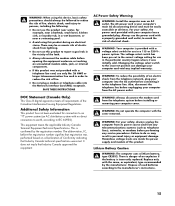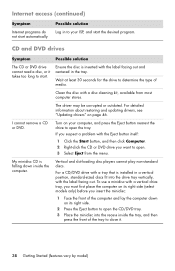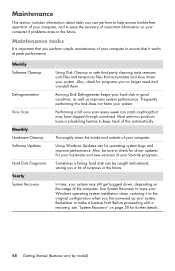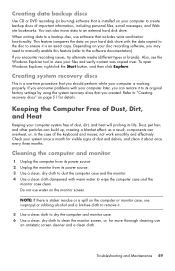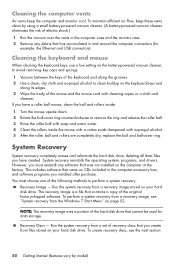HP P6240f Support Question
Find answers below for this question about HP P6240f - Pavilion - 8 GB RAM.Need a HP P6240f manual? We have 34 online manuals for this item!
Question posted by jimsdesk2 on October 24th, 2011
How To Remove Tower Cover For Cleaning
The person who posted this question about this HP product did not include a detailed explanation. Please use the "Request More Information" button to the right if more details would help you to answer this question.
Current Answers
Related HP P6240f Manual Pages
Similar Questions
How To Remove Front Cover Of Hp Dc7800 Cmt
(Posted by gomka 10 years ago)
How To Remove Computer Cover On Hp Dc7700
(Posted by mimaom 10 years ago)
Hp 8180 Removing Top Cover
need to replace a small gear . How do I remove the top of printer so I can get access to the gears.
need to replace a small gear . How do I remove the top of printer so I can get access to the gears.
(Posted by edschick 10 years ago)
Will Not Load 8 Gb Ram, Need To Find Way, I Can
I need to find way to get HP 500b, Pro, 64 GB to load 8 GB ram. Will not go over 4 GB
I need to find way to get HP 500b, Pro, 64 GB to load 8 GB ram. Will not go over 4 GB
(Posted by brit439 12 years ago)
Loose Cpu Cooling Fan
Lately the cooling fan has been staying on a great deal. I opened the case and found that it was qui...
Lately the cooling fan has been staying on a great deal. I opened the case and found that it was qui...
(Posted by editorsteve 12 years ago)