HP Pavilion p6000 Support Question
Find answers below for this question about HP Pavilion p6000 - Desktop PC.Need a HP Pavilion p6000 manual? We have 12 online manuals for this item!
Question posted by slki on July 5th, 2014
What Kind Of Soundcard Do I Need For Hp P6000 Desktop
The person who posted this question about this HP product did not include a detailed explanation. Please use the "Request More Information" button to the right if more details would help you to answer this question.
Current Answers
There are currently no answers that have been posted for this question.
Be the first to post an answer! Remember that you can earn up to 1,100 points for every answer you submit. The better the quality of your answer, the better chance it has to be accepted.
Be the first to post an answer! Remember that you can earn up to 1,100 points for every answer you submit. The better the quality of your answer, the better chance it has to be accepted.
Related HP Pavilion p6000 Manual Pages
Safety and Regulatory Information Desktops, Thin Clients, and Personal Workstations - Page 2


.... The only warranties for technical or editorial errors or omissions contained herein. HP shall not be construed as constituting an additional warranty. No part of Hewlett...document may be photocopied, reproduced, or translated to change without notice. Safety and Regulatory Information
Desktops, Thin Clients, and Personal Workstations
Tenth Edition (October 2009)
Ninth Edition (August 2009)...
Safety and Regulatory Information Desktops, Thin Clients, and Personal Workstations - Page 26


...ENERGY STAR logo follow the applicable U.S. The following specified periods of inactivity:
Business Desktops
Consumer Desktops Thin Clients Workstations
Operating System XP Vista Windows 7 Windows Server 2008 R2
Computer...Management Feature: http://www.energystar.gov/ powermanagement. HP computers marked with an external monitor that are ENERGY STAR-qualified per the applicable ENERGY...
Safety and Regulatory Information Desktops, Thin Clients, and Personal Workstations - Page 27


...at http://www.hp.com/go/reach. See http://www.dtsc.ca.gov/hazardouswaste/perchlorate/. NOTE: ENERGY STAR is not supported on Linux or FreeDOS Desktop PCs.
A chemical... information report for your local authorities or the Electronic Industries Alliance (EIA) (http://www.eiae.org).
If it is committed to providing our customers with legal requirements such as needed...
Warranty - Page 22
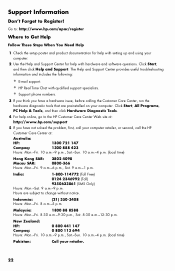
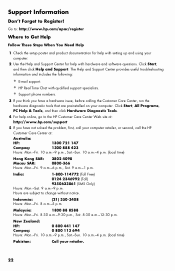
...PC Help & Tools, and then click Hardware Diagnostic Tools.
4 For help online, go to change without notice. Malaysia:
1800 88 8588
Hours: Mon.-Fri. 8:30 a.m.-9:30 p.m., Sat. 8:30 a.m.-12:30 p.m. The Help and Support Center provides useful troubleshooting information and includes the following:
• E-mail support. • HP...
Follow These Steps When You Need Help
1 Check the setup poster...
Warranty - Page 23


...with your system. Easy to reach. Award-winning HP Customer Support is our promise to come. Problems...expanding and upgrading are confirming that have any problems setting up your specific needs.
Sri Lanka:
Call your retailer. If that you . Philippines:
(2)...retailer, you'll find what you attempted to purchase a desktop computer!
Once the security seal has been broken, your...
Warranty - Page 24


...to the Support Web site listed earlier in this warranty (as well as many of your computer needs to be smaller than what is equal to access it shows information about your computer. And, ...thirty (30) days from HP about one partition on the hard disk drive at Help on the box. Call HP Customer Care Center
Finally, if these steps don't help with your Windows desktop (to 1,000,000,000...
Getting Started - Page 19


... or add other devices to the computer until after you turn on the computer. For help with HP or Compaq, sign up for the First Time 15 To turn on the computer: 1 Turn on... are present. 4 Set up this tool, which protects the computer and your computer, see the Windows Vista desktop, the initial setup is complete.
Turning On Your Computer for the First Time
After you have completed the steps...
Getting Started - Page 38


... this program: You can: (continued)
HP Total Care Advisor (select models only)
Quickly organize the Web links you want available on your desktop. Comparison-shop using the convenient shopping search engine. Get important messages from videotape, audiotape, Web cameras, or television broadcasts.
Access PC Health and Security and PC Help tools.
Send a movie in...
Getting Started - Page 41


...setup, posture, and health and work area to help and support information for your computer. PC Action Center receives messages and alerts that inform you use to the Safety & Comfort Guide...button on the taskbar. 2 Click All Programs. 3 Click HP Total Care Advisor. Using HP Total Care Advisor Software
HP Total Care Advisor is a desktop tool you of changes in the status of your computer health...
Getting Started - Page 46
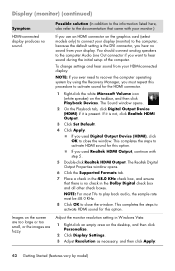
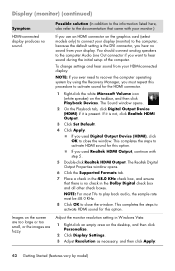
... Realtek HDMI Output, continue with your HDMI-connected display:
NOTE: If you ever need to recover the computer operating system by model) This completes the steps to the computer... (In addition to the information listed here, also refer to close the window.
Images on the desktop, and then click Personalize.
2 Click Display Settings. 3 Adjust Resolution as necessary, and then click...
Getting Started - Page 68


...discs in the following order:
1 Through the hard disk drive, from HP Support. NOTE: System recovery deletes all open programs. 2 Click the Windows Vista start button, click All Programs, click PC Help &
Tools, and then click Recovery Manager. 5 In the Recovery...recovery discs that recovers your computer to perform a system recovery. The number of blank discs needed to keep.
1 Turn off .
Getting Started - Page 71


... onscreen setup instructions, and then click Start in the last screen to display the Windows desktop.
2 Configure your Internet connection. 3 Turn off your computer, reconnect all peripheral devices...from Microsoft: a Click the Windows Vista start button, click All Programs, click the HP folder, and then click HP Update. c Click Install Updates.
6 Restart your computer. (Some updates will not ...
Upgrading and Servicing Guide - Page 5


Upgrading and Servicing Guide
Introduction
The Upgrading and Servicing Guide provides instructions on how to remove and replace the following hardware components in your HP Pavilion Slimline Desktop PC:
Optical disc drive Hard disk drive Memory module PCI card PCI-E card Battery
Upgrading and Servicing Guide 1
Getting Started Guide - Page 43


... provides a listing of your computer. Using HP Total Care Advisor Software
HP Total Care Advisor is a desktop tool you of changes in the status of your computer.
Getting Help 35
PC Help provides simple access to monitor and access system health information about those items.
To open HP Total Care Advisor:
1 Click the Windows Start...
Getting Started Guide - Page 45


...want to set up this tool, which you are ready to finish, double-click the Easy Setup icon on the desktop to the Internet." 7 Norton Internet Security automatically opens. If prompted, select the
country/region in which protects the ...so later by following the onscreen instructions. 6 Follow the onscreen instructions to register with HP or Compaq, sign up for updates, and get online.
Getting Started Guide - Page 50


There are other ways to connect to the Internet that you may need. Refer to the "Setting Up the Computer" chapter of ISPs;
b Click All Programs....Double-click the ISP-provided icon on the taskbar. Internet service with an ISP. a Click the Windows Start Button on the desktop, and log in.
4 Open your Web browser and browse the Internet. You must have an account with your ISP for ...
Getting Started Guide - Page 69


...and functions of inactivity. A wireless mouse (select models only) is an optical mouse that are included with your computer. You may need to install mouse software and drivers to wake it. (Moving the wireless mouse does not wake it.)
Using the Mouse 61 Your computer...: Please see any documentation that came with the mouse for directing the cursor (pointer) on the Windows Vista desktop.
Getting Started Guide - Page 89
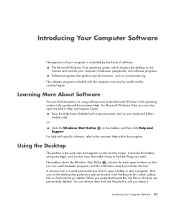
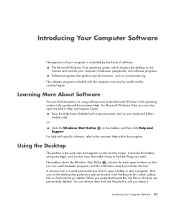
...may vary by model and by two kinds of your computer is a small picture that you click to open a folder or start a program. Using the Desktop
The desktop is for each open window, so that... in Help and Support Center. For Microsoft Windows Vista, you can find the things you need. Introducing Your Computer Software 81
Learning More About Software
You can also open the built-in...
Getting Started Guide - Page 100


... on some DVD players. Create customized music CDs from CDs in your desktop. These CDs can play on the computer. Burn a label directly onto the disc's label side by using LightScribe technology.
HP Total Care Advisor (select models only)
Backup My PC (select models only)
Quickly organize the Web links you want to...
Warranty and Support Guide - Page 14


... setting up and using your computer.
2 For faster help, be sure to register your desktop computer on your computer to indicate that expanding and upgrading are subject to change without notice
...Fri. 8 a.m.-5 p.m. Support Information
Where to Get Help
Follow these steps when you need help from HP:
1 Check the setup poster for help online, go through a comprehensive quality test to...
Similar Questions
Hp Slim Desktop Pc Model S01-af1000i Does This Come With A Cd/dvd Disc Drives.
Do you need to purchase an external CD/DVD driver for this??
Do you need to purchase an external CD/DVD driver for this??
(Posted by oct7becky 2 years ago)
What Kind Of Graphics Card Does A Hp P6000 Desktop Series Need?
(Posted by 13mDyson 10 years ago)
How To Remove Hard Drive From Hp P6000
(Posted by djkablu 10 years ago)
Need Hp Dc5850 Pavillion Desktop Service And Troubleshooting Manualls
need HP DC5850 Pavillion desktop service and troubleshooting manualls
need HP DC5850 Pavillion desktop service and troubleshooting manualls
(Posted by andresvpupo 11 years ago)

