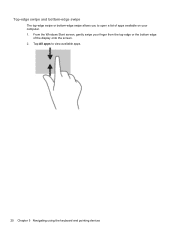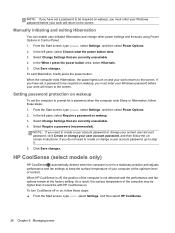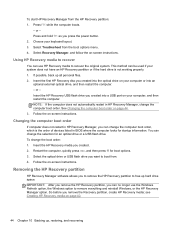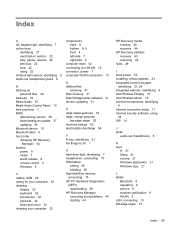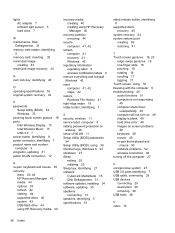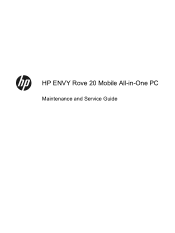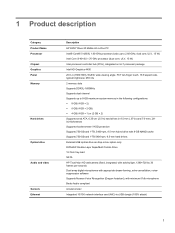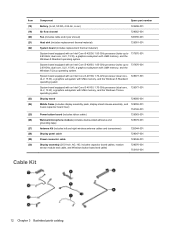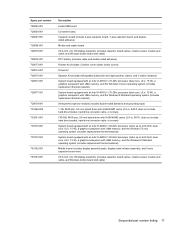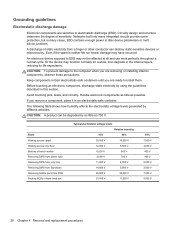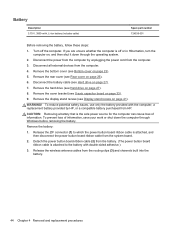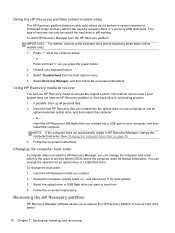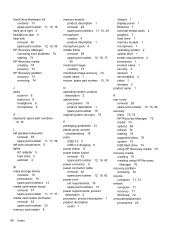HP ENVY Rove 20-k014us Support Question
Find answers below for this question about HP ENVY Rove 20-k014us.Need a HP ENVY Rove 20-k014us manual? We have 2 online manuals for this item!
Question posted by ddolanfl65 on October 22nd, 2021
I Am Looking For This Part. Hp Envy Rove 20-k000 20-k100 Power Button 728063-00
Current Answers
Answer #1: Posted by SonuKumar on October 22nd, 2021 10:45 AM
https://www.ifixit.com/Device/HP_Envy_Rove_20-k014us
https://picclick.com/HP-ENVY-Rove-AIO-20-k014us-Touch-Screen-Glass-122326693402.html
email them, they will have it
Please respond to my effort to provide you with the best possible solution by using the "Acceptable Solution" and/or the "Helpful" buttons when the answer has proven to be helpful.
Regards,
Sonu
Your search handyman for all e-support needs!!
Related HP ENVY Rove 20-k014us Manual Pages
Similar Questions
I need PC all in one Part No HP ENVY Rove 20-k120 CPU Cooling Fan Part No-728050-001 5V 0.5A 4 wire ...
bought a new computer two hours ago can't get app screen to pull talked to hp tech support they seem...
My hp envy rovy 20-k014us is asking for me to enter administrator password or power on password. I'm...
is there a slot for modem card in HP ENVY 700-230qe Desktop PC?