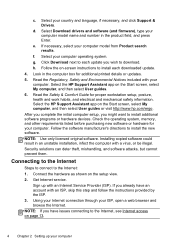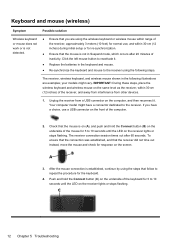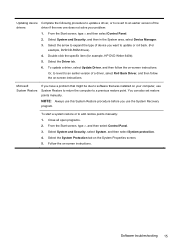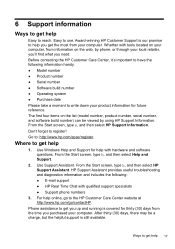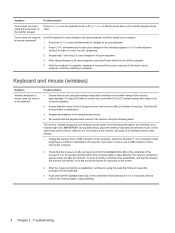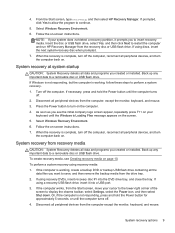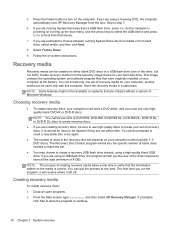HP ENVY 20-d113w Support Question
Find answers below for this question about HP ENVY 20-d113w.Need a HP ENVY 20-d113w manual? We have 3 online manuals for this item!
Question posted by monassecrets on May 14th, 2014
Hp Envy 20-d113w Screen
Current Answers
Answer #1: Posted by online24h on May 17th, 2014 3:57 PM
You can buy it at amazon click the link below for more
https://www.amazon.com/s/ref=nb_sb_noss_2?url=search-alias=aps&field-keywords=Hp+Envy&
But the best way is to trade in the whole computer and buy a new 1 with the money for a screen
The screen might cost you 40% and more from the full price of the computer
Hope this will be helpful "PLEASE ACCEPT"
Related HP ENVY 20-d113w Manual Pages
Similar Questions
Please let me know if you have this part. Thank you.
Can I change my graphic card? which is the best for now?
bought a new computer two hours ago can't get app screen to pull talked to hp tech support they seem...
Is there anyway to reset whole computer I dont remember password
is there a slot for modem card in HP ENVY 700-230qe Desktop PC?