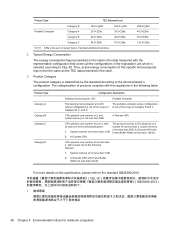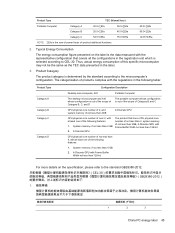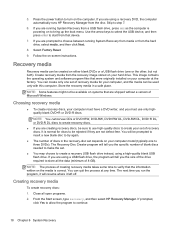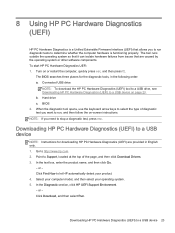HP ENVY 23-o014 Support and Manuals
Get Help and Manuals for this Hewlett-Packard item

View All Support Options Below
Free HP ENVY 23-o014 manuals!
Problems with HP ENVY 23-o014?
Ask a Question
Free HP ENVY 23-o014 manuals!
Problems with HP ENVY 23-o014?
Ask a Question
Most Recent HP ENVY 23-o014 Questions
How To Open Computer To Get To Hard Drive
trying to change hard drive but can't figure out how to open the computer
trying to change hard drive but can't figure out how to open the computer
(Posted by sdoucet 3 years ago)
Problems With The Hp 23
when I power up the computer the HP logo comes on the middle and then it says diagnosing your PC for...
when I power up the computer the HP logo comes on the middle and then it says diagnosing your PC for...
(Posted by tatsbyty 8 years ago)
Power Start Up Issue
shuts down periodically and can take up to a day to come back even when power button light is on. an...
shuts down periodically and can take up to a day to come back even when power button light is on. an...
(Posted by crystdaub 8 years ago)
No Puede Entran Se Queda Leyendo. Ya Tengo Un Día Intentandolo Y No Entra Se Qq
No pude entran se queda en modo de inicio, ya tengo un día intentandolo y nada, tengo dos seman...
No pude entran se queda en modo de inicio, ya tengo un día intentandolo y nada, tengo dos seman...
(Posted by ruben271075 8 years ago)
Hp Envy 23-o014 Problems Touch Screen Not Working
bought a new computer two hours ago can't get app screen to pull talked to hp tech support they seem...
bought a new computer two hours ago can't get app screen to pull talked to hp tech support they seem...
(Posted by rcamta 9 years ago)
Popular HP ENVY 23-o014 Manual Pages
HP ENVY 23-o014 Reviews
We have not received any reviews for HP yet.