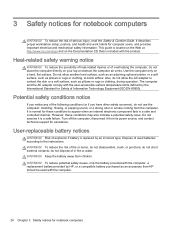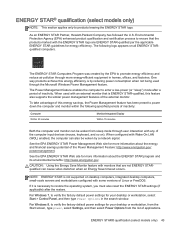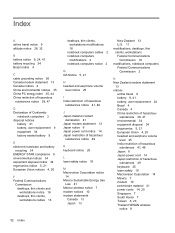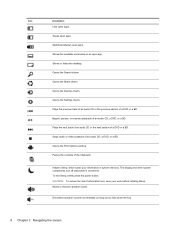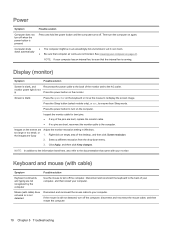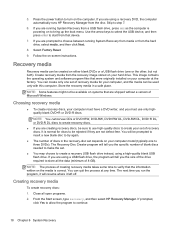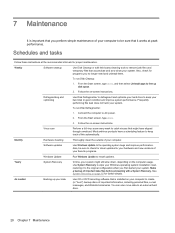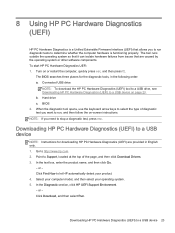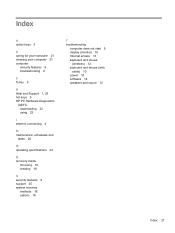HP ENVY 23-o014 Support Question
Find answers below for this question about HP ENVY 23-o014.Need a HP ENVY 23-o014 manual? We have 2 online manuals for this item!
Question posted by crystdaub on July 7th, 2015
Power Start Up Issue
shuts down periodically and can take up to a day to come back even when power button light is on. any solutions?
Current Answers
Answer #1: Posted by TommyKervz on July 7th, 2015 12:30 PM
With the symptoms reported, it could be the power supply that fails. It could also be a hardware failure that is overloading the power supply. The least expensive troubleshooting step is to try a different power supply because a hardware failure on an AIO is not for a DIYer
Related HP ENVY 23-o014 Manual Pages
Similar Questions
Problems With The Hp 23
when I power up the computer the HP logo comes on the middle and then it says diagnosing your PC for...
when I power up the computer the HP logo comes on the middle and then it says diagnosing your PC for...
(Posted by tatsbyty 8 years ago)
No Puede Entran Se Queda Leyendo. Ya Tengo Un Día Intentandolo Y No Entra Se Qq
No pude entran se queda en modo de inicio, ya tengo un día intentandolo y nada, tengo dos seman...
No pude entran se queda en modo de inicio, ya tengo un día intentandolo y nada, tengo dos seman...
(Posted by ruben271075 8 years ago)
Hp Envy 23-o014 Problems Touch Screen Not Working
bought a new computer two hours ago can't get app screen to pull talked to hp tech support they seem...
bought a new computer two hours ago can't get app screen to pull talked to hp tech support they seem...
(Posted by rcamta 9 years ago)
Hp Z800 Power Button Light Does Not Light Up
(Posted by fabirad 10 years ago)
My Computer Is Giving Me A Black Screen. The Power Button Light Up The Fans On
(Posted by amoury 12 years ago)