HP Pro All-in-One MS219la - Business PC Support and Manuals
Get Help and Manuals for this Hewlett-Packard item
This item is in your list!

View All Support Options Below
Free HP Pro All-in-One MS219la manuals!
Problems with HP Pro All-in-One MS219la?
Ask a Question
Free HP Pro All-in-One MS219la manuals!
Problems with HP Pro All-in-One MS219la?
Ask a Question
HP Pro All-in-One MS219la Videos
Popular HP Pro All-in-One MS219la Manual Pages
End User License Agreement - Page 2


... the terms and conditions of the HP Product with/for which the recovery solution was originally purchased. floppy disk, CD or DVD) or an equivalent solution delivered in relation to support services related to the original Software Product provided by the Microsoft License Agreement.
2. This EULA applies to updates or supplements to the In...
End User License Agreement - Page 4


...duly authorized by the laws of the State of their respective companies. HP shall not be liable for support services conflict with respect to enter into this EULA. 13. Nothing herein ...set forth in your employer to the Software Product or any HP policies or
programs for technical or editorial errors or omissions contained herein. The only warranties for HP products and services...
Safety and Regulatory Information Desktops, Thin Clients, and Personal Workstations - Page 5


...Installation Conditions ...2 Battery Replacement Notice ...2 Headset and Earphone Volume Level Notice 3 German Ergonomics Notice ...3 Laser Safety ...3 CDRH Regulations ...3 Compliance with International Regulations 4 Laser Product Label ...4 Laser Information ...4 Power Supply and Power Cord Set... 9 New Zealand Modem Statements 9 Voice Support ...10 TV Antenna Connectors Protection ...11 ...
Safety and Regulatory Information Desktops, Thin Clients, and Personal Workstations - Page 7


...Install the computer near an AC outlet. Do not operate the computer with a voltage select switch for use in a 115 or 230 Vv power system, the voltage select switch has been pre-set to do so may be heavy; Failure to the correct voltage setting... proper workstation setup, posture, and...void any service procedures. ...accessible at www.hp.com/ergo and... & Comfort Guide. This guide is located ...
Safety and Regulatory Information Desktops, Thin Clients, and Personal Workstations - Page 14


... disconnect the equipment until the problem is necessary. If the equipment is also compliant.
The Telephone Consumer Protection Act of 1991 makes it unlawful for which charges exceed local or long-distance transmission charges). See installation instructions for information. The digits represented by the ACTA. Connection to party line service is separately shown on...
Safety and Regulatory Information Desktops, Thin Clients, and Personal Workstations - Page 15


... Japanese certification mark for connection to support pulse dialing. This equipment is designed...circumstances. Use of Telecom's network services. Should such problems occur, the user should difficulties...Telepermitted equipment of a different make or model, nor does it imply that any product...responsibility should not contact the Telecom Faults Service. Telecom will accept no assurance that ...
Safety and Regulatory Information Desktops, Thin Clients, and Personal Workstations - Page 16


...Service.
10 Chapter 2 Regulatory Agency Notices
ENWW This equipment shall not be no more than 10 call attempts to any single manual call initiation.
c.
The equipment shall go on-hook for a period of not less than 30 seconds between the end of one attempt and the beginning of ringing (So set...shall be set to go on the equipment (PC) associated with Telecom's Specifications:
a. ...
Safety and Regulatory Information Desktops, Thin Clients, and Personal Workstations - Page 17


...the National Electrical Code, ANSI/NFPA 70, provides information with regard to proper electrical grounding of the mast and supporting structure, grounding ... line surges.
Table 2-1 Antenna Grounding
Reference
Grounding Component
1
Electric Service Equipment
2
Power Service Grounding Electrode System (NEC Art 250, Part H)
3
Ground Clamps
4
Grounding Conductors (NEC Section 810-21)...
Maintenance and Service Guide: HP Pro All-in-One ms218/219 - Page 6


Computer Setup-Boot ...31 Computer Setup-Exit ...32 BIOS updates ...32
5 Software Troubleshooting ...33 Updating Drivers ...33 Microsoft System Restore ...33 Software Program and Hardware Driver Reinstallation 34 Creating data backup discs ...35 Clearing CMOS and password settings 35 Troubleshooting ...38 Computer does not start ...38 Power ...38 Display ...39 Keyboard and mouse (with cable 39 ...
Maintenance and Service Guide: HP Pro All-in-One ms218/219 - Page 36
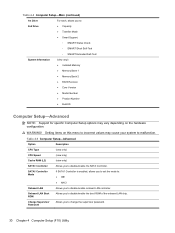
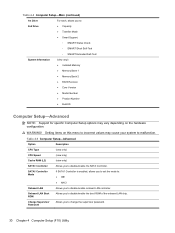
...Self-Test
System Information
(view only)
● Installed Memory
● Memory Bank 1
● Memory Bank 2 ● BIOS Revision
● Core Version
● Model Number
● Product Number
● Build ID
Computer Setup-Advanced
NOTE: Support for specific Computer Setup options may cause your system to malfunction.
Setting items on this menu to incorrect values may...
Maintenance and Service Guide: HP Pro All-in-One ms218/219 - Page 39


... to repair it records the computer settings at that you want to a previous restore point. Some software repairs are as simple as a printer, hard disk drive, mouse, or keyboard. To update a driver, click Update Driver, and follow the on your computer works improperly or stops because of a driver, click Rollback Driver, and follow the on your problem: 1. 5 Software Troubleshooting
Your...
Maintenance and Service Guide: HP Pro All-in-One ms218/219 - Page 40


... you can reinstall it is there.
34 Chapter 5 Software Troubleshooting Check that the program is damaged, you use the system recovery program. Under I need help immediately, click Software Program Reinstallation. 3. Follow the on -screen instructions. Click the Start button, and then click Help and Support. 2. To check the list of programs opens. NOTE...
Maintenance and Service Guide: HP Pro All-in-One ms218/219 - Page 49
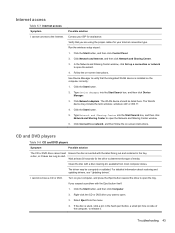
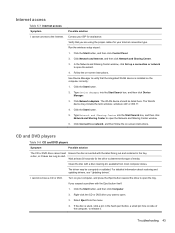
... Center window, click Set up a connection or network to open the tray. Use Device Manager to the Internet. Type Network and Sharing Center into the Start Search box, and then click Device Manager.
3. For detailed information about restoring and updating drivers, see "Updating drivers". Verify that the integrated WLAN device is installed on the computer correctly...
Maintenance and Service Guide: HP Pro All-in-One ms218/219 - Page 51
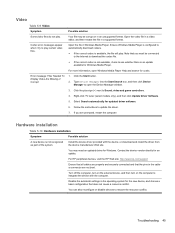
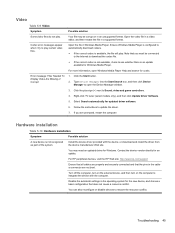
..., the file will play. For HP peripheral devices, visit the HP Web site: http://www.hp.com/support
Ensure that all cables are properly and securely connected and that you are not bent. Disable the automatic settings in the cable or connector are prompted, restart the computer.
Install the device driver provided with the computer.
Click the...
Support Telephone Numbers - Page 27


... site www.hp.com/support
Support Telephone Numbers
www.hp.com
25
Romania
Customer Service 4021-303.83.00 Customer Support 4021-303.84.01 CCC Technical Support 4021-315-4442 Fax 40-21-303.83.03 E-mail support.romania@hp.com Escalation address dragos.stanciu@hp.com Customer Support Web site www.hp.com/country/ro/rom HP CarePack
Telephone Support 4021-303...
HP Pro All-in-One MS219la Reviews
Do you have an experience with the HP Pro All-in-One MS219la that you would like to share?
Earn 750 points for your review!
We have not received any reviews for HP yet.
Earn 750 points for your review!

