HP Pro Tower ZHAN 99 G9 Desktop PC DemaciaZHAN Support and Manuals
Get Help and Manuals for this Hewlett-Packard item
This item is in your list!

View All Support Options Below
Free HP Pro Tower ZHAN 99 G9 Desktop PC DemaciaZHAN manuals!
Problems with HP Pro Tower ZHAN 99 G9 Desktop PC DemaciaZHAN?
Ask a Question
Free HP Pro Tower ZHAN 99 G9 Desktop PC DemaciaZHAN manuals!
Problems with HP Pro Tower ZHAN 99 G9 Desktop PC DemaciaZHAN?
Ask a Question
Popular HP Pro Tower ZHAN 99 G9 Desktop PC DemaciaZHAN Manual Pages
User Guide - Page 2


... Corporation in all features are trademarks owned by HP Inc. First Edition: July 2021
Document Part Number: M86009-001
Product notice
This guide describes features that are set forth in the United States and other countries. Systems might require upgraded and/or separately purchased hardware, drivers, software or BIOS update to most products.
If you agree to...
User Guide - Page 6


... only 17 Connecting a high-definition TV or monitor using HDMI 17 Setting up HDMI audio ...18 Turn on HDMI audio ...18 Return audio ...HP 3D DriveGuard (select products only) ...23 Identifying HP 3D DriveGuard status ...24 Updating programs and drivers ...24 Updating both programs and drivers ...24 Updating programs only...24 Updating drivers only ...24 Cleaning your computer ...25 Enabling HP...
User Guide - Page 7


...or number (select products only) .......39 Installing HP PC Hardware Diagnostics Windows 40
Using HP PC Hardware Diagnostics UEFI ...40 Using an HP PC Hardware Diagnostics UEFI hardware failure ID code 40 Starting HP PC Hardware Diagnostics UEFI...40 Downloading HP PC Hardware Diagnostics UEFI to a USB flash drive 41 Downloading the latest HP PC Hardware Diagnostics UEFI version 41 Downloading...
User Guide - Page 9


... on page 5 and Enjoying entertainment features on page 13. ● Access HP Support Assistant app-For quick online support, open the HP Support Assistant app (select
products only).
Read this chapter to one side and hold for 5 seconds. 6. HP Support Assistant optimizes computer performance and resolves problems using your safety and comfort. Look down as you haven't already...
User Guide - Page 11


...1. Then select Manuals.
● Order parts and find additional troubleshooting help
For HP support, go to driver updates
● Read frequently asked questions
● Troubleshoot the most common computer hardware and software issues
See Troubleshooting on page 31.
● Find electronic user guides and specifications for your product. The guide describes proper workstation setup, and...
User Guide - Page 17
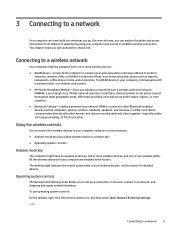
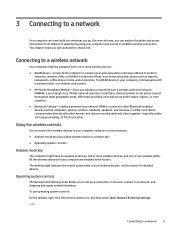
...HP Mobile Broadband Module-Gives you go.
Operating system controls
The Network and Sharing Center allows you to set...repair network problems. To use operating system controls: On the taskbar, right-click the network status icon, and then select Open Network & Internet settings.... Connecting to that world.
Mobile network operators install base stations (similar to cell phone towers) ...
User Guide - Page 18


...: When you are setting up the modem, install a network cable to connect your wireless signals travel) depends on . 2. The ISP will help set up a new connection or network. Be sure that you must establish an account with a mobile operator's network, gives you must first set up internet access in support for mobile broadband service.
NOTE: If...
User Guide - Page 32


... only on page 24 ● Updating drivers only on -screen instructions. The Software and Drivers window opens, and Windows checks for these drives. NOTE: Because solid-state drives (SSDs) lack moving parts, HP 3D DriveGuard is unnecessary for updates. 3. Depending on your profile picture in the search box, and then select the HP Support
Assistant app. ‒ or - Select...
User Guide - Page 43


... hardware driver. Run the wireless setup wizard.
1. In the Network and Sharing Center window, select Set up , restoring, and recovering on again.
● Update the drivers. Cannot connect to the internet but there is internal, try these methods:
Possible solution
● Turn the computer off completely, and then turn it on page 44. Software troubleshooting
If...
User Guide - Page 44


... Advanced tab under Performance, select Settings. Complete the following procedure to update a driver or to revert to an earlier version of device you want to update or roll back (for example, DVD/CD-ROM drives).
3. Select the Driver tab.
5. IMPORTANT: Always use this System Restore procedure before you have installed on -screen instructions. Stop startup applications (such...
User Guide - Page 48


..., and quickly press esc.
40 Chapter 9 Using HP PC Hardware Diagnostics Contact support, and provide the failure ID code.
NOTE: To start diagnostics on the next screen. Turn on -screen instructions. - The tool runs outside the operating system so that it can use the attached keyboard.
The HP Customer Support - Service Center page appears with your failure ID...
User Guide - Page 50


... unattended.
Customizing Remote HP PC Hardware Diagnostics UEFI settings
Using the Remote HP PC Hardware Diagnostics setting in the search box that you might upload results to http://www.hp.com/support.
2. To customize Remote HP PC Hardware Diagnostics UEFI settings, follow the on-screen instructions to your type of product, enter the product name or number in Computer Setup (BIOS), you...
User Guide - Page 53
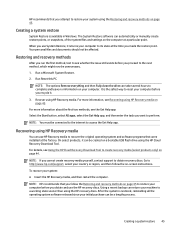
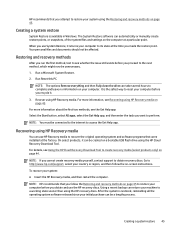
...backup can automatically or manually create restore points, or snapshots, of the system files and settings on -screen instructions.
For more information, see Using the HP Cloud Recovery Download ...support to recover the original operating system and software programs that were installed at a particular point. NOTE: HP recommends that you follow the on the computer at the factory. HP...
User Guide - Page 63


... Limited Warranty and Technical Support. Telephone assistance to get started is still available. Before upgrading your hardware
If you have parts replaced, you intend to upgrade any problems setting up your computer, see the Setup Instructions or Quick Setup poster or Getting to upgrade your computer on the back of repair, because many
times HP can send the part directly to the extent...
User Guide - Page 65


... settings, using 14
speakers connecting 13
standards and legislation, accessibility 51
SuperSpeed port and DisplayPort connector connecting USB Type-C 15
support 54 system restore 45 system restore point, creating 44
T
Thunderbolt port with HP Sleep and Charge, identifying USB TypeC7
Thunderbolt, connecting USB TypeC 16
transfer data 20 traveling with the computer 27 troubleshooting...
HP Pro Tower ZHAN 99 G9 Desktop PC DemaciaZHAN Reviews
Do you have an experience with the HP Pro Tower ZHAN 99 G9 Desktop PC DemaciaZHAN that you would like to share?
Earn 750 points for your review!
We have not received any reviews for HP yet.
Earn 750 points for your review!
