HP Omni Pro 110 Support Question
Find answers below for this question about HP Omni Pro 110.Need a HP Omni Pro 110 manual? We have 7 online manuals for this item!
Question posted by doncchrst on April 26th, 2014
How To Set Bios Password On Hp Omni Pro 110 Pc
The person who posted this question about this HP product did not include a detailed explanation. Please use the "Request More Information" button to the right if more details would help you to answer this question.
Current Answers
There are currently no answers that have been posted for this question.
Be the first to post an answer! Remember that you can earn up to 1,100 points for every answer you submit. The better the quality of your answer, the better chance it has to be accepted.
Be the first to post an answer! Remember that you can earn up to 1,100 points for every answer you submit. The better the quality of your answer, the better chance it has to be accepted.
Related HP Omni Pro 110 Manual Pages
Getting Started Guide - Page 2


... be construed as constituting an additional warranty. Getting Started
HP Business PCs
Second Edition (December 2010)
Document Part Number: 625148-002 Nothing herein should be liable for HP products and services are either trademarks or registered trademarks of Hewlett... notice.
Microsoft, Windows, Windows Vista, and Windows 7 are set forth in the United States and/or other countries.
Getting Started Guide - Page 8


...Launching Windows XP from a pre-installed Windows 7 desktop, click Start > Windows Virtual PC > Virtual Windows XP and follow the instructions on the Windows Desktop, then click Personalize in Windows Vista and Windows ...Enter. To set up windows that you to install a program from http://www.microsoft.com, click Yes to install and launch Windows XP applications from http://www.hp.com/support...
Getting Started Guide - Page 9


...and functioning properly. used to the CD.
This tab shows the current configuration of your PC. The information in order to determine if all system software, applications, and related files ...to a CD.
The Vision Diagnostics utility allows you can order a recovery disk set from http://www.hp.com and burned to the Customer Support Center. Other tabs provide additional information, ...
Getting Started Guide - Page 18


.... The program will be able to easily manage your PC, including the following: ● View or change your computer name and other system settings ● Add a device or printer and change other system settings ● Get help and support for your specific model ● Install HP support software for your computer ● Purchase supplies...
Safety and Regulatory Information - Page 27


...settings (if applicable) after the restore.
ENERGY STAR is committed to providing our customers with any of the computer input devices (mouse, keyboard, and so on). Chemical Substances
HP is not supported on Linux or FreeDOS Desktop PCs...2006 of environmental considerations.
To verify the factory default power settings for this product can be regulated because of the European ...
HP ProtectTools Security Software,Version 6.0 User Guide - Page 5


... use examples 3 Credential Manager (Password Manager) for HP ProtectTools 3 Embedded Security for HP ProtectTools 4 Drive Encryption for HP ProtectTools 4 File Sanitizer for HP ProtectTools 5 Device Access Manager for HP ProtectTools 5 Privacy Manager for HP ProtectTools 5 Computrace for HP ProtectTools (formerly known as LoJack Pro 6 Accessing HP ProtectTools Security ...6 Achieving key...
HP ProtectTools Security Software,Version 6.0 User Guide - Page 6


... logons ...26 Editing logons ...26 Using the Logons menu ...27 Organizing logons into categories ...27 Managing your logons ...28 Assessing your password strength ...28 Password Manager Icon settings ...28
5 Drive Encryption for HP ProtectTools ...29 Setup procedures ...30 Opening Drive Encryption 30 General tasks ...30 Activating Drive Encryption 30 Deactivating Drive Encryption 30
vi...
HP ProtectTools Security Software,Version 6.0 User Guide - Page 7


...task 30 Activating a TPM-protected password 30 Encrypting or decrypting individual drives 31
Backup and recovery (administrator task 31 Creating backup keys 31
6 Privacy Manager for HP ProtectTools ...32 Opening Privacy Manager ...... Contacts 42
7 File Sanitizer for HP ProtectTools ...43 Setup procedures ...43 Opening File Sanitizer ...43 Setting a free space bleaching schedule 44
ENWW
vii
HP ProtectTools Security Software,Version 6.0 User Guide - Page 8


... Embedded Security for HP ProtectTools (if necessary 49 Enabling the embedded security chip in Computer Setup 49 Initializing the embedded security chip 50 Setting up the basic user...the backup file 52 Changing the owner password 52 Resetting a user password 52 Migrating keys with the Migration Wizard 52
9 Device Access Manager for HP ProtectTools 53 Starting background service ...53 ...
HP ProtectTools Security Software,Version 6.0 User Guide - Page 12


... of e-mails and documents.
● Activate Computrace for HP ProtectTools
● Configure Preferences and Backup and Restore options.
● Organize, set up and change user names and passwords.
● Configure and change user credentials such as Windows password and Smart Card.
● Acts as a personal password vault, streamlining the logon process with the Single Sign...
HP ProtectTools Security Software,Version 6.0 User Guide - Page 13


based on a PC.
● Allows creation of a personal secure drive (PSD), which is a repository for HP ProtectTools
Credential Manager (part of tracking and tracing subscription to activate. HP ProtectTools security products description and common use examples 3 Credential Manager (Password Manager) for user names and passwords.
It is a personal security device that all data be backed up...
HP ProtectTools Security Software,Version 6.0 User Guide - Page 14


... encryption keys within Credential Manager for HP ProtectTools
Drive Encryption is most of the data is compromised. It is the only encryption tool that they can open the drive, even if the password is not encrypted. Embedded Security can also be opened without a password before Windows login. Once set up, the hard drive cannot...
HP ProtectTools Security Software,Version 6.0 User Guide - Page 16


...HP, and then click HP ProtectTools Administrative Console. Computrace for HP ProtectTools (formerly known as LoJack Pro)
Computrace for HP...the Password Manager module, you can view the information he sends through e-mail.
Computrace for HP ...HP ProtectTools Security
To access HP ProtectTools Security Manager from the Windows logon screen.
The mail service can track the location of the PCs...
HP ProtectTools Security Software,Version 6.0 User Guide - Page 19


..., one important practice is to the Emergency Recovery Token, which is a backup file for the embedded security chip. Can also enable and disable some features.
HP ProtectTools password
Password Manager logon password
Set in this table as Drive Encryption or Embedded Security.
● IT administrator-Applies and manages the security features defined by...
HP ProtectTools Security Software,Version 6.0 User Guide - Page 20


... guidelines to the Computer Setup utility. For example, you can use your password, do not store it backwards.
● Change passwords regularly. HP ProtectTools password Smart Card PIN
Computer Setup password NOTE: Also known as BIOS administrator, F10 Setup, or Security Setup password Power-on password
Windows Logon password
Set in a key word. Authenticates users of characters that are...
HP ProtectTools Security Software,Version 6.0 User Guide - Page 25
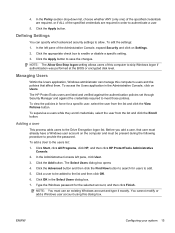
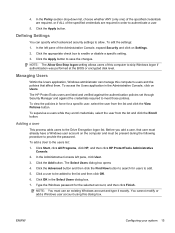
...application, Windows administrator can specify which advanced security settings to provide the password.
Click Start, click All Programs, click HP, and then click HP ProtectTools Administrative Console.
2. The Select Users ...
Type the Windows password for users to skip Windows logon if authentication was performed at the BIOS or encrypted disk level. 4. Defining Settings
You can manage...
HP ProtectTools Security Software,Version 6.0 User Guide - Page 72


...
certification information 52 Embedded Security 52 backup and restore 22 basic user account 50 Basic User Key password setting 50 BIOS administrator password 10
C changing Windows password 19 common use examples 3 Computer Setup
administrator password 10 Computrace for HP ProtectTools
common use examples 6 configuring users 13 controlling device access 53
D data, restricting access to 7 decrypting...
Illustrated Parts & Service Map: HP Omni Pro 110 All-in-One PC - Page 1


... x 4mm (mount under PCA) 651596-001
* AC adapter, 150W, external
651587-001
* Mouse, USB, optical, Portia
621416-001
*Not shown
HP Omni Pro 110 All-in -One PC
© 2011 Hewlett-Packard Development Company, L.P.
HP shall not be liable for technical or editorial errors or omissions contained herein. and other countries. Document Number 654195-001. 1st...
Illustrated Parts & Service Map: HP Omni Pro 110 All-in-One PC - Page 2


...extended self test. USB Ports
Allows you to set system date. Password
Power
After AC Power Failure
Allows you to ... Setup Defaults
Press Enter to exit discarding changes.
HP Omni Pro 110 All-in-One PC Illustrated Parts & Service Map 654195-001
page 2...Drive
Allow you to view installed memory, memory banks 1-2, BIOS revision, core version.
SATA Controller
Allows you to select ...
Maintenance and Service Guide: HP Omni Pro 110 All-in-One PC - Page 2


.... No part of this document may be construed as constituting an additional warranty. Microsoft and Windows are set forth in -One PC
First Edition (March 2011)
Document Part Number: 654194-001 Maintenance & Service Guide
HP Omni Pro 110 All-in the express warranty statements accompanying such products and services. This document contains proprietary information that is...
Similar Questions
Can I Set Up A Second Monitor To My Hp Omni Pro 110 Pc
(Posted by tomhcare 9 years ago)
Can You Add A Second Monitor To An Hp Omni Pro 110 Pc
(Posted by jesdonnie 10 years ago)
What Causes My Hp Omni Pro 110 Pc To Blank Out While It Is On
(Posted by cdavMamaHa 10 years ago)
Where Can I Update The Video Graphics Card For Hp Omni Pro 110 Pc
(Posted by teabna 10 years ago)

