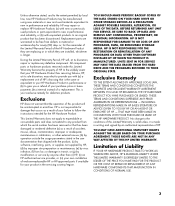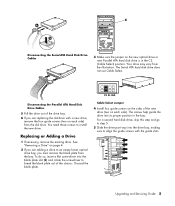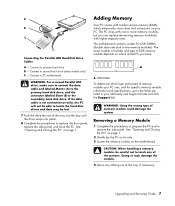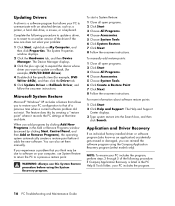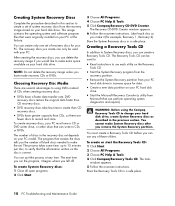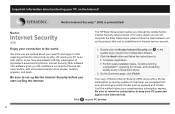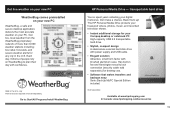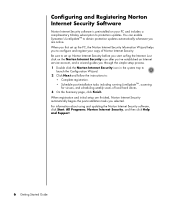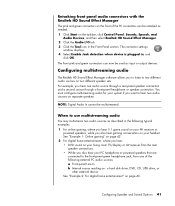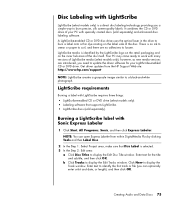HP SR2020NX Support Question
Find answers below for this question about HP SR2020NX - Compaq Presario Media Center.Need a HP SR2020NX manual? We have 18 online manuals for this item!
Question posted by leonilarm on October 21st, 2010
New Hard Disk Installation
I want to know wether the following hard this is compatible with my Compaq Preario sr2020nx computer:
Western Digital WD5000AAKS Caviar Blue Hard Drive - 500GB, 7200rpm, 16MB, SATA-300, OEM
Thanks
Current Answers
Related HP SR2020NX Manual Pages
Similar Questions
New Hard Drive Installation Issues.
I bought computer without the hard drive that was originally installed now everytime I try to instal...
I bought computer without the hard drive that was originally installed now everytime I try to instal...
(Posted by shawnfritz86 7 years ago)
Am I Able To Install A New Hard Drive Into This Machine
(Posted by gwcoats 9 years ago)
Hp 300-1017 Not Playing Cd I Have A New Hard Drive. I Have A New Windows 8.1 Cd
Currently hard drive is black. It is brand new. Bios sees the hard drive and the cd/dvd Rom. I inser...
Currently hard drive is black. It is brand new. Bios sees the hard drive and the cd/dvd Rom. I inser...
(Posted by cok2004 9 years ago)
How To Trun On Online Printing
how can i trun on my online printing . i can print off line . but cant online . no web pages
how can i trun on my online printing . i can print off line . but cant online . no web pages
(Posted by dlifeshard 10 years ago)
How Do I Install A New Hard Drive Into My Hp Pavilion Media Center Pc M7000.
(Posted by heywldbil 12 years ago)