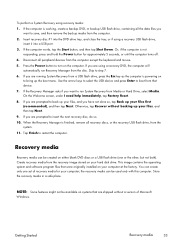HP TouchSmart 300-1017 Support Question
Find answers below for this question about HP TouchSmart 300-1017.Need a HP TouchSmart 300-1017 manual? We have 10 online manuals for this item!
Question posted by cok2004 on November 2nd, 2014
Hp 300-1017 Not Playing Cd I Have A New Hard Drive. I Have A New Windows 8.1 Cd
Currently hard drive is black. It is brand new. Bios sees the hard drive and the cd/dvd Rom. I insert Windows disc into CD Rom and get no reaction on the screen. It sound s like the disc is playing or at least trying to play but after a minute or two the screen reads "reboot as nd insert proper media device
Current Answers
Related HP TouchSmart 300-1017 Manual Pages
Similar Questions
Why Do I Have To Use A Flashlight To See The Stuff On My Computer?
Where is the backlight located on a HP Touchsmart 300-1017 all in one? I have to use a flashlight to...
Where is the backlight located on a HP Touchsmart 300-1017 all in one? I have to use a flashlight to...
(Posted by MclainMom 8 months ago)
Will Hp Compaq Dx2200 Microtower Use Ata Hard Drive
(Posted by Boogfl 9 years ago)
Hp Compaq Dc7700 How To Rotate Hard Drive Cage To Upright Position
(Posted by Tonyvl 10 years ago)
I Want To Add A Dvd Rom. Which Is The Right Recommended Drive?
How do I add a DVD ROM. Which is the right recommended drive?
How do I add a DVD ROM. Which is the right recommended drive?
(Posted by pokey327 13 years ago)