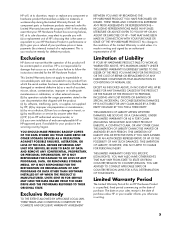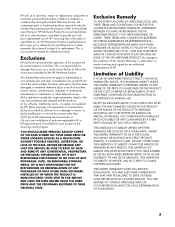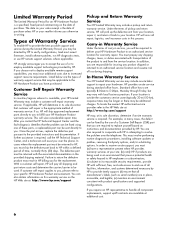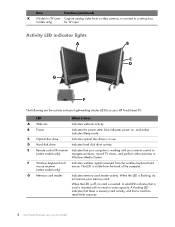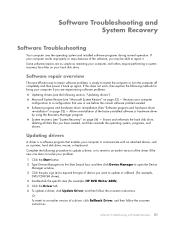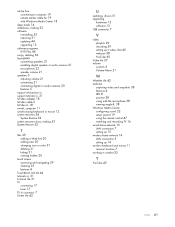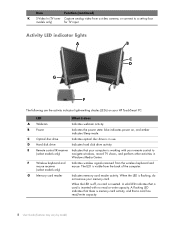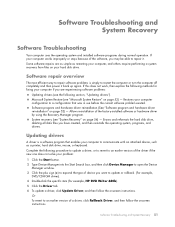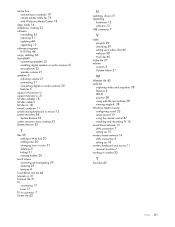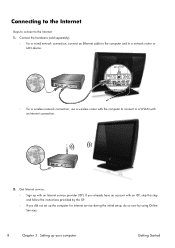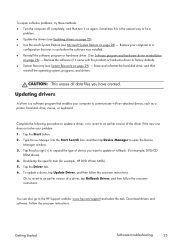HP TouchSmart 300-1017 Support and Manuals
Get Help and Manuals for this Hewlett-Packard item

View All Support Options Below
Free HP TouchSmart 300-1017 manuals!
Problems with HP TouchSmart 300-1017?
Ask a Question
Free HP TouchSmart 300-1017 manuals!
Problems with HP TouchSmart 300-1017?
Ask a Question
Most Recent HP TouchSmart 300-1017 Questions
Why Do I Have To Use A Flashlight To See The Stuff On My Computer?
Where is the backlight located on a HP Touchsmart 300-1017 all in one? I have to use a flashlight to...
Where is the backlight located on a HP Touchsmart 300-1017 all in one? I have to use a flashlight to...
(Posted by MclainMom 8 months ago)
Hp 300-1017 Not Playing Cd I Have A New Hard Drive. I Have A New Windows 8.1 Cd
Currently hard drive is black. It is brand new. Bios sees the hard drive and the cd/dvd Rom. I inser...
Currently hard drive is black. It is brand new. Bios sees the hard drive and the cd/dvd Rom. I inser...
(Posted by cok2004 9 years ago)
Popular HP TouchSmart 300-1017 Manual Pages
HP TouchSmart 300-1017 Reviews
We have not received any reviews for HP yet.