HP F761US - Compaq Presario - Athlon 64 X2 1.9 GHz Support and Manuals
Popular HP F761US Manual Pages
Bluetooth Wireless Technology Basics - Page 7


... the Windows System Tray located in the Folders pane of Windows Explorer and select Bluetooth Setup Wizard to load the BWT driver. Refer to restart the computer. Set up the BWT software After the software is installed and BWT functionality is displayed, select Next. 3. Select Finish to complete the installation and to your BWT-enabled notebook PC: 1.
Bluetooth Wireless Technology Basics - Page 8


... such as pressing Menu > Connect > Bluetooth. Allows one or both , you install the printer software on the matching profiles. HP products
D = supported by HP BWT-enabled products. Bluetooth wireless technology profiles supported by selected models
Notebooks/ Tablet PCs
Handhelds Printers
D
D
D
D
D
D
Profile
Description
Basic printing
Dial-up networking File transfer...
Security - Windows Vista - Page 8


... are not displayed as screen-saver passwords, select Start > Help and Support.
2 Chapter 2 Using passwords Use the following guidelines when setting a password in a secure place. Passwords can use the same password for creating and saving passwords: ● When creating passwords, follow requirements set in Windows or in the non-Windows Setup Utility preinstalled on how you choose...
Setup Utility - Windows Vista - Page 8


... are offered an option to return to the menu display. The Setup Utility features available for advanced users include a hard drive self-test, a Network Service Boot, and settings for advanced users only, refer to change the boot order. The "Press to Help and Support, which is accessible only when the computer is the prompt...
Software Updates - Windows Vista - Page 7


... ROM. Access the updates on the HP Web site are explained in compressed files called SoftPaqs. Prepare for data transfer among hardware devices, including the time and date. If your permission or password for more information. 2. Identify your computer model, product category, and series or family. Refer to improve the security of this guide: 1. Install the updates.
1
Wireless (Select Models Only) - Windows Vista - Page 28
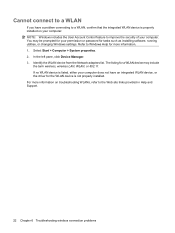
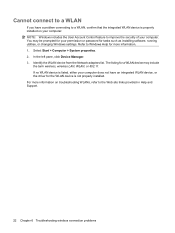
... device, or the driver for the WLAN device is properly installed on troubleshooting WLANs, refer to the Web site links provided in Help and Support.
22 Chapter 6 Troubleshooting wireless connection problems Identify the WLAN device from the Network adapters list. Refer to Windows Help for tasks such as installing software, running utilities, or changing Windows settings. The listing...
Drives - Windows Vista - Page 17


... DVD±RW and CD-RW
Combo Drive with Double-Layer support 3
M maintenance
Disk Cleanup 7 Disk Defragmenter 7
O optical disc
inserting 4 removing 5 optical drive 3
S software
Disk Cleanup 7 Disk Defragmenter 7
H hard disk drive
installing 9 removing 8 replacing 8 hard drive installing 9 removing 8 replacing 8
Index 11 Index
A airport security devices 2
C CD
inserting 4 removing 5 CD drive...
HP G6000 Notebook PC and Compaq Presario F700 Notebook PC - Maintenance and Service Guide - Page 9


1 Product description
Category Product Name Processors
Chipset Graphics
Panel
Description
HP G6000 Notebook PC
HP G6000 Notebook PC
√
Compaq Presario F700 Notebook PC
AMD processors:
Turion™ TL-64 2.20-GHz processor, 1-MB L2 cache √
Turion TL-...equals 512 MB
15.4-inch WXGA BrightView display panel
√
(1280 × 800)
Compaq Presario F700 Notebook PC
√
1
HP G6000 Notebook PC and Compaq Presario F700 Notebook PC - Maintenance and Service Guide - Page 10


... Drive with LightScribe
● DVD±RW and CD-RW SuperMulti DoubleLayer Combo Drive
● DVD/CD-RW Combo Drive
Supports external USB diskette drive only
√
VGA camera, 30 frames per second
√
Integrated omnidirectional mono microphone
√
High-definition, Azalia technology audio
√
Compaq Presario F700 Notebook PC
2 Chapter 1 Product description
HP G6000 Notebook PC and Compaq Presario F700 Notebook PC - Maintenance and Service Guide - Page 11


...slot
√
Compaq Presario F700 Notebook PC
√ √ √
√
3 Category
Modem Ethernet Wireless
External media card Ports
Docking Keyboard/ pointing devices
Power requirements Security
Description
HP G6000 Notebook PC
2 HP-branded Altec/Lansing speakers
√
2 Presario-branded Altec/Lansing speakers
56K V.92 1.5-inch data/fax modem
√
Supports all world...
HP G6000 Notebook PC and Compaq Presario F700 Notebook PC - Maintenance and Service Guide - Page 12


Category
Description
Operating system Preinstalled:
Windows Vista Premium 32
Windows Vista Home Basic 32
FreeDOS
Serviceability
End-user replaceable parts:
AC adapter
Battery (system)
Hard drive
Memory module
Optical drive
WLAN module
HP G6000 Notebook PC
√ √ √
Compaq Presario F700 Notebook PC
√ √ √
4 Chapter 1 Product description
HP G6000 Notebook PC and Compaq Presario F700 Notebook PC - Maintenance and Service Guide - Page 85
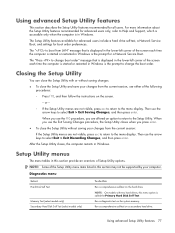
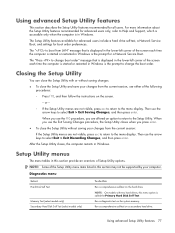
...-test, a Network Service Boot, and settings for a Network Service Boot.
Then use the
arrow keys to select Exit > Exit Discarding Changes, and then press enter. After the Setup Utility closes, the computer restarts in this section may not be supported by your computer. Diagnostics menu
Select Hard Disk Self Test
Memory Test (select models only) Secondary...
HP G6000 Notebook PC and Compaq Presario F700 Notebook PC - Maintenance and Service Guide - Page 129


... 75 chipset, product description 1 closing the Setup Utility 77 CMOS clearing 35 components bottom 14 buttons 6 display 5 front 10 keys 8 left-side 12 lights 6 pointing devices 9 rear 13 right-side 11 top 5 computer feet locations 36 spare part number 36 computer specifications 79
connectors power 11 service considerations 31
D Diagnostics menu 77 Digital Media...
HP G6000 Notebook PC and Compaq Presario F700 Notebook PC - Maintenance and Service Guide - Page 131


... drive
location 11 precautions 31 product description 2 removal 48 spare part numbers 18, 24,
48 specifications 82, 83
P packing guidelines 33 password clearing 35 passwords 78 pin assignments
audio-in jack 107 audio-out jack 107 external monitor port 108 headphone jack 107 microphone jack 107 modem jack 109 monitor port 108 network jack 110...
HP F761US Reviews
Do you have an experience with the HP F761US that you would like to share?
Earn 750 points for your review!
We have not received any reviews for HP yet.
Earn 750 points for your review!


