HP m9510f Support Question
Find answers below for this question about HP m9510f - Pavilion - Elite.Need a HP m9510f manual? We have 42 online manuals for this item!
Question posted by tincuion on August 1st, 2011
How To Turn On My Pc Hp Model:m9510f?
How to turn On the Pc model :m9510f (is not working Setap,Boot Menu System recovery and Diagnostic two Why Pc is stopng work?can you help me please/Thx
Current Answers
There are currently no answers that have been posted for this question.
Be the first to post an answer! Remember that you can earn up to 1,100 points for every answer you submit. The better the quality of your answer, the better chance it has to be accepted.
Be the first to post an answer! Remember that you can earn up to 1,100 points for every answer you submit. The better the quality of your answer, the better chance it has to be accepted.
Related HP m9510f Manual Pages
Limited Warranty and Support Guide - Refurbished - Page 15
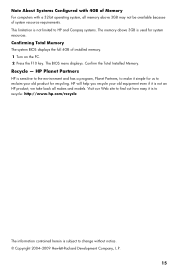
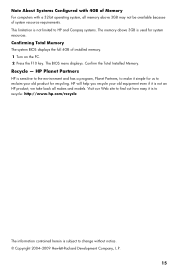
...The BIOS menu displays. Note About Systems Configured with 4GB of Memory For computers with a 32-bit operating system, all makes and models. This limitation is not limited to recycle: http://www.hp.com/recycle...Planet Partners, to make it is to HP and Compaq systems. The memory above 3GB may not be available because of installed memory. 1 Turn on the PC. 2 Press the F10 key. Confirming Total...
Warranty and Support Guide - Page 10


..., go to Register! Click the Windows Vista start button, All Programs, PC Help & Tools, and then click Hardware Diagnostic Tools.
4 For help with qualified support specialists • Support phone numbers • Link to Get Help
Follow these components.
10
http://www.hp.com/uk/warranty-extension
Software Support
If you have questions about your software, contact...
Warranty and Support Guide - Page 16


..., go to register your computer • System information, including your computer through the Help and Support Center. Click the Windows Vista start button, All Programs, PC Help & Tools, and then click Hardware Diagnostic Tools.
4 For help with qualified support specialists • Support phone numbers • Link to Register! Berks RG12 1HN
16 Click the Windows...
Getting Started Guide - Page 5


... Learning More About Software 55 Using the Desktop 55
Removing desktop icons 56 Retrieving desktop icons 56 Removing files permanently 56 Using the Windows Start Button Menu 56 Using the All Programs menu 56 Organizing the All Programs list 57 Using the Control Panel 57 Resizing Windows 58 Working with Digital Images 58 About the Internet...
Getting Started Guide - Page 66


.... The icon is actually a shortcut, or link, to task (select models only). Open the Help and Support Center.
The Music folder, for example, contains shortcuts to view or change settings. To delete a desktop icon: 1 Right-click the desktop icon. 2 Click Delete. The All Programs menu displays a list of items. Each item is placed in the...
Getting Started Guide - Page 161


... the device appear in the Pictures folder by using the following methods:
CD or DVD: Insert the disc into the memory card reader (select models only). Working with Pictures and Videos 151 You can transfer digital images and videos to the computer by default.
Windows Vista detects the external device and opens...
Getting Started - Page 6


... Learning More About Software 93 Using the Desktop 93
Removing desktop icons 94 Retrieving desktop icons 94 Removing files permanently 94 Using the Windows Start Button Menu 94 Using the All Programs menu 94 Organizing the All Programs list 95 Using the Control Panel 95 Resizing Windows 96 Working with Digital Images 96 About the Internet...
Getting Started - Page 104


... to the programs that you can remove most desktop icons by model) The icon is actually a shortcut, or link, to a program, a document, or another folder.
To delete a desktop icon: 1 Right-click the desktop icon. 2 Click Delete. Using the Windows Start Button Menu
Click the Windows Start Button Start menu, you use to play music CDs.
94...
Getting Started - Page 189


...as a digital photo or video camera, directly to the computer or through a docking station. Working with Pictures and Videos
You can view, copy, edit, print, and share digital images ...the images.
Digital images that you want to disk drive instead of digital camera.
Working with the device. (Select models have a digital camera docking bay.) Memory card: Insert the memory card into the...
Getting Started - Page 5


... Learning More About Software 55 Using the Desktop 55
Removing desktop icons 56 Retrieving desktop icons 56 Removing files permanently 56 Using the Windows Start Button Menu 56 Using the All Programs menu 56 Organizing the All Programs list 57 Using the Control Panel 57 Resizing Windows 58 Working with Digital Images 58 About the Internet...
Getting Started - Page 66


.... Open the Help and Support Center. Open the Control Panel to task (select models only).
Using the Windows Start Button Menu
Click the Windows Start Button Start menu, you use to a program, a document, or another folder.
The All Programs menu displays a list of items. Each item is placed in the Recycle Bin. Removing desktop icons
You...
Getting Started - Page 161


...print, and share digital images and videos by using the memory card reader (select models only).
Working with Pictures and Videos
You can copy digital picture files from the memory cards that... as a digital photo or video camera, directly to the computer by default. Working with the device. (Select models have a digital camera docking bay.) Memory card: Insert the memory card into the...
Getting Started Guide - Page 6


... Learning More About Software 93 Using the Desktop 93
Removing desktop icons 94 Retrieving desktop icons 94 Removing files permanently 94 Using the Windows Start Button Menu 94 Using the All Programs menu 94 Organizing the All Programs list 95 Using the Control Panel 95 Resizing Windows 96 Working with Digital Images 96 About the Internet...
Getting Started Guide - Page 104


... the taskbar to the programs that you can remove most desktop icons by model) From the
Open programs or documents.
Using the All Programs menu
To find the software programs on your desktop. 2 Drag the icon onto the desktop. To delete a desktop icon: 1 Right-click the desktop icon. 2 Click Delete. The Music folder, for example, contains shortcuts...
Getting Started Guide - Page 115


... before using the DVD Writer/CD Writer drive.
Introducing Your Computer Software 105 Add music files (.mp3). With this program: Backup My PC (select models only)
Microsoft Windows Movie Maker (select models only)
You can: (continued)
Create computer backup files to protect your data and other media files from videotape, audiotape, Web cameras...
Getting Started Guide - Page 189


... by digital cameras and other digital imaging devices by using the following methods:
CD or DVD: Insert the disc into the memory card reader (select models only). Working with the device. (Select models have a digital camera docking bay.) Memory card: Insert the memory card into the CD or DVD drive.
Limited Warranty and Support Guide - Page 18


...
System information, including your computer product number, model number, and serial number
E-mail support
HP Real Time Chat with qualified support specialists
Support phone numbers
Link to Get Help
Follow these steps when you have a hardware issue, before calling the Customer Care Center, run the hardware diagnostic tools that are preinstalled on your computer...
Warranty - Page 14


... start button, All Programs, PC Help & Tools, and then click Hardware Diagnostic Tools.
4 For help with hardware and software questions.
Thailand:
(2) 353-9000
Hours: Mon.-Fri. 8:30 a.m.-5:30 p.m.,
Sat. 8:30 a.m.-12:30 p.m. Where to Get Help
Follow these steps when you need help
1 Check the setup poster and product documentation for help with qualified support specialists. •...
Warranty - Page 27


...working correctly before calling the Customer Care Center, run the hardware diagnostic tools that have not solved the problem, call or visit your model.
Click the Windows Vista start button, and then click Help and Support.
Some of our computers go to the HP...HP technical support provides 30-day limited support. Support Information
Don't Forget to purchase a Desktop...help ...
PC Troubleshooting - Page 14


.... To avoid getting spyware on your PC: • Do not install programs if you and your use the antispyware/adware program included on your PC (select models only) or any one of a ... tab, and then click the Properties button. 5 In the Device status area, verify the modem is working properly. 6 In the Device usage area, verify the modem is typically caused by adware or advertising-supported...
Similar Questions
Hp Model Number Fk792aa-aba
A friend gave this computer to me and when I turn it on it just beeps for approx 5 sec then keeps do...
A friend gave this computer to me and when I turn it on it just beeps for approx 5 sec then keeps do...
(Posted by amargullis14 9 years ago)
How Do I Take A Hard Drive Out Of A Hp M9510f
(Posted by Pradave 9 years ago)
How Much Memory Can The Hp Pro 3500 C9j26ut#aba Desktop Pc Take
(Posted by casvdhi 10 years ago)
4 Beeps When Hp Compaq Dc7900 Ultra Slim Desktop Pc Boots Up
(Posted by arkaNav 10 years ago)
Cant Get Network Drivers Installed On My Hp Compaq Dc7800 Ultra-slim Desktop Pc
(Posted by raqeeEtti 10 years ago)

