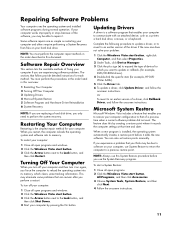HP IQ526 - TouchSmart - 4 GB RAM Support and Manuals
Get Help and Manuals for this Hewlett-Packard item

Most Recent HP IQ526 Questions
How To Connect Directv Genie Mini To My Hp Iq526 Touchsmart Computor
Can the IQ526 run as a monitor for the newer Direct TV mini
Can the IQ526 run as a monitor for the newer Direct TV mini
(Posted by rabyj 9 years ago)
Cd/dvd Drive Not Working
My CD/DVD drive isn't working. Everytime I put in a CD or a Computer disk it makes a clicking noise ...
My CD/DVD drive isn't working. Everytime I put in a CD or a Computer disk it makes a clicking noise ...
(Posted by Anonymous-128890 10 years ago)
I Need A Supplemental Disk For A Hp Touchsmart Iq526t W/ Replaced 500gb Drive
(Posted by guyandrews1952 11 years ago)
Card Reader Has Stopped Working. Is It A Card Reader Issue Or A Usb Issue?
External card reader plugged into USB ports only works when plugged into back USB ports butnot into ...
External card reader plugged into USB ports only works when plugged into back USB ports butnot into ...
(Posted by macevedo 12 years ago)
Touch Screen
My touch screen just stopped working. I went to my control panel and reset everything and then tried...
My touch screen just stopped working. I went to my control panel and reset everything and then tried...
(Posted by fguzman 12 years ago)
HP IQ526 Videos
Popular HP IQ526 Manual Pages
HP IQ526 Reviews
We have not received any reviews for HP yet.