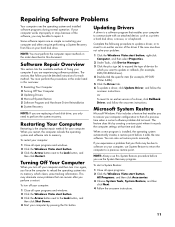HP IQ506 - TouchSmart - 4 GB RAM Support and Manuals
Get Help and Manuals for this Hewlett-Packard item

Most Recent HP IQ506 Questions
How To Get My Lap Top Fixed.
I purchased a HP Touchscreen computer from a Electronic store it was Brand new in the Box it had to ...
I purchased a HP Touchscreen computer from a Electronic store it was Brand new in the Box it had to ...
(Posted by patricia100659 7 years ago)
Cooler
I need to open my HP All in One IQ506 in order to change the cooler. How to do this?
I need to open my HP All in One IQ506 in order to change the cooler. How to do this?
(Posted by Oliveira4 7 years ago)
How To Replace Hard Drive Power Cable For Touchsmart Iq506
(Posted by Shelaur 9 years ago)
How To Take Apart Iq506
(Posted by shooMo 9 years ago)
How To Install Windows 8 On Touchsmart Iq506
(Posted by mxnnlu 9 years ago)
HP IQ506 Videos
Popular HP IQ506 Manual Pages
HP IQ506 Reviews
We have not received any reviews for HP yet.