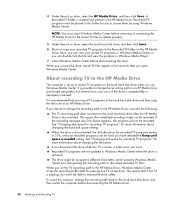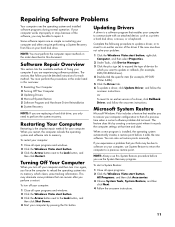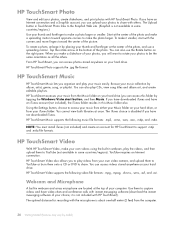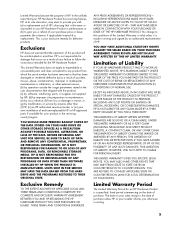HP IQ504 - TouchSmart - 4 GB RAM Support and Manuals
Get Help and Manuals for this Hewlett-Packard item

Most Recent HP IQ504 Questions
How To Change Video Card In Touchsmart Iq504
(Posted by spwsmn 9 years ago)
My Hp Touchsmart Iq504 Have Connect Out To Tv
(Posted by campanario10 12 years ago)
1/4 Of Our Hp Screen Big White Blank, Constant!!!!!!!!!!!!!!!! Please Reply But
......3/4 of the screen is blind to us now thanks to this problem. We have to "restart" or r...
......3/4 of the screen is blind to us now thanks to this problem. We have to "restart" or r...
(Posted by littletonit 12 years ago)
Replacing The Nic
Can someone tell me the cost/part info. to replace the NIC in a HP TouchSmart IQ504?
Can someone tell me the cost/part info. to replace the NIC in a HP TouchSmart IQ504?
(Posted by Anonymous-36736 12 years ago)
HP IQ504 Videos
Popular HP IQ504 Manual Pages
HP IQ504 Reviews
We have not received any reviews for HP yet.