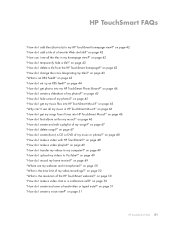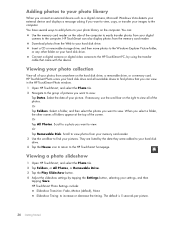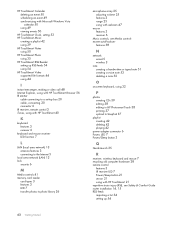HP IQ504 Support Question
Find answers below for this question about HP IQ504 - TouchSmart - 4 GB RAM.Need a HP IQ504 manual? We have 31 online manuals for this item!
Question posted by spwsmn on June 23rd, 2014
How To Change Video Card In Touchsmart Iq504
The person who posted this question about this HP product did not include a detailed explanation. Please use the "Request More Information" button to the right if more details would help you to answer this question.
Current Answers
Related HP IQ504 Manual Pages
Similar Questions
My Hp Touchsmart Iq504 Have Connect Out To Tv
(Posted by campanario10 12 years ago)
Video Card
what video card can replace my dead s5160f vid card, prefer not to get another power supply, but dep...
what video card can replace my dead s5160f vid card, prefer not to get another power supply, but dep...
(Posted by christopherbreweresquire 12 years ago)
Replacing The Nic
Can someone tell me the cost/part info. to replace the NIC in a HP TouchSmart IQ504?
Can someone tell me the cost/part info. to replace the NIC in a HP TouchSmart IQ504?
(Posted by Anonymous-36736 12 years ago)
I Have A Hp Touchsmart Iq504
The Screen Glasse Is Broken
how much cost the screen glasses for hp iq504
how much cost the screen glasses for hp iq504
(Posted by em2072 12 years ago)
Video Card?
Is the video card built in to the MB? Computer comes on but no video signal. Fixable" or Trash?
Is the video card built in to the MB? Computer comes on but no video signal. Fixable" or Trash?
(Posted by lawrenceferrier 13 years ago)