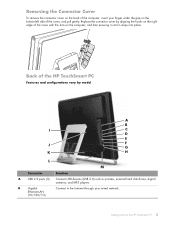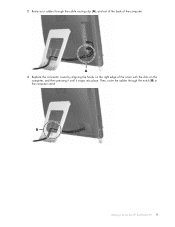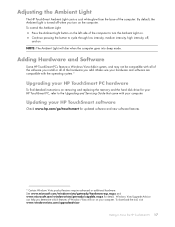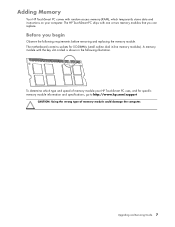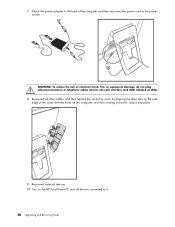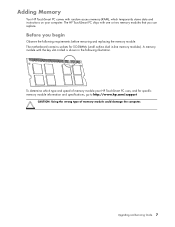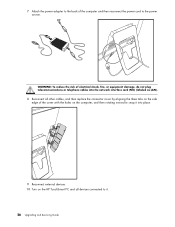HP IQ504 Support Question
Find answers below for this question about HP IQ504 - TouchSmart - 4 GB RAM.Need a HP IQ504 manual? We have 31 online manuals for this item!
Question posted by Anonymous-36736 on August 25th, 2011
Replacing The Nic
Current Answers
Answer #1: Posted by kcmjr on August 25th, 2011 4:25 PM
http://www.sparepartswarehouse.com/VhPaZ/NcfcZ/SnlgZ/default.aspx?aspxerrorpath=/ZULLZ/HP,TouchSmart,IQ504,KQ436AA,Computer,Network-Interface-(NIC).aspx
Licenses & Certifications: Microsoft, Cisco, VMware, Novell, FCC RF & Amateur Radio licensed.
Related HP IQ504 Manual Pages
Similar Questions
my pc specs Amd e-450 apu with radeon(tm) HD Graphics 1.66 Ghz 2.00 GB ram Can i replace my proce...
how much cost the screen glasses for hp iq504
I need to find way to get HP 500b, Pro, 64 GB to load 8 GB ram. Will not go over 4 GB