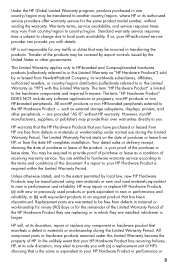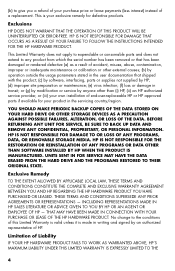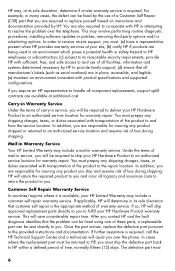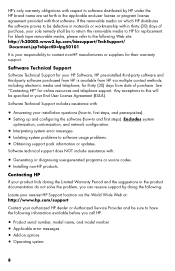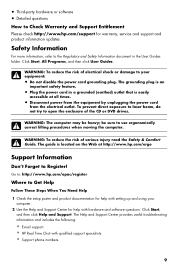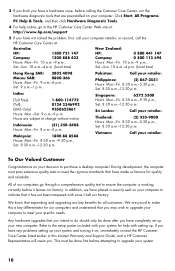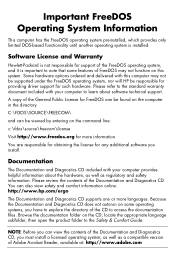HP CQ1000 Support and Manuals
Get Help and Manuals for this Hewlett-Packard item

Most Recent HP CQ1000 Questions
What Type Of Ram Is Used
(Posted by bhandarineeraj978 1 year ago)
Processor Replacement On Hp Cq1000
my pc specs Amd e-450 apu with radeon(tm) HD Graphics 1.66 Ghz 2.00 GB ram Can i replace my proce...
my pc specs Amd e-450 apu with radeon(tm) HD Graphics 1.66 Ghz 2.00 GB ram Can i replace my proce...
(Posted by sjasvinder280 10 years ago)
How Much Mb
(Posted by T29oby 11 years ago)
Popular HP CQ1000 Manual Pages
HP CQ1000 Reviews
We have not received any reviews for HP yet.