HP t5570e Support and Manuals
Popular HP t5570e Manual Pages
HP Image Manager 5.0: Quick Setup Guide - Page 3


...20 Installing the Desktop Manager Console 20 Configuring Image Manager for use with the Desktop Manager Console 22 Modifying the client image to support Desktop Manager Console 23 Supported browsers for the Desktop Manager Console 24
4 Enabling Clients to Access Images TFTP and DHCP Server Configuration 25 Windows ...25 Linux ...25 Testing the TFTP Service 26
5 Initial Client Configuration...
HP Image Manager 5.0: Quick Setup Guide - Page 5


...HP Image Manager? 1 Introduction
What is HP Image Manager? 1 HP Image Manager delivers operating systems and applications on the server. All application processing is described as follows: 1. The client issues a PXE boot request over the network. 2.
The boot process is done by a simple reboot You can be re-purposed by rebooting ● Software failure gets repaired by the client...
HP Image Manager 5.0: Quick Setup Guide - Page 15


... if Server components/Components for Windows is selected on a Custom installation, the Server Folders Paths page is selected (the default) the three text boxes for Files: \files Custom-You must choose the folder paths: ● Volumes folder: \volumes is the default location where the images will be
stored ● CVOLs folders: \cvols is the...
HP Image Manager 5.0: Quick Setup Guide - Page 22


...\Linux subdirectory. 2. You can assist with this section before continuing with installing the Image Manager server as a service or daemon on the operating system you chose to complete this guide. If you are stored in the server partition where the virtual hard disks will be stored. 3. This completes the HP Image Manager server initial configuration. However, the clients...
HP Image Manager 5.0: Quick Setup Guide - Page 27


... the client image to support Desktop Manager Console
Within the client image, you need to make these changes while the client is booted in the option kits provided by default in Admin mode off this option, perform a client installation, then run the ControlService.exe application from the C: \Program File\HP Image Manager\client directory. To manually install and configure this image. In...
Microsoft® Windows Embedded Standard (WES) 7 Quick Reference Guide - Page 5


...
1 For More Information and Updates 1 HP Updates ...1 For More Information ...1
2 Introduction ...2 The Desktop ...3 User Desktop ...3 Administrator Desktop 4 Server Environment Requirements 4 Session Services ...4 Citrix ICA 5 Microsoft RDP 5 Terminal Emulation Support 5 Thin Client Management Services 5 HP ThinState Capture 5 HP Device Manager 5 HP Client Automation 6
3 Configuration...
Microsoft® Windows Embedded Standard (WES) 7 Quick Reference Guide - Page 10


...; Citrix XenApp Plugin for most mainstream business use the Windows Embedded Standard (WES) 7 operating system. You may want to add/remove features using the Programs and Features control panel applet or the add-ons provided on the HP support site, and customize it to specific needs.
2 Introduction
This guide provides information pertaining to HP thin client models that...
Microsoft® Windows Embedded Standard (WES) 7 Quick Reference Guide - Page 12
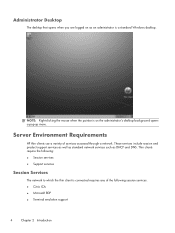
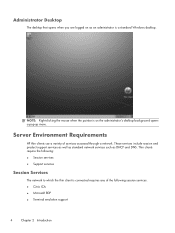
...; Session services ● Support services
Session Services
The network to which the thin client is a standard Windows desktop. Administrator Desktop
The desktop that opens when you are logged on the administrator's desktop background opens a pop-up menu. Thin clients require the following session services: ● Citrix ICA ● Microsoft RDP ● Terminal emulation support
4
Chapter...
Microsoft® Windows Embedded Standard (WES) 7 Quick Reference Guide - Page 16


... account, the factory-default user name and password are both Administrator.
● For security purposes, HP recommends that you should keep the number of the thin client user mode:
1. You cannot change the password when logged on page 12. The default user name and password for the User account is Administrator. You can change the passwords from their default values. For more...
Microsoft® Windows Embedded Standard (WES) 7 Quick Reference Guide - Page 20


... Accounts
This section describes how to use the Z drive. Due to the C drive, update configuration settings as Administrator, and then disabling the write filter. Saving Files
CAUTION: The thin client uses an embedded operating system with a fixed amount of application settings that you want to be limited in size and will not be retained when...
Microsoft® Windows Embedded Standard (WES) 7 Quick Reference Guide - Page 31


... See support and troubleshooting information or Download drivers and software (and firmware). RALF is installed, RALF periodically contacts the server and verifies device registration attributes. When RALF is more common to install the HPCA agent. It starts this name, it is installed, it runs as a DNS alias in defining the actual HPCA server host name. Type the thin client model...
Microsoft® Windows Embedded Standard (WES) 7 Quick Reference Guide - Page 50


... a locally connected printer. Select See support and troubleshooting information, type the thin client model in the following section). 7 Peripherals
Depending on the ports available, the thin client can install add-ons for other services using the print drivers of the server produces full text and graphics functionality from the Start > Settings menu.
42 Chapter 7 Peripherals In some...
Microsoft® Windows Embedded Standard (WES) 7 Quick Reference Guide - Page 52


... 28, 40 HP Universal Print Driver 43
HP Updates 1
I ICA 5 ICA Client 19 image capture 24 image capture and deploy 24 image deployment 28 image upgrades 40, 41 imaging tool 41 information, Web sites 1 internet 2 Internet Explorer 28 Internet Explorer unsafe file list 28
L language options 15 local drives 11 log on as Administrator 8 logging off 9 logon
automatic 7 manual 8 Logon Configuration...
Using Microsoft® Baseline Security Analyzer 2.2 and Windows® Update - Page 17


... is not supporting the Nobackup feature for scanning.
• Installation history (explicitly installed/effectively installed) no longer reflects those updates that these files be downloaded on HP Windows Embedded Standard 7 (WES 7) images. The section does not include detailed instructions needed to all , QFEs or updates would not always recognize Windows XP Embedded clients and some...
Using Microsoft® Baseline Security Analyzer 2.2 and Windows® Update - Page 19
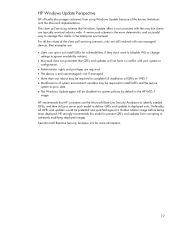
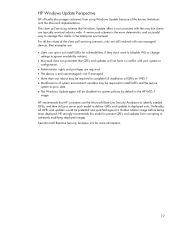
... typically serviced industry wide. HP strongly recommends this model to deployed units. HP Windows Update Perspective
HP officially discourages customers from corrupting or adversely modifying deployed images. See Microsoft Baseline Security Analyzer 2.2 for vulnerabilities, if they don't want to (disable WU or change
settings to manage thin clients in the HP WES 7
image. A server...
HP t5570e Reviews
Do you have an experience with the HP t5570e that you would like to share?
Earn 750 points for your review!
We have not received any reviews for HP yet.
Earn 750 points for your review!

