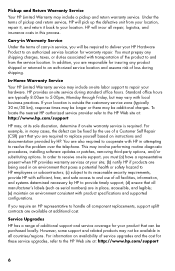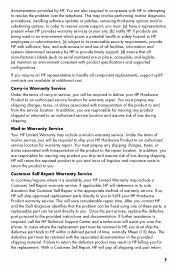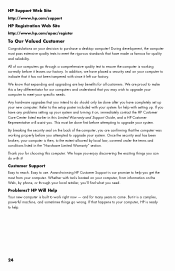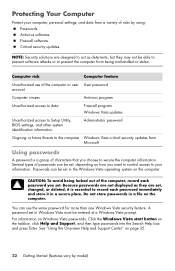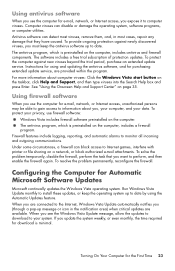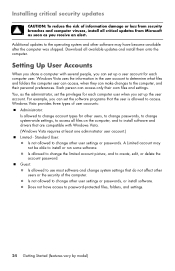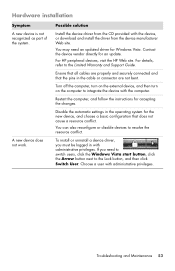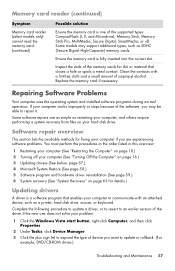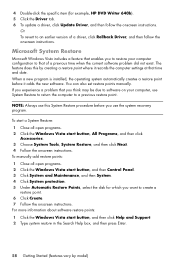HP Pavilion p6100 - Desktop PC Support and Manuals
Get Help and Manuals for this Hewlett-Packard item

View All Support Options Below
Free HP Pavilion p6100 manuals!
Problems with HP Pavilion p6100?
Ask a Question
Free HP Pavilion p6100 manuals!
Problems with HP Pavilion p6100?
Ask a Question
Popular HP Pavilion p6100 Manual Pages
HP Pavilion p6100 Reviews
We have not received any reviews for HP yet.