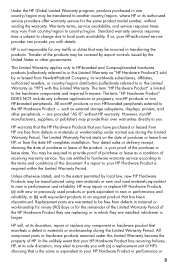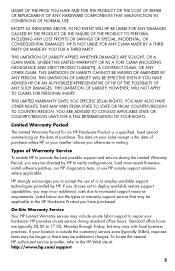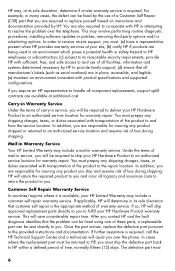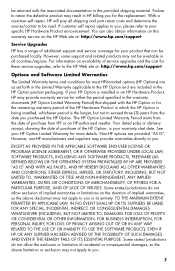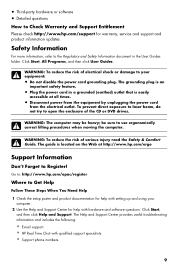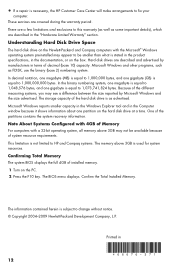HP CQ1000 Support Question
Find answers below for this question about HP CQ1000.Need a HP CQ1000 manual? We have 3 online manuals for this item!
Question posted by bhandarineeraj978 on April 3rd, 2023
What Type Of Ram Is Used
Current Answers
Answer #1: Posted by hzplj9 on April 4th, 2023 9:51 AM
https://www.offtek.co.uk/hp-compaq/desktop-memory-upgrades/compaq-cq-desktop-series/compaq-cq1000de-ramIt seems you can fit up to 8gb. Depends how many slots are available.
Hope that solves your problem. Please mark as helpful if it leads you to a satisfactory solution.Thank you.
Answer #2: Posted by SonuKumar on April 3rd, 2023 9:26 AM
2GB of DDR3-1066 MHz SDRAM - available at amazon
Please respond to my effort to provide you with the best possible solution by using the "Acceptable Solution" and/or the "Helpful" buttons when the answer has proven to be helpful.
Regards,
Sonu
Your search handyman for all e-support needs!!
Related HP CQ1000 Manual Pages
Similar Questions
Hello, I was planning on buying this computer however I was afraid that it does not have wireless ...
my pc specs Amd e-450 apu with radeon(tm) HD Graphics 1.66 Ghz 2.00 GB ram Can i replace my proce...
WHICH TYPE OF RAM DOES HP XW42OO USE