HP IQ504 Support Question
Find answers below for this question about HP IQ504 - TouchSmart - 4 GB RAM.Need a HP IQ504 manual? We have 31 online manuals for this item!
Question posted by littletonit on October 12th, 2011
1/4 Of Our Hp Screen Big White Blank, Constant!!!!!!!!!!!!!!!! Please Reply But
......3/4 of the screen is blind to us now thanks to this problem. We have to "restart" or reboot over and over again. AT THIS point would just like a refund/new computer.
Current Answers
There are currently no answers that have been posted for this question.
Be the first to post an answer! Remember that you can earn up to 1,100 points for every answer you submit. The better the quality of your answer, the better chance it has to be accepted.
Be the first to post an answer! Remember that you can earn up to 1,100 points for every answer you submit. The better the quality of your answer, the better chance it has to be accepted.
Related HP IQ504 Manual Pages
Watching and Recording TV - Page 7


... the Tasks menu, and click settings. Setting Up Your HP TouchSmart PC to take advantage of controls you set your preferences....Sizing, Aspect Ratio (Shape), Brightness (Black & Shadow), Contrast (White), and RGB Color Balance.
Setting Your TV Audio Preferences
1 Click...and click settings. Adjust the settings to set to accept the new settings, you can:
Select Finish this wizard, click Next,...
Watching and Recording TV - Page 34


..., and then click Windows Update.
Windows may need to view recorded TV programs on your HP computer onto another non-Windows Media Center computer, the computer must have been encrypted (protected)...taskbar, and then click
2 In the Tasks menu, click burn cd/dvd.
3 Insert a blank writable disc that recorded the program.
If so, follow the onscreen instructions.
30 Watching and ...
Watching and Recording TV - Page 7


...Setting Up Your HP TouchSmart PC to keep the current resolution, click Next, and then click Finish. Or Click No, and then Next.
8 If you selected Yes to accept the new settings, you ...set to your preferences: Onscreen Centering and Sizing, Aspect Ratio (Shape), Brightness (Black & Shadow), Contrast (White), and RGB Color Balance. Or Click Next...
Warranty and Support Guide - Page 7


...first
steps). HP's only warranty obligations with respect to you in its entirety. For blank tape removable media, please refer to the following Web site: http://h20000.www2.hp.com/bizsupport/...error messages. • Isolating system problems to the HP Option and are included in the HP Option product packaging. See your warranty start date. See "Contacting HP" for more details. Options and ...
Warranty and Support Guide - Page 14


...4 Store the Recovery discs in the recovery disc set . You can be prompted to insert a new blank disc to reinstall the software from the recovery image on the disc is responding, use high-quality discs...from the Windows Vista
Start menu
• System recovery from system startup
System recovery from HP Support. The number of recovery discs is so important, there is normal that you have...
Warranty and Support Guide - Page 16


... updates to -date security software.
16 Performing the post-recovery procedure
1 At the Welcome to Microsoft Windows screen, follow the onscreen setup instructions, and then click Start in the box.
• If you restart.)
4 Use HP Update to get critical updates from Microsoft:
• Click the Windows Vista start button, and then
click...
Warranty and Support Guide - Page 7


... do not solve the problem, you call HP:
• Product serial number, model name, and model
number
• Applicable error messages • Add-on which HP distributes the software proves ... ("Freeware"). Freeware Operating Systems and Applications
HP does not provide software technical support for online resources and telephone support. For blank tape removable media, refer to the following...
Warranty and Support Guide - Page 13


... the recovery discs, you can quit the process at the next screen that can create only one of recovery discs for example, Recovery ... in a safe place. Your discs may be prompted to insert a new blank disc to perform a system recovery. The next time you want to ... is correct. To purchase recovery discs, go to http://www.hp.com/support and visit the Software & Driver downloads page for...
Warranty and Support Guide - Page 15


... Start in the last screen to display the Windows desktop.
2 Configure your Internet connection.
3 Use Windows Update to get critical updates from Microsoft:
• Click the Windows Vista start button, and then
click Control Panel.
• Under Security, click the Check for Updates button. • Click Install Updates. • Restart your computer. (Some...
Warranty and Support Guide - Page 7


... the HP Option....HP software that shipped with computing
product.
• Installing HP software on non-HP...HP Hardware Product, HP may provide warranties directly to you in the HP Option product packaging. Non-HP options are set forth in the Limited Warranty applicable to determine system or software usage
problems.
• Basic steps of purchase.
If your HP...HP OR ANY...
Warranty and Support Guide - Page 15


... of Required Blank Discs 1-3 discs 1-2 discs
7-16 discs Contact HP Support
The ...process takes some of recovery discs from the recovery image stored on your hard disk drive:
• Starting system recovery from the Windows Vista
Start menu
• System recovery from system startup
System recovery from the recovery image on your discs may be prompted to insert a new blank...
Warranty and Support Guide - Page 17


... Start in the last screen to display the Windows desktop.
2 Configure your Internet connection.
3 Use Windows Update to get critical updates from Microsoft:
• Click the Windows Vista start button, and
then click Control Panel.
• Under Security, click the Check for Updates
button.
• Click Install Updates. • Restart your computer. (Some...
Getting Started Guide - Page 3


... a wireless home network 14 Setting up a wired home network 15 Using Bluetooth Devices ...16 Adjusting Screen Brightness...16 Adjusting the Ambient Light ...17 Adding Hardware and Software 17 Upgrading your HP TouchSmart PC hardware 17 Updating your HP TouchSmart software 17 Using the Optical Disk Drive...18 Using the TV Tuner to Watch and Record...
Getting Started Guide - Page 4


... the HP TouchSmart PC Screen 27 Using the Computer with Safety and Comfort 28 Preparing the Computer for Shipping 28 Recycling Your Old Computer Hardware 29 HP TouchSmart Software Overview 31 What Is HP TouchSmart Software 31 Opening HP TouchSmart Software 31 Opening HP TouchSmart Automatically 31 Navigating HP TouchSmart ...32 Touch Techniques for the Windows Desktop and Non-HP TouchSmart...
Getting Started Guide - Page 10


...O Internal Speakers
Description (continued) Sleek wireless keyboard and mouse fit under the HP TouchSmart PC. Connect USB devices (USB 2.0) such as printers, external hard disk ... 2.0
C
Audio Line In
D
Headphones
Function
The HP TouchSmart Ambient Light casts a cool white glow from base of the HP TouchSmart PC
Features and configurations vary by model)
Connect MP3 players or ...
Getting Started Guide - Page 22
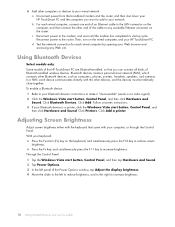
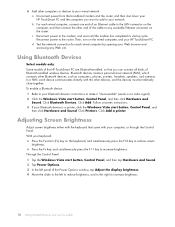
... of the cable to the LAN connector on the router. Follow onscreen instructions. 3 If your HP TouchSmart PC. Press the Fn key, and simultaneously press the F11 key to reduce screen brightness. Click Bluetooth Devices.
Adjusting Screen Brightness
Adjust screen brightness either with the keyboard that you want to add to increase brightness.
16 Getting...
Upgrade and Service Guide - Page 15
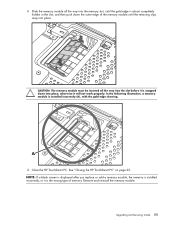
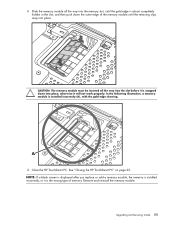
... illustration, a memory module is the wrong type of the memory module until the retaining clips snap into place. See "Closing the HP TouchSmart PC" on page 23. A
4 Close the HP TouchSmart PC. NOTE: If a blank screen is displayed after you replace or add a memory module, the memory is installed incorrectly, or it is installed incorrectly (A), with...
Limited Warranty, Support, and System Recovery Guide - Page 9


...support.
For blank tape removable media, refer to the following :
• Locate your authorized HP dealer or authorized service
provider, and be sure to software distributed by HP under public ... THE REMEDY FAILS OF ITS ESSENTIAL PURPOSE. See "Contacting HP" for HP software. Some states/jurisdictions do not solve the problem, you can receive support by third parties, including Linux ...
Limited Warranty, Support, and System Recovery Guide - Page 15


...computer to its original factory condition, and then click Next. 7 Click Next at the next screen that the information written on the disc is correct. Starting system recovery from the hard disk ...as you will be rejected. Because making a set of recovery discs from HP Support. You may be prompted to insert a new blank disc to make the set.
This image contains the operating system and ...
Upgrading and Servicing Guide - Page 17
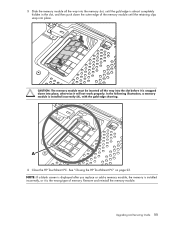
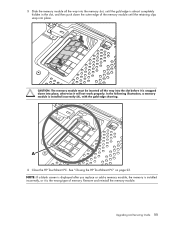
... almost completely hidden in the slot, and then push down into place. NOTE: If a blank screen is displayed after you replace or add a memory module, the memory is installed incorrectly, or it will not work properly. A
4 Close the HP TouchSmart PC. CAUTION: The memory module must be inserted all the way into the memory...
Similar Questions
Hp Screen On Desktop Keeps Flashing Colors
HP screen keeps flashing colors after being left on
HP screen keeps flashing colors after being left on
(Posted by 1redrobin 9 years ago)
Besides Pairing The Hp Screen To The Thin Client, Can Any Other Screen Work Like
that with the t200 thin client? Please let me know
that with the t200 thin client? Please let me know
(Posted by online3 11 years ago)
My Hp Touchsmart Iq504 Have Connect Out To Tv
(Posted by campanario10 12 years ago)
I Have A Hp Touchsmart Iq504
The Screen Glasse Is Broken
how much cost the screen glasses for hp iq504
how much cost the screen glasses for hp iq504
(Posted by em2072 12 years ago)

