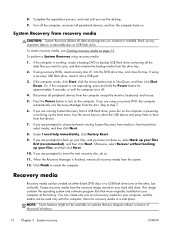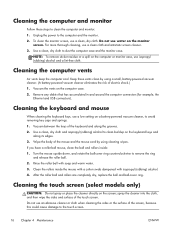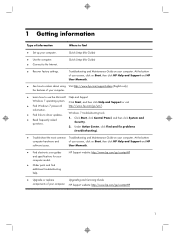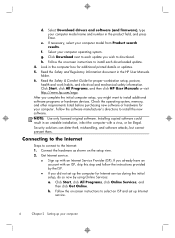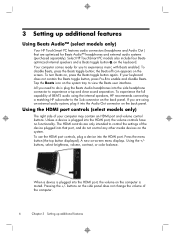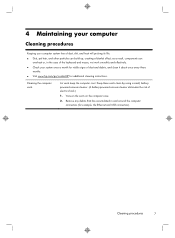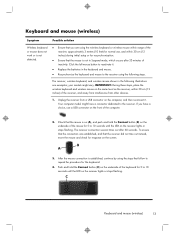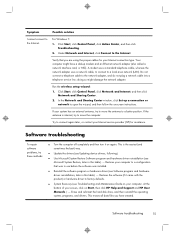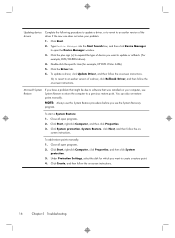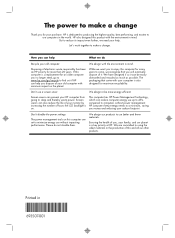HP ENVY 23-c115xt Support Question
Find answers below for this question about HP ENVY 23-c115xt.Need a HP ENVY 23-c115xt manual? We have 3 online manuals for this item!
Question posted by 1redrobin on January 24th, 2015
Hp Screen On Desktop Keeps Flashing Colors
HP screen keeps flashing colors after being left on
Current Answers
Answer #1: Posted by hzplj9 on January 24th, 2015 12:56 PM
Could be a fault with your graphics chip or the power supply overheating after a long time. Suggest try cooling the unit to isolate where the problem lies. If there are no error codes it would seem to be a hardware problem Difficult to diagnose without hands on. IE You may have to take it to an engineer. This is the HP link which may help you.
https://support.hp.com/us-en/product/details/hp-envy-23-all-in-one-desktop-pc-series/model/5333038
Related HP ENVY 23-c115xt Manual Pages
Similar Questions
Hp Slim Desktop Pc Model S01-af1000i Does This Come With A Cd/dvd Disc Drives.
Do you need to purchase an external CD/DVD driver for this??
Do you need to purchase an external CD/DVD driver for this??
(Posted by oct7becky 2 years ago)
Can't Open Webcam On Hp Touchsmart Desktop Pc Iq507
device mgr. says it's working properly,ran diagnostic tests to make sure, but still can't open it,tu...
device mgr. says it's working properly,ran diagnostic tests to make sure, but still can't open it,tu...
(Posted by pmpc 11 years ago)
Maximum Hard Disk Support By Hp D325 Desktop?
Maximum hard disk support by hp d325 desktop?
Maximum hard disk support by hp d325 desktop?
(Posted by pravinjojare 11 years ago)
Download Pdf Second Xeon Processor Installation On Hp Xw8400 Desktop Workstation
Where do I Download pdf Second Xeon processor installation on HP xw8400 Desktop Workstation
Where do I Download pdf Second Xeon processor installation on HP xw8400 Desktop Workstation
(Posted by jc1148 13 years ago)