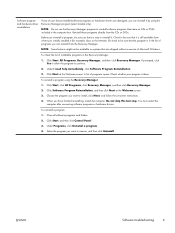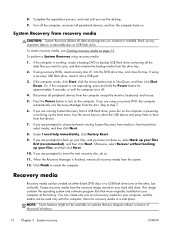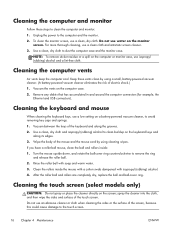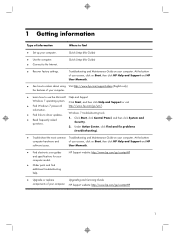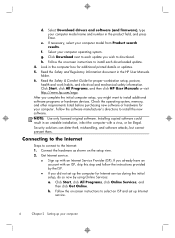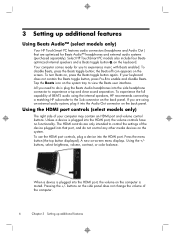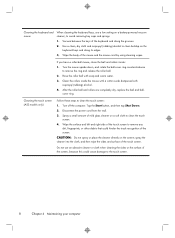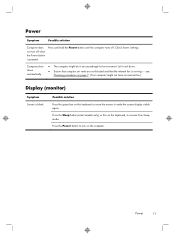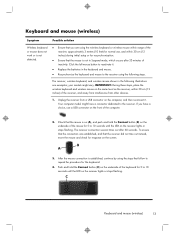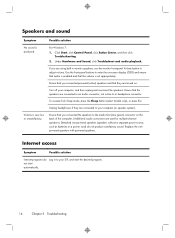HP ENVY 23-c115xt Support Question
Find answers below for this question about HP ENVY 23-c115xt.Need a HP ENVY 23-c115xt manual? We have 3 online manuals for this item!
Question posted by 1redrobin on January 24th, 2015
Screen Flashes Colors When Left On
Current Answers
Answer #1: Posted by TechSupport101 on January 24th, 2015 10:39 PM
Uninstall any graphics related driver or software currectly install
a. Uninstall the graphics card software from Control Panel.
b. Now Open Device Manager ,locate the graphics card device and right click on it
c. Now select properties.
d. In the properties window, under
Driver tab, click on Uninstall button.
e. If you’re sure you want to delete the driver click OK.
Note: If you want the driver completely removed from the computer check “Delete the driver software for this device.”
f. Restart the computer, again go to device manager and press F5 it will scan for "hardware changes".
Note:
Scan for hardware changes do not reinstall a Plug and Play device if a driver is already installed on the computer. If the device has not been uninstalled, Scan for hardware changes does not detect the connection of the device as a change.
Related HP ENVY 23-c115xt Manual Pages
Similar Questions
HP screen keeps flashing colors after being left on
bought a new computer two hours ago can't get app screen to pull talked to hp tech support they seem...