HP Dc7900 Support Question
Find answers below for this question about HP Dc7900 - Compaq Business Desktop.Need a HP Dc7900 manual? We have 23 online manuals for this item!
Question posted by Misiabadma on July 30th, 2014
Dc7900 Screen Flashes When In System Setup
The person who posted this question about this HP product did not include a detailed explanation. Please use the "Request More Information" button to the right if more details would help you to answer this question.
Current Answers
There are currently no answers that have been posted for this question.
Be the first to post an answer! Remember that you can earn up to 1,100 points for every answer you submit. The better the quality of your answer, the better chance it has to be accepted.
Be the first to post an answer! Remember that you can earn up to 1,100 points for every answer you submit. The better the quality of your answer, the better chance it has to be accepted.
Related HP Dc7900 Manual Pages
Safety and Regulatory Information Desktops, Thin Clients, and Personal Workstations - Page 26


...)
NOTE: This section applies only to enter a low-power (or "sleep") mode after the following logo appears on ). The following specified periods of inactivity:
Business Desktops
Consumer Desktops Thin Clients Workstations
Operating System XP Vista Windows 7 Windows Server 2008 R2
Computer 15 minutes 15 minutes 30 minutes 15 minutes 15 minutes Not applicable...
Hardware Reference Guide - dc7900 Series Convertible Minitower - Page 2


... as constituting an additional warranty.
© Copyright 2008 Hewlett-Packard Development Company, L.P.
The information contained herein is protected by copyright. Hardware Reference Guide
HP Compaq Business PC
dc7900 Series Convertible Minitower
First Edition (July 2008)
Document part number: 490843-001 The only warranties for technical or editorial errors or omissions contained herein...
Technical Reference Guide: HP Compaq dc7900 Series Business Desktop Computers - Page 1


... may be used by engineers, technicians, administrators, or anyone needing detailed information on the design, architecture, function, and capabilities of the HP Compaq dc7900 Series Business Desktop Computers. Technical Reference Guide
HP Compaq dc7900 Series Business Desktop Computers
Document Part Number: 506665-001
September 2008
This document provides information on the products covered.
Technical Reference Guide: HP Compaq dc7900 Series Business Desktop Computers - Page 2


... document may be construed as constituting an additional warranty. The only warranties for technical or editorial errors or omissions contained herein.
Technical Reference Guide HP Compaq dc7900 Series Business Desktop Computers
First Edition (September 2008) Document Part Number: 506665-001 © Copyright 2008 Hewlett-Packard Development Company, L.P. Adobe, Acrobat, and Acrobat Reader are...
Service Reference Guide: HP Compaq dc7900 Business PC - Page 40


...support to resolve issues ● HP Knowledgebase-link to -market for all supported HP business desktop, notebook, and workstation models. For more information about the HP Client Automation solutions,...client system ● Report basic inventory information for non-HP clients
28 Chapter 4 Desktop Management
SSM is available free for software and content, and increased user productivity and...
Service Reference Guide: HP Compaq dc7900 Business PC - Page 41
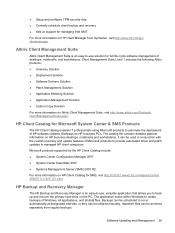
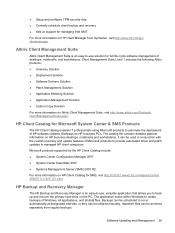
● Setup and configure TPM security chip ● Centrally schedule client backup and ...Solution ● Application Metering Solution ● Application Management Solution ● Carbon Copy Solution
For more information on HP business desktops, notebooks and workstations.
Altiris Client Management Suite
Altiris Client Management Suite is an easy-to-use solution for SMS, visit...
Service Reference Guide: HP Compaq dc7900 Business PC - Page 44


...Surveyor is a client-based service from the HP Support site and installed on HP business desktops, notebooks, or workstations. An HP SoftPaq containing the Surveyor agent may be purchased...; Send you Proactive Change Notification (PCN) e-mail informing you with new business desktops, notebooks, and workstations released in your HP representative. Subscriber's Choice Driver and Support Alerts...
Desktop Management Guide - Page 15


...tools reduces hardware troubleshooting time. ● Diagnostics-remotely run & view reports on HP desktop, notebook, and workstation models ● System Health Scan-check for known hardware issues...HP clients ● Setup and configure TPM security chip ● Centrally schedule client backup and recovery ● Add on support for all supported HP business desktop, notebook, and workstation models...
Desktop Management Guide - Page 16


... with the custom inventory and update features of Microsoft products to provide automated driver and patch updates to HP business PCs. The catalog file contains detailed platform information on Altiris Client Management Suite, visit http://www.altiris.com... Essentials 2007 ● Systems Management Server (SMS) 2003 R2
For more information on HP business desktops, notebooks and workstations.
Desktop Management Guide - Page 20
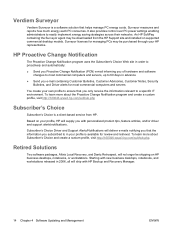
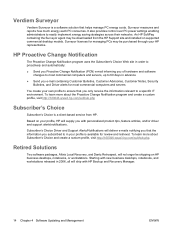
... and support alerts/notifications. Surveyor licenses for review and retrieval. Based on your profile, HP will no longer be downloaded from HP.
Starting with new business desktops, notebooks, and workstations released in your profile is a software solution that helps manage PC energy costs.
HP Proactive Change Notification
The Proactive Change Notification program...
Support Telephone Numbers - Page 17


...-2040 Information Web site www.hp.com/it/hpcarepack Registration
Web site www.hp.com/go /hpcarepack/emea/activate
Italy, San Marino, Vatican City State
Business Desktop Technical Support 02 3859-1212 Customer Support
Web site .......
BIOS Flash Q&A White Paper - Page 4
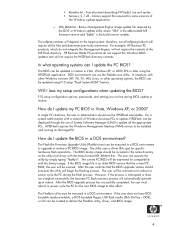
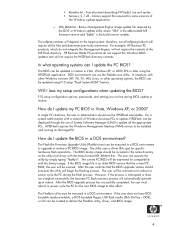
...XXX_bbbb.bin - ƒ Readme.txt -
The current PC BIOS will not require the contents of Windows business PCs to update, HPQFlash can be warned. After the user confirms that the current PC BIOS, the user...CD can be executed in Vista, Windows XP, or 2000 SP4 or later using F10 setup "Flash System ROM" feature. therefore, not all softpaq products will be created to reboot or power ...
BIOS Flash Q&A White Paper - Page 15


...Flash Event Setup is located, the BIOS update process will become blue
5.
Once a binary image is completed and will be used to create a BIOS image CD if the user or administrator desires to the clock) will be presented with the following screen. The automatic flash... On the server: a. HP business PC products provide flash disaster recovery if the BIOS flash process fails to the client PC...
BIOS Flash Q&A White Paper - Page 4


... for some versions of the ME Flash directory. therefore, not all softpaq products will not require the HPQFlash directory contents. F10 setup configuration options, passwords, and settings ... by HPQFlash ME Flash (directory): Local-DOS (directory)
o FWUpdLcl.exe -
In single PC situations, the user or administrator should use of Windows business PCs to update, HPQFlash can...
BIOS Flash Q&A White Paper - Page 18


The boot media must be presented with the following screen.
The automatic flash recovery will attempt to boot to successfully boot. If no ...update process will be used ? What if the PC does not complete the BIOS flash process?
HP business PC products provide flash disaster recovery if the BIOS flash process fails to The BIOS will issue a POST warning "1801-Microcode Update Error...
Downgrading Microsoft Windows Vista OS Business on HP Business Desktop FAQs - Page 1


Downgrading Microsoft Windows Vista OS Business on HP Business Desktop FAQs
Q: What are the dates of the customer when the HP Business DT is ordered. Field Downgrade is available through ...the two different Windows Vista® OS downgrades that this is done at the factory, the Vista Business PC is the difference between the Factory and Field downgrades? A: These are available as follows:
...
Installing Windows 7 Beta on HP Business Desktops - Page 1


... system 3 Driver availability 4
Appendix A: Known Anomalies 5 Drive Encryption 5 Unrecognized devices in January of 2007. Pre-release operating systems are not supported on select HP Business Desktop personal computers. Windows 7 is the replacement for Windows Vista, although both versions will be used for a period of time. The following guidelines provide installation procedures...
Installing Windows 7 Beta on HP Business Desktops - Page 2


... Graphics adapter with Windows 7. System Requirements and prerequisites
The following represents a list of requirements and HP Business Desktop models recommended for testing with WDDM driver and 128MB of memory
o All models listed below have WDDM ... dc5700 dc5750
Applicable 2008 models dc7900 dc5800 dc5850 dx7400 dx7500 dx7510
Installing Windows 7 Beta on HP Business Desktops - Page 5


... under "Other Devices".
After Windows Update is extremely slow. Remember to backup all data prior to perform a clean install when installing Windows 7 Beta on HP Business Desktops. Unrecognized devices in Device Manager
Anomaly: Several devices aren't recognized after a system resumes from hibernation. Affected Systems: All models
Resolution: Run Windows Update. Affected Systems...
Testing on HP Business Desktop PCs - Page 3


... is shared by most states of a targeted subsystem, they are low cost and easy to setup, and they provide reproducible test cases.
• ETD HW and SW tests are executed on... Test configurations are tracked at the hardware revision level of each component used throughout all business desktop products and are used to -market delivery, quality, and release integrity. Rigorous database ...
Similar Questions
How To Flash Hp Compaq Dc7800p Desktop Board Bios From Bios Setup
(Posted by lnEn 9 years ago)
How To Flash Bios Password On Hp Compaq Dc7900
(Posted by mhabl 9 years ago)
How To Take The Case Off Of A Hp Compaq Business Desktop Rp5700
(Posted by gitbi 9 years ago)
Hp Dc7900 Desktop Will Not Boot Loud Fan
(Posted by juscosdunba 10 years ago)

