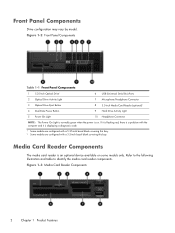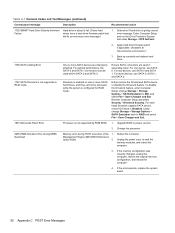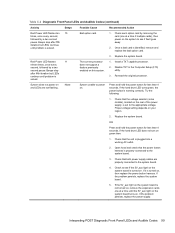HP t200 Support and Manuals
Get Help and Manuals for this Hewlett-Packard item

Most Recent HP t200 Questions
Hi.where Do I Find A Hp T200 Camcorder Driver To Install It?plss Help Me
(Posted by d0uble 10 years ago)
Besides Pairing The Hp Screen To The Thin Client, Can Any Other Screen Work Like
that with the t200 thin client? Please let me know
that with the t200 thin client? Please let me know
(Posted by online3 11 years ago)
Video Playing Too Fast
We bought one of the camcorders, but took some videos over the weekend. When we play them on the cor...
We bought one of the camcorders, but took some videos over the weekend. When we play them on the cor...
(Posted by veronicavorster87 12 years ago)
HP t200 Videos
Popular HP t200 Manual Pages
HP t200 Reviews
We have not received any reviews for HP yet.