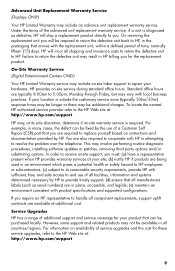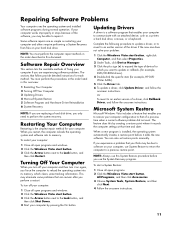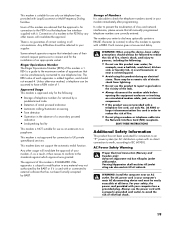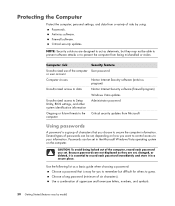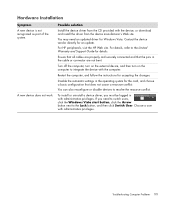HP Pavilion a6700 - Desktop PC Support and Manuals
Get Help and Manuals for this Hewlett-Packard item

View All Support Options Below
Free HP Pavilion a6700 manuals!
Problems with HP Pavilion a6700?
Ask a Question
Free HP Pavilion a6700 manuals!
Problems with HP Pavilion a6700?
Ask a Question
Most Recent HP Pavilion a6700 Questions
Usb Port Device Update Problem
How I Can Do The My Sestem Front Usb Hub Update Online My System Is Canot Detect Any Usb From Front ...
How I Can Do The My Sestem Front Usb Hub Update Online My System Is Canot Detect Any Usb From Front ...
(Posted by xlmzpk 9 years ago)
Upgrade Pavillion A6700z Motherboard
my HP motherbosrd died. I would rather upgrade than just replace with same. how do I find that upgra...
my HP motherbosrd died. I would rather upgrade than just replace with same. how do I find that upgra...
(Posted by johnphays 12 years ago)
HP Pavilion a6700 Videos
Popular HP Pavilion a6700 Manual Pages
HP Pavilion a6700 Reviews
We have not received any reviews for HP yet.