HP Pavilion a6700 Support Question
Find answers below for this question about HP Pavilion a6700 - Desktop PC.Need a HP Pavilion a6700 manual? We have 19 online manuals for this item!
Question posted by johnphays on August 20th, 2011
Upgrade Pavillion A6700z Motherboard
my HP motherbosrd died. I would rather upgrade than just replace with same. how do I find that upgrade?
Current Answers
There are currently no answers that have been posted for this question.
Be the first to post an answer! Remember that you can earn up to 1,100 points for every answer you submit. The better the quality of your answer, the better chance it has to be accepted.
Be the first to post an answer! Remember that you can earn up to 1,100 points for every answer you submit. The better the quality of your answer, the better chance it has to be accepted.
Related HP Pavilion a6700 Manual Pages
Limited Warranty and Support Guide - Refurbished - Page 4


... EXTENT ALLOWED BY THE LOCAL LAW OF JURISDICTIONS OUTSIDE THE UNITED STATES, HP DISCLAIMS ALL IMPLIED WARRANTIES OR CONDITIONS, INCLUDING ANY IMPLIED WARRANTIES OF MERCHANTABILITY...and import laws and regulations.
4 Refurbished HP Pavilion Desktop Computers, HP Pavilion Media Center Computers, HP Digital Entertainment Center, HP Displays, and HP Notebook Consumer Products.
SOME STATES OR ...
Limited Warranty and Support Guide - Refurbished - Page 8


.... Pick Up & Return Warranty Service (Desktops and Digital Entertainment Centers ONLY)
Your HP Limited Warranty may include a mail-in HP billing you ship and assume risk of these parts, a replaceable part can also obtain information on the HP Web site at: http://www.hp.com/support
Carry-in Warranty Service (Desktops ONLY)
Under the terms of carry...
Limited Warranty and Support Guide - Refurbished - Page 9
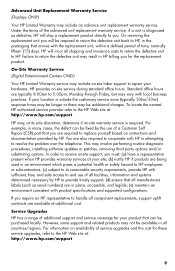
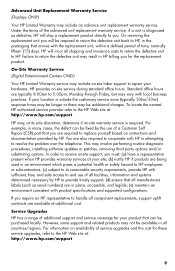
... be additional charges. You are being used in place, accessible, and legible; (e) maintain an environment consistent with the replacement unit, within a defined period of additional support and service coverage for the replacement product. Service Upgrades HP has a range of time, normally fifteen (15) days. For example, in the packaging that all manufacturers labels (such...
Safety and Regulatory Information Desktops, Thin Clients, and Personal Workstations - Page 27


... also reset the ENERGY STAR settings (if applicable) after the restore. Mercury Statement
This HP product may require special handling when recycled or disposed of in the display LCD
Disposal of...(EIA) (http://www.eiae.org). NOTE: ENERGY STAR is not supported on Linux or FreeDOS Desktop PCs. For disposal or recycling information, please contact your computer, select Start > Control Panel, and...
Warranty and Support Guide - Page 6


... duration of these parts, a replaceable part can be sent directly to you for these service upgrades, refer to you in HP billing you . The HP Option Limited Warranty Period starts from HP or an HP authorized reseller. However, non-HP manufacturers and suppliers may not apply to the HP Web site at : http://www.hp.com/support
Pickup and...
Upgrading and Servicing Guide - Page 5


Upgrading and Servicing Guide
Introduction
The Upgrading and Servicing Guide provides instructions on how to remove and replace the following hardware components in your HP Pavilion Slimline Desktop PC:
Optical disc drive Hard disk drive Memory module PCI card PCI-E card Battery
Upgrading and Servicing Guide 1
Getting Started - Page 51


... & Security provides a dashboard view of the status of key areas of your computer.
Using HP Total Care Advisor Software
HP Total Care Advisor is a desktop tool you of changes in the status of your computer health. on the taskbar.
PC Help provides simple access to monitor and access system health information about those items...
Getting Started - Page 114


...pictures, titles, scene transitions, and captions. Create archive CDs or DVDs from files on your desktop.
CyberLink LabelPrint (select models only)
Burn a label directly onto LightScribe-enabled CDs, DVDs, ... Security and PC Help tools.
104 Getting Started (features vary by model) Save and burn multiple movie files to use on some DVD players. Edit video files.
Get HP software and driver...
Getting Started Guide - Page 51


... information about key areas of your computer. on the taskbar. HP Total Care Advisor has four major areas:
PC Health & Security provides a dashboard view of the status of key areas of your computer.
Using HP Total Care Advisor Software
HP Total Care Advisor is a desktop tool you of changes in the status of your computer...
Getting Started Guide - Page 114


... data CD to use on your computer. Create archive CDs or DVDs from CDs in your desktop. Copy video files.
Save and burn multiple movie files to attach directly onto a disc....PC Help tools.
104 Getting Started (features vary by using LightScribe technology. Record data and music files. Record movie files to create VCDs and DVDs that the disc has been created without errors. HP...
Limited Warranty and Support Guide - Page 7


... insurance costs in the provided shipping material. In cases where the replacement part must be sent directly to HP within a defined period of these service upgrades, refer to HP, you , please refer to employ available support technologies provided by HP. HP will ship approved replacement parts directly to you have purchased. YOU ARE ADVISED TO CONSULT APPLICABLE...
Warranty - Page 5


... set forth in its sole discretion that can be sent directly to fulfill your specific HP Hardware Product announcement. For information on the duration of service upgrades and the cost for these parts, a replaceable part can be returned to HP, you . Some states/jurisdictions do not allow the exclusion or limitation of purchase from...
Warranty - Page 15


... click User Guides. For software not listed, the HP Customer Care Center provides 30-day limited support.
We know that expanding and upgrading are confirming that you have placed a security seal ...on your system and turning it left our factory.
Where Are My User
Guides?
The User Guides are proud to purchase a desktop...
PC Troubleshooting - Page 6


... prompted to restart, click Yes to complete.
Understanding Hard Disk Drive Space
HP PCs with the Windows XP operating system preinstalled may appear to have a hard...Task. Windows and other programs, such as advertised.
2 PC Troubleshooting and Maintenance Guide You can run the Disk Defragmenter program. When the Desktop message appears, click Yes to continue in Windows XP. Close...
PC Troubleshooting - Page 7


...Center, type system restore into the Search box, and then click Search. Back up the desktop • Delete or uninstall
unneeded icons and applications. (See "Removing Unused Programs" on the...See "Running the Disk Cleanup Program" on the desktop to open
automatic update. hp.com/ support, select your country/ region and language, search on your PC model number, and then search on page 2.)
...
PC Troubleshooting - Page 9


... Drivers
10 Click OK, Next, and then click Finish after the drivers are updated.
11 Restart the PC.
PC Troubleshooting and Maintenance Guide 5 Open the video file in a video editor, and then resave the file ...Player Help, and then search the online Help for Windows Media Player. Turn on the desktop to automatically download codecs.
• If the correct codec is inserted with the label ...
PC Troubleshooting - Page 11


... in Windows: 1 Right-click the desktop, and then select Properties. 2 Select the Settings tab. 3 Drag the Screen Resolution slider to the documentation that came with your PC has both an analog and a digital...Press any of the monitor. Images on the PC. Track information may be viewed on a
PC, but not on the front of the pins are bent, replace the monitor connector cable. • If no ...
PC Troubleshooting - Page 12


... replacement details.
Or Click Shut Down, and then click Restart. Then, press the On button.
For HP peripheral devices, visit the HP Web...desktop to open the Help and Support Center, or refer to the Limited Warranty and Support Guide to contact Support for 5 or more seconds to integrate the device with the device, or download and install the driver from the CD provided with the PC...
PC Troubleshooting - Page 16
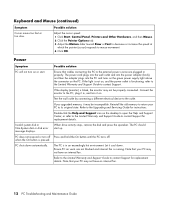
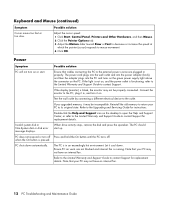
... to contact Support for replacement details.
PC does not respond or turn it cool down automatically. PC shuts down . Let it on the desktop to open the Help and Support Center, or refer to the Limited Warranty and Support Guide to the Upgrading and Servicing Guide for replacement details. Note that your PC may not have an...
PC Troubleshooting Guide - Page 20


...you have a choice, use rechargeable batteries. Ensure the mouse is on, and push and hold it .
Replace the batteries in suspend mode, which is not detected. a
3 Check that the receiver did not time ... button (b) on the underside of the mouse until the blue light starts to the HP TouchSmart PC, within range of the receiver. Click the left mouse button to the receiver:
1 Plug the...
Similar Questions
Where Do I Find The Motherboard Number For My Pavilion A1210n
(Posted by nookige 9 years ago)
What Dual Monitor Video Card Can I Use On The Hp Pavillion 6000 Series Desktop
(Posted by mamasfa 9 years ago)
I Would Like To Upgrade My Xw6400 Motherboard To Handle Mor Than 2.5tb Hd
(Posted by fishcamp 11 years ago)
Hp Proliant Ml115 G5 Motherboards
Any idea where I can get hold off an HP PROLIANT ML115 G5 motherboard?
Any idea where I can get hold off an HP PROLIANT ML115 G5 motherboard?
(Posted by markantonyburns 11 years ago)
Can I Replace A Faulty P6200z Motherboard?
Can I replace a faulty p6200z motherboard? The PC no longer gets past the BIOS.
Can I replace a faulty p6200z motherboard? The PC no longer gets past the BIOS.
(Posted by jimglading 12 years ago)

