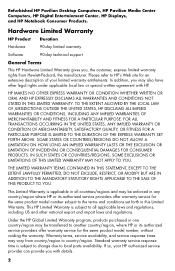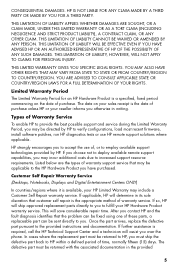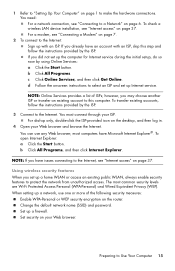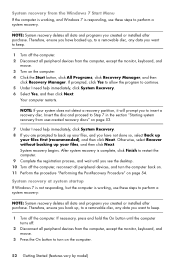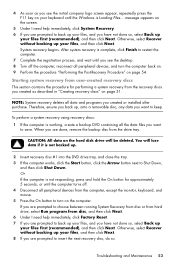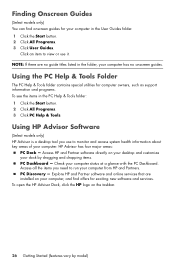HP Pavilion p6200 Support Question
Find answers below for this question about HP Pavilion p6200 - Desktop PC.Need a HP Pavilion p6200 manual? We have 15 online manuals for this item!
Question posted by jimglading on January 21st, 2012
Can I Replace A Faulty P6200z Motherboard?
Can I replace a faulty p6200z motherboard? The PC no longer gets past the BIOS.
Current Answers
Related HP Pavilion p6200 Manual Pages
Similar Questions
Hp Z600 Graphics Card Compatibility?
I've recently purchased a Z600 (second hand).. It's come with 2x 250GB drives - one with the OS on.B...
I've recently purchased a Z600 (second hand).. It's come with 2x 250GB drives - one with the OS on.B...
(Posted by mrscorpio 9 years ago)
How To Replace Faulty Hdd Raid1 On Hp Dl120 G5
(Posted by ba9seri 9 years ago)
Bios Updater Software
when pc is shutdown then bios is default.how can i solv the problem?
when pc is shutdown then bios is default.how can i solv the problem?
(Posted by sudiptakalna 12 years ago)
Nic Card...is It Dead
When Verizon was here switching me to fios from brighthouse, they can not get my pc to get to the ne...
When Verizon was here switching me to fios from brighthouse, they can not get my pc to get to the ne...
(Posted by GHMoller4 12 years ago)
Replaced Motherboard & External Fan For My Hp Pavilion A6110n Pc. It Was Workin
it was working until a factory reset was done accidentally. How to I make it work again with the new...
it was working until a factory reset was done accidentally. How to I make it work again with the new...
(Posted by cmessp4 12 years ago)