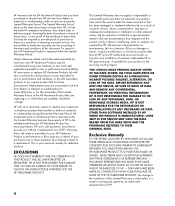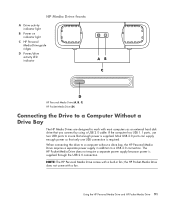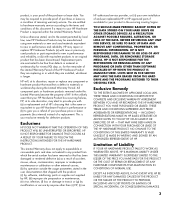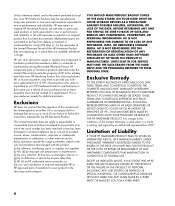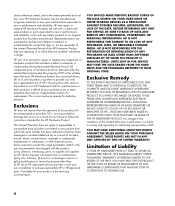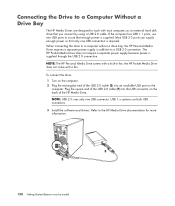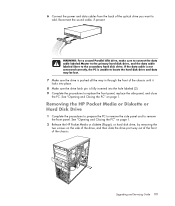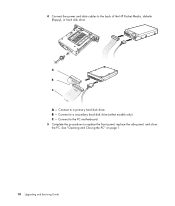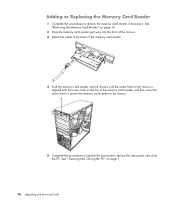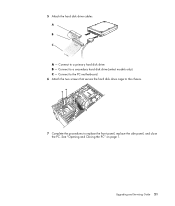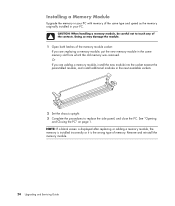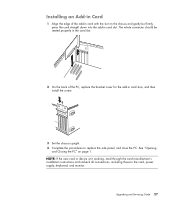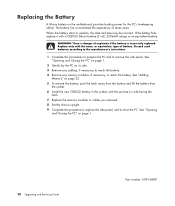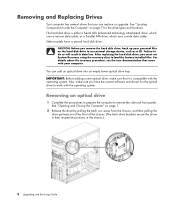HP m9340f Support Question
Find answers below for this question about HP m9340f - Pavilion - Elite.Need a HP m9340f manual? We have 37 online manuals for this item!
Question posted by cmessp4 on September 27th, 2011
Replaced Motherboard & External Fan For My Hp Pavilion A6110n Pc. It Was Workin
it was working until a factory reset was done accidentally. How to I make it work again with the new motherboard & external fan.
Current Answers
Related HP m9340f Manual Pages
Similar Questions
Updating An Hp Pavilion M9340f Media Pc For Todays Applications.
I had a HP Pavilion m9340f media center pc and would like to update the motherboard, graphics board ...
I had a HP Pavilion m9340f media center pc and would like to update the motherboard, graphics board ...
(Posted by lbdudeva 7 years ago)
How To Replace Wireless Card In Hp Pavilion P6000
(Posted by dobnio 10 years ago)
How To Replace Led Light On Hp Pavilion P6000
(Posted by getiemami 10 years ago)
Step By Step Instructions To Reassemble A Hp Pavilion Entertainment Pc Dv Series
(Posted by tessgheith 12 years ago)
Replaced Motherboard And Upgraded Power Supply. Now Computer Will Not Power Up.
Replace defective mother board with new OEM replacement board. Also upgraded the power supply. Now t...
Replace defective mother board with new OEM replacement board. Also upgraded the power supply. Now t...
(Posted by mgahgan 14 years ago)