HP Pavilion p6000 Support Question
Find answers below for this question about HP Pavilion p6000 - Desktop PC.Need a HP Pavilion p6000 manual? We have 12 online manuals for this item!
Question posted by getiemami on December 6th, 2013
How To Replace Led Light On Hp Pavilion P6000
The person who posted this question about this HP product did not include a detailed explanation. Please use the "Request More Information" button to the right if more details would help you to answer this question.
Current Answers
There are currently no answers that have been posted for this question.
Be the first to post an answer! Remember that you can earn up to 1,100 points for every answer you submit. The better the quality of your answer, the better chance it has to be accepted.
Be the first to post an answer! Remember that you can earn up to 1,100 points for every answer you submit. The better the quality of your answer, the better chance it has to be accepted.
Related HP Pavilion p6000 Manual Pages
Safety and Regulatory Information Desktops, Thin Clients, and Personal Workstations - Page 8


..., and rechargeable batteries. Energized and moving parts may contain an internal lithium manganese dioxide, vanadium pentoxide, or alkaline battery or battery pack. HP encourages customers to the instructions. • Replace only with the general household waste. In order to forward them to recycling or proper disposal, please use the public collection system...
Safety and Regulatory Information Desktops, Thin Clients, and Personal Workstations - Page 11


... point where the cord exits from other countries must be found at http://www.hp.com/cgi-bin/hpsupport/index.pl. Damaged cords may result in Japan, use the product. Replacement part numbers may be walked on any manner, replace it . Power cord sets for an IT power system with internal circuits that...
Safety and Regulatory Information Desktops, Thin Clients, and Personal Workstations - Page 27


... Linux workstations. See http://www.dtsc.ca.gov/hazardouswaste/perchlorate/. Chemical Substances
HP is necessary to comply with legal requirements such as REACH (Regulation EC No. 1907/2006 of environmental considerations.
ENERGY STAR is not supported on Linux or FreeDOS Desktop PCs. Perchlorate Material-special handling may apply
The computer's real-time clock...
Warranty - Page 4


...previously used materials equivalent to new in performance and reliability. HP may repair or replace HP Hardware Products (a) with details. Replacement parts are warranted to be incurred in transferring the products.... or delivery receipt, showing the date of purchase or lease of the HP Hardware Product they are replacing or in which they are provided "AS IS" without voiding the warranty...
Warranty - Page 5
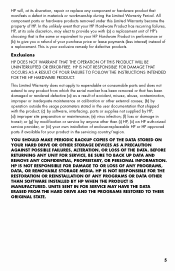
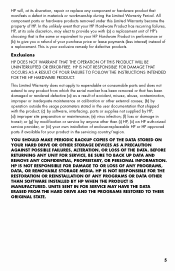
... Limited Warranty does not apply to expendable or consumable parts and does not extend to provide you a refund of your own installation of end-user-replaceable HP or HP approved parts if available for defective products.
BEFORE RETURNING ANY UNIT FOR SERVICE, BE SURE TO BACK UP DATA AND REMOVE ANY CONFIDENTIAL, PROPRIETARY...
Warranty - Page 6
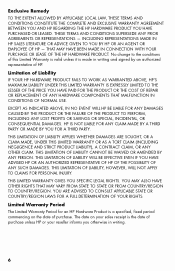
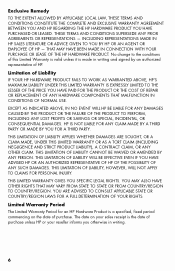
... PRODUCT OR THE COST OF REPAIR OR REPLACEMENT OF ANY HARDWARE COMPONENTS THAT MALFUNCTION IN CONDITIONS OF NORMAL USE.
Exclusive Remedy TO THE EXTENT ALLOWED BY APPLICABLE LOCAL LAW, THESE TERMS AND CONDITIONS CONSTITUTE THE COMPLETE AND EXCLUSIVE WARRANTY AGREEMENT BETWEEN YOU AND HP REGARDING THE HP HARDWARE PRODUCT YOU HAVE PURCHASED OR...
Warranty - Page 20


Laser Safety Statement
Class 1 LED Product The CD and DVD drives contain a laser system and are classified as to the Radiation ...-discharge unit, connection to the product, be sure the antenna or cable system is classified as a CLASS 1 LASER PRODUCT.
Replace only with regard to proper electrical grounding of the mast and supporting structure, grounding of the lead-in wire to an antenna-...
Warranty - Page 24


...to 1,073,741,824 bytes.
Hard disk drives are considered consumer replaceable.
Be sure to also check the updates from HP that are described and advertised by manufacturers in the Computer window ... or to have parts replaced, you have two choices:
• You can send the part directly to your Windows desktop (to access it shows information about your desktop from the time you ...
Getting Started - Page 38


... this program: You can: (continued)
HP Total Care Advisor (select models only)
Quickly organize the Web links you want available on your desktop. Comparison-shop using the convenient shopping search... engine. Get important messages from videotape, audiotape, Web cameras, or television broadcasts. Access PC Health and Security and PC ...
Getting Started - Page 41


... area to maintain your computer.
Getting More Information 37 PC Action Center receives messages and alerts that inform you of changes in the status of serious injury, read the Safety & Comfort Guide. Using HP Total Care Advisor Software
HP Total Care Advisor is a desktop tool you use to monitor and access system health information...
Getting Started - Page 45
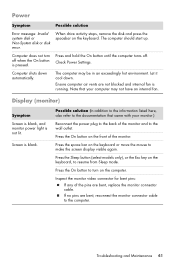
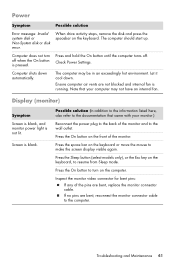
...the computer. Check Power Settings.
Display (monitor)
Symptom
Screen is blank, and monitor power light is pressed.
Press the space bar on the keyboard.
Possible solution (In addition to the ...select models only), or the Esc key on the computer. If no pins are bent, replace the monitor connector cable. The computer should start up. Let it cool down automatically. Press...
Getting Started - Page 48


...alkaline batteries, and then turn off the Num Lock light. Press the Num Lock key on the keyword cleaning. A Check for resynchronization. Replace the batteries in Suspend mode, which the ball ...moves.
For detailed cleaning instructions, go to: http://www.hp.com/support
Select your country/region...
Getting Started - Page 49


... detected. (continued)
B Resynchronize the keyboard and mouse to flash. Push the Connect button (A) on the receiver (which is also the LED light), and hold it for 5 to 10 seconds until the A light starts to the receiver:
The receiver, wireless keyboard, and wireless mouse shown in the illustrations are examples; IMPORTANT: During these steps...
Getting Started - Page 50
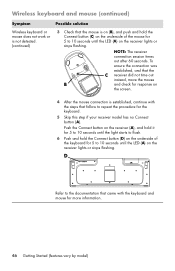
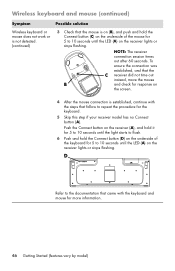
... to flash.
6 Push and hold the Connect button (C) on the underside of the keyboard for 5 to 10 seconds until the LED (A) on the receiver lights or stops flashing. Wireless keyboard and mouse (continued)
Symptom
Possible solution
Wireless keyboard or mouse does not work or is not detected. (continued)
3 Check that ...
Upgrading and Servicing Guide - Page 5


Upgrading and Servicing Guide
Introduction
The Upgrading and Servicing Guide provides instructions on how to remove and replace the following hardware components in your HP Pavilion Slimline Desktop PC:
Optical disc drive Hard disk drive Memory module PCI card PCI-E card Battery
Upgrading and Servicing Guide 1
Getting Started Guide - Page 43


... Care Advisor:
1 Click the Windows Start Button 2 Click All Programs. 3 Click HP Total Care Advisor. Using HP Total Care Advisor Software
HP Total Care Advisor is a desktop tool you of changes in the status of your computer. PC Action Center receives messages and alerts that inform you use to help and support information for your...
Getting Started Guide - Page 100


...desktop. Copy video files. Record movie files to create VCDs and DVDs that the disc has been created without errors. Capture video files.
HP Total Care Advisor (select models only)
Backup My PC...movies with the Personal Media Drive only.
92 Getting Started (features vary by model)
Get HP software and driver updates. NOTE: This software is included with music, pictures, titles, scene ...
Getting Started Guide - Page 125


...A Drive activity indicator light
B Power on indicator light
C HP Personal Media Drive guide ridges
D Power/drive activity LED indicator
HP Personal Media Drive (A, B, C) HP Pocket Media Drive (D)
Connecting the Drive to a Computer Without a Drive Bay
The HP Media Drives are designed to a USB 2.0 connection. When connecting the drive to a computer without a drive bay, the HP Personal Media Drive...
Getting Started Guide - Page 128


...Device may appear as Generic Volume followed by model) Look for the label of the desktop. A Safe to locate the HP Media Drive. Make sure that the device is safe to disconnect. 5 Click Stop... if you know that the
activity light on the taskbar to make sure the HP Media Drive is not saving or transferring files. When the amber activity light is blinking, the drive is blinking...
Warranty and Support Guide - Page 3
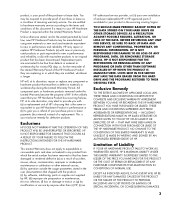
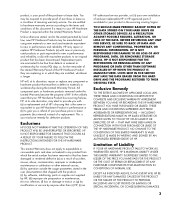
... (b) to any component or hardware product that has been damaged or rendered defective (a) as a condition of a replacement. In the unlikely event that your HP Hardware Product has recurring failures, HP, at its sole discretion, may repair or replace HP Hardware Products (a) with new or previously used materials equivalent to provide proof of purchase or lease...
Similar Questions
How To Replace Hard Drive In Hp Pavilion P6000
(Posted by babykneel 9 years ago)
How To Remove Hp Pavilion P6000 Series Hard Drive
(Posted by manloi 10 years ago)
How To Change A Cdrom On A Hp Pavilion P6000 Desktop
(Posted by Mercbun 10 years ago)
How To Replace Wireless Card In Hp Pavilion P6000
(Posted by dobnio 10 years ago)

