HP Pavilion p6000 Support Question
Find answers below for this question about HP Pavilion p6000 - Desktop PC.Need a HP Pavilion p6000 manual? We have 12 online manuals for this item!
Question posted by manloi on January 28th, 2014
How To Remove Hp Pavilion P6000 Series Hard Drive
The person who posted this question about this HP product did not include a detailed explanation. Please use the "Request More Information" button to the right if more details would help you to answer this question.
Current Answers
There are currently no answers that have been posted for this question.
Be the first to post an answer! Remember that you can earn up to 1,100 points for every answer you submit. The better the quality of your answer, the better chance it has to be accepted.
Be the first to post an answer! Remember that you can earn up to 1,100 points for every answer you submit. The better the quality of your answer, the better chance it has to be accepted.
Related HP Pavilion p6000 Manual Pages
End User License Agreement - Page 2


... will prevail.
4. The use the original Software Product that formed the basis for your HP Product, whether in any Microsoft operating system software contained in this EULA.
5. ADDITIONAL SOFTWARE...may no longer use of a hard disk drive-based solution, an external media-based recovery solution (e.g. CONSENT TO USE OF DATA. You shall not remove any term or condition of this...
Warranty - Page 5
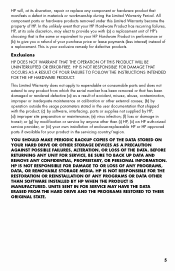
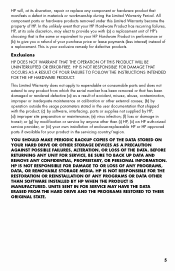
... BACKUP COPIES OF THE DATA STORED ON YOUR HARD DRIVE OR OTHER STORAGE DEVICES AS A PRECAUTION AGAINST...HARD DRIVE AND THE PROGRAMS RESTORED TO THEIR ORIGINAL STATE.
5 HP IS NOT RESPONSIBLE FOR THE RESTORATION OR REINSTALLATION OF ANY PROGRAMS OR DATA OTHER THAN SOFTWARE INSTALLED BY HP WHEN THE PRODUCT IS MANUFACTURED. HP IS NOT RESPONSIBLE FOR DAMAGE TO OR LOSS OF ANY PROGRAMS, DATA, OR REMOVABLE...
Warranty - Page 24


... the product specifications, in the "Hardware Limited Warranty" section. Phone assistance to get the latest news from HP about one partition on the hard disk drive at Help on the box.
These services are sent to your desktop from the time you have parts replaced, you purchased your computer needs to be a charge, but...
Getting Started - Page 41


... address box, and then press Enter on the taskbar. 2 Click All Programs. 3 Click HP Total Care Advisor. Getting More Information 37 Products Showcase provides a listing of your computer health. Using HP Total Care Advisor Software
HP Total Care Advisor is a desktop tool you use to monitor and access system health information about those items...
Getting Started - Page 68


... recovery discs, go to
http://www.hp.com/support and visit the Software &... the Windows Vista start button, click All Programs, click PC Help &
Tools, and then click Recovery Manager. 5 ...hard disk drive, by model) The process takes some time to verify that the information written on the keyboard during system
startup. 3 Through recovery discs that recovers your computer to a removable...
Getting Started - Page 70
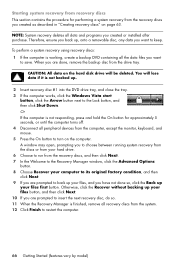
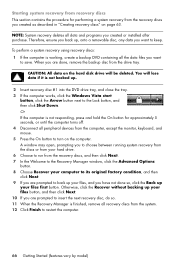
... between running system recovery from the discs or from your hard drive. 6 Choose to run from the system. 12 Click Finish to save. When you are prompted to keep.
CAUTION: All data on the hard disk drive will lose data if it is finished, remove all data and programs you want to insert the next...
Upgrading and Servicing Guide - Page 3


... the Computer 7 Replacing the Computer Cover 7 After Closing the Computer 7 Removing and Replacing an Optical Disc Drive 8 Before You Begin 8 Removing an Optical Disc Drive 9 Replacing an Optical Disc Drive 11 Removing and Replacing a Hard Disk Drive 12 Before You Begin 12 Removing a Hard Disk Drive 12 Replacing a Hard Disk Drive 14 Removing and Replacing Memory 16 Before You Begin 16...
Upgrading and Servicing Guide - Page 5


Upgrading and Servicing Guide
Introduction
The Upgrading and Servicing Guide provides instructions on how to remove and replace the following hardware components in your HP Pavilion Slimline Desktop PC:
Optical disc drive Hard disk drive Memory module PCI card PCI-E card Battery
Upgrading and Servicing Guide 1
Upgrading and Servicing Guide - Page 9


... and Servicing Guide 5
DVD-ROM, DVD+RW, or
combination drive
B Hard disk drive (located
"Removing and Replacing a Hard Disk Drive" on page 24. E Battery
"Removing and Replacing the Battery" on
under the optical drive bay) page 12.
You can remove and replace the following components:
Component
See:
A Optical disc drive.
Read the "Before You Begin" section at the start of...
Upgrading and Servicing Guide - Page 12
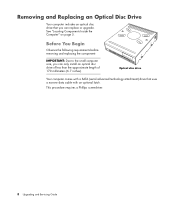
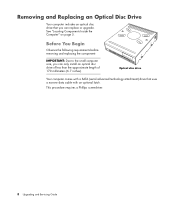
... component:
IMPORTANT: Due to the small computer size, you can only install an optical disc drive of less than the approximate length of 170 millimeters (6.7 inches).
Removing and Replacing an Optical Disc Drive
Your computer includes an optical disc drive that uses a narrow data cable with an optional latch. This procedure requires a Phillips screwdriver...
Upgrading and Servicing Guide - Page 14
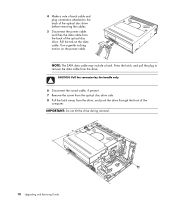
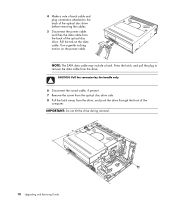
... the latch, and pull the plug to the back of the optical disc drive before removing the cables.
5 Disconnect the power cable and then the data cable from the drive, and push the drive through the front of the optical disc drive. CAUTION: Pull the connector by the handle only.
6 Disconnect the sound cable, if...
Upgrading and Servicing Guide - Page 15
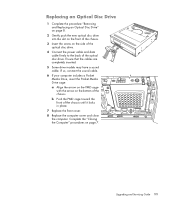
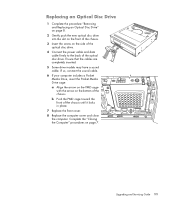
... and Servicing Guide 11 Ensure that the cables are completely inserted.
5 Some drive models may have a sound cable. Replacing an Optical Disc Drive
1 Complete the procedure "Removing and Replacing an Optical Disc Drive" on page 8.
2 Gently push the new optical disc drive into the slot on the front of the chassis.
3 Insert the screw on...
Upgrading and Servicing Guide - Page 16
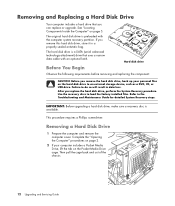
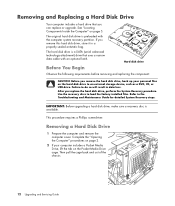
... factory-installed files. If you can replace or upgrade. See "Locating Components Inside the Computer" on the hard disk drive to do so will result in a properly sealed antistatic bag.
Removing and Replacing a Hard Disk Drive
Your computer includes a hard drive that uses a narrow data cable with the computer system recovery partition. Complete the "Opening the Computer...
Upgrading and Servicing Guide - Page 17
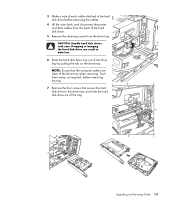
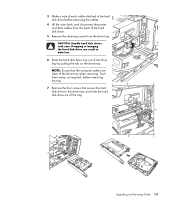
... a note of each cable attached to the drive tray, and slide the hard disk drive out of the drive tray when removing. Dropping or banging the hard disk drive can result in data loss.
6 Slide the hard disk drive tray out of the hard disk drive.
5 Remove the retaining screw from the back of the drive bay by pulling the tab on the...
Getting Started Guide - Page 43


... key areas of your computer. Getting Help 35 on the taskbar.
Using HP Total Care Advisor Software
HP Total Care Advisor is a desktop tool you of changes in the status of your computer health. HP Total Care Advisor has four major areas:
PC Health & Security provides a dashboard view of the status of key areas of...
Getting Started Guide - Page 96


...)
Antivirus software can detect most viruses, remove them, and, in most cases, repair... any damage that you set up to configure and register your entire hard disk drives for e-mail, network, or Internet access, you are online. Norton...desktop. 2 Click the Norton Internet Security tab. 3 Click the Tasks & Scans bar. 4 Click Run a Scan. 5 Select Run Full System Scan to computer viruses. HP...
Getting Started Guide - Page 124


...drive is in or when the USB power from the hard disk drive bay without turning off . Inserting the Drive into an HP Drive Bay
1 Turn on the computer. 2 In the horizontal position, insert the drive with the drive connected, the drive... easily inserted and removed from the computer is turned on the computer. The drive can cause both damage to work with the HP Media Drive inserted in the ...
Important FreeDOS Operating System Information - Page 1


... the documentation folder on this CD in NOTE: Before you have to reinstall FreeDOS, it is installed. HP shall not be viewed by PC-Doctor either runs automatically when you start your computer with your hard drive after you can be liable for such hardware. Copyright © 2004-2007 Hewlett-Packard Development Company, L.P.
Software...
Warranty and Support Guide - Page 3
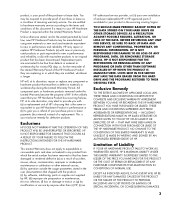
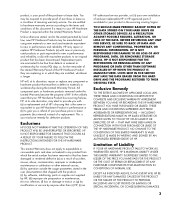
... SHOULD MAKE PERIODIC BACKUP COPIES OF THE DATA STORED ON YOUR HARD DRIVE OR OTHER STORAGE DEVICES AS A PRECAUTION AGAINST POSSIBLE FAILURES, ALTERATION, OR LOSS OF THE DATA. HP IS NOT RESPONSIBLE FOR DAMAGE TO OR LOSS OF ANY PROGRAMS, DATA, OR REMOVABLE STORAGE MEDIA. Exclusive Remedy
TO THE EXTENT ALLOWED BY APPLICABLE LOCAL...
Warranty and Support Guide - Page 7


...of a hard disk drive-based solution, an external media-based recovery solution (e.g. b. Restrictions. PROPRIETARY RIGHTS. This EULA is used for restoring the hard disk of the HP Product with...a single computer ("Your Computer").
HP and its suppliers reserve all or any term or condition of the HP Product. a. You shall not remove any Microsoft operating system software contained...
Similar Questions
Can The Hp Pavilion P6000 Series Handle Dual Monitors
(Posted by joejaus 9 years ago)
How To Run Computer Diagnostics On Hp Pavilion P6000 Series
(Posted by Jeoffifti 10 years ago)
Hp Pavilion P6000 Series Won't Start Up
(Posted by evb92gdb888 10 years ago)
How To Use Dual Monitors On An Hp Pavilion P6000 Series
(Posted by carpzamz 10 years ago)
What Is The Fastest Speed Wireless Lan Card Does Hp Pavilion P6000 Series Use
(Posted by llaqjolsza 10 years ago)

