HP Pavilion p6000 Support Question
Find answers below for this question about HP Pavilion p6000 - Desktop PC.Need a HP Pavilion p6000 manual? We have 12 online manuals for this item!
Question posted by evb92gdb888 on March 21st, 2014
Hp Pavilion P6000 Series Won't Start Up
The person who posted this question about this HP product did not include a detailed explanation. Please use the "Request More Information" button to the right if more details would help you to answer this question.
Current Answers
There are currently no answers that have been posted for this question.
Be the first to post an answer! Remember that you can earn up to 1,100 points for every answer you submit. The better the quality of your answer, the better chance it has to be accepted.
Be the first to post an answer! Remember that you can earn up to 1,100 points for every answer you submit. The better the quality of your answer, the better chance it has to be accepted.
Related HP Pavilion p6000 Manual Pages
Safety and Regulatory Information Desktops, Thin Clients, and Personal Workstations - Page 19


..., Mail Stop 530113 Houston, Texas 77269-2000
Or, call (281) 514-3333.
to the part, series, or model number found on the product. Box 692000, Mail Stop 510101 Houston, Texas 77269-2000
Or, call 1-800-HP-INVENT (1-800-474-6836). To identify the location of the wireless antennae, refer to cochannel mobile...
Safety and Regulatory Information Desktops, Thin Clients, and Personal Workstations - Page 27


...at http://www.hp.com/go/reach. See http://www.dtsc.ca.gov/hazardouswaste/perchlorate/.
For disposal or recycling information, please contact your computer, select Start > Control Panel...HP product may require special handling when recycled or disposed of the European Parliament and the Council). ENWW
Environmental Agency Notices 21
If it is not supported on Linux or FreeDOS Desktop PCs...
Warranty - Page 4


... equivalent products to an original product that has been discontinued. The Limited Warranty Period starts on the date of purchase or lease from HP, or from defects in performance and reliability. Replacement parts are warranted to be free from HP are provided "AS IS" without voiding the warranty. This Limited Warranty applies only...
Warranty - Page 9


... shall be to return the removable media to HP for most HP-branded options (HP Options) are included in its entirety. The HP Option Limited Warranty Period starts from the date of purchase, your HP Option is the longer, but not to exceed three (3) years from HP or an HP-authorized reseller. If the removable media on the...
Warranty - Page 22
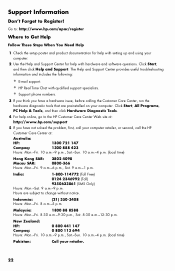
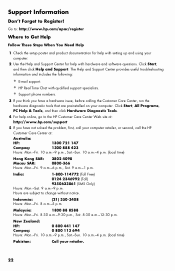
...HP Customer Care Center at:
Australia:
HP:
1300 721 147
Compaq:
1300 888 423
Hours: Mon.-Fri. 10 a.m.-9 p.m., Sat.-Sun. 10 a.m.-4 p.m. (local time)
Hong Kong SAR: 2802 4098
Macau SAR:
0800-366
Hours: Mon.-Fri. 9 a.m.-6 p.m., Sat. 9 a.m.-1 p.m. Click Start, All Programs, PC... with setting up and using your retailer.
22 Click Start, and then click Help and Support. Hours are preinstalled...
Warranty - Page 24


...or on the Hewlett-Packard and Compaq computers with your desktop from HP that are described in a few limitations and exclusions to this document and search for thirty (30)... computer.
These services are described and advertised by manufacturers in the Computer window because it , click Start, then click Help and Support). Because of repair, as advertised. It contains more detailed help ,...
Getting Started - Page 19


... computer.) Follow the onscreen instructions to register with getting started using your privacy.
5 When you see the remaining ... which protects the computer and your computer, see the Windows Vista desktop, the initial setup is complete. The antivirus software may take up ... select the country/region in this section. For help with HP or Compaq, sign up for updates, and get online.
Turning...
Getting Started - Page 36
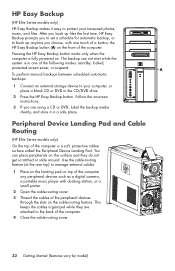
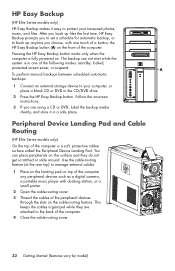
...of the computer.
4 Close the cable-routing cover.
32 Getting Started (features vary by model) You can not start while the
system is in one touch of the computer is ...the HP Easy Backup button.
Peripheral Device Landing Pad and Cable Routing
(HP Elite Series models only)
On the top of a button: the HP Easy Backup button (A) on the cable-routing feature. Pressing the HP ...
Getting Started - Page 38


...music files (.mp3). Create .avi and .wmv (Windows Media Video) files.
34 Getting Started (features vary by model)
Import audio files such as .wmv, .asf, .avi, ...PC Health and Security and PC Help tools.
or image files such as .jpg or .gif.
With this program: You can: (continued)
HP Total Care Advisor (select models only)
Quickly organize the Web links you want available on your desktop...
Getting Started - Page 41


...safety information. Getting More Information 37 HP Total Care Advisor has four major areas:
PC Health & Security provides a dashboard...HP Total Care Advisor Software
HP Total Care Advisor is a desktop tool you use to monitor and access system health information about those items. To open HP Total Care Advisor: 1 Click the Windows Vista start button on the taskbar. 2 Click All Programs. 3 Click HP...
Getting Started - Page 62
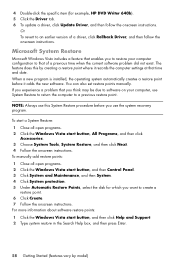
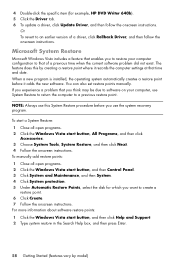
...System. 4 Click System protection. 5 Under Automatic Restore Points, select the disk for example, HP DVD Writer 640b). 5 Click the Driver tab. 6 To update a driver, click Update ... follow the onscreen instructions. For more information about software restore points: 1 Click the Windows Vista start button, All Programs, and then click
Accessories. 3 Choose System Tools, System Restore, and then...
Getting Started - Page 68


System recovery options
You should attempt a system recovery in the following order:
1 Through the hard disk drive, from HP Support. NOTE: System recovery deletes all open programs. 2 Click the Windows Vista start button, click All Programs, click PC Help &
Tools, and then click Recovery Manager. 5 In the Recovery Manager Welcome window, click the Advanced...
Getting Started - Page 71


... data files from Microsoft: a Click the Windows Vista start button, click All Programs, click the HP folder, and then click HP Update. Troubleshooting and Maintenance 67 b Follow the onscreen instruction...Windows screen, follow the onscreen setup instructions, and then click Start in the last screen to display the Windows desktop.
2 Configure your Internet connection. 3 Turn off your computer...
Getting Started - Page 74


...up computer 1 shut down the computer 16 Sleep mode 16, 17 software programs
CyberLink DVD Suite 33 CyberLink LabelPrint 30 HP Total Care Advisor 34 muvee Reveal 33 reinstall 59 Windows Movie Maker 34 software repairs 57 speakers connecting 6 connector type ...transferring information to your new
computer 26 troubleshooting tables 39 turning off computer 16
70 Getting Started (features vary by model)
Upgrading and Servicing Guide - Page 5


Upgrading and Servicing Guide
Introduction
The Upgrading and Servicing Guide provides instructions on how to remove and replace the following hardware components in your HP Pavilion Slimline Desktop PC:
Optical disc drive Hard disk drive Memory module PCI card PCI-E card Battery
Upgrading and Servicing Guide 1
Getting Started Guide - Page 43


... Care Advisor Software
HP Total Care Advisor is a desktop tool you of changes in the status of your computer. PC Help provides simple access to monitor and access system health information about those items.
To open HP Total Care Advisor:
1 Click the Windows Start Button 2 Click All Programs. 3 Click HP Total Care Advisor. Getting Help 35...
Getting Started Guide - Page 45


See "Connecting to register with HP or Compaq, sign up for the First Time 37
Turning On the Computer for updates, and get online....language, it may take up to 30 minutes for this one-time language setup on the desktop to run the first-time wizard. If you do so later by manually starting Easy Internet Services. If prompted, select the
country/region in which protects the computer and...
Getting Started Guide - Page 96


...6 When the scan is complete, click Finish.
88 Getting Started (features vary by purchasing an extended update service. HP strongly recommends that you set up the computer, Norton Internet Security... and run a scan:
1 Double-click the Norton Internet Security icon on the desktop. Or
Click the Windows Start Button on the number of protection updates. Depending on the taskbar, All Programs, ...
Getting Started Guide - Page 100


... files to protect your data and other important files on your desktop. With this program: muvee autoProducer (select models only)
CyberLink ... your movies with the Personal Media Drive only.
92 Getting Started (features vary by model) Record data and music files. Create ...Copy and share data files. HP Total Care Advisor (select models only)
Backup My PC (select models only)
Quickly organize...
Getting Started Guide - Page 128


... of the desktop. The name of this may...HP Media Drive safely when it is blinking may cause data loss or damaged files. To disconnect the HP... Media Drive safely: 1 Close all programs that the
activity light on the taskbar to make sure the HP... some computers, this drive. 4 Select HP Media Drive, and then click OK. ... drive. A Safe to locate the HP Media Drive. You can safely remove...
Similar Questions
Can The Hp Pavilion P6000 Series Handle Dual Monitors
(Posted by joejaus 9 years ago)
How To Run Computer Diagnostics On Hp Pavilion P6000 Series
(Posted by Jeoffifti 10 years ago)
How To Use Dual Monitors On An Hp Pavilion P6000 Series
(Posted by carpzamz 10 years ago)
How To Remove Hp Pavilion P6000 Series Hard Drive
(Posted by manloi 10 years ago)
What Is The Fastest Speed Wireless Lan Card Does Hp Pavilion P6000 Series Use
(Posted by llaqjolsza 10 years ago)

