HP Pavilion p6000 Support Question
Find answers below for this question about HP Pavilion p6000 - Desktop PC.Need a HP Pavilion p6000 manual? We have 12 online manuals for this item!
Question posted by Jeoffifti on April 2nd, 2014
How To Run Computer Diagnostics On Hp Pavilion P6000 Series
The person who posted this question about this HP product did not include a detailed explanation. Please use the "Request More Information" button to the right if more details would help you to answer this question.
Current Answers
There are currently no answers that have been posted for this question.
Be the first to post an answer! Remember that you can earn up to 1,100 points for every answer you submit. The better the quality of your answer, the better chance it has to be accepted.
Be the first to post an answer! Remember that you can earn up to 1,100 points for every answer you submit. The better the quality of your answer, the better chance it has to be accepted.
Related HP Pavilion p6000 Manual Pages
Safety and Regulatory Information Desktops, Thin Clients, and Personal Workstations - Page 27


... and may contain the following material that might require special handling at http://www.hp.com/go/reach. See http://www.dtsc.ca.gov/hazardouswaste/perchlorate/. NOTE: ENERGY.... 1907/2006 of the European Parliament and the Council). Chemical Substances
HP is not supported on Linux or FreeDOS Desktop PCs.
For disposal or recycling information, please contact your computer, select Start...
Warranty - Page 7


... options and/or substituting options. You are the types of or to repair your location is required. HP provides on instructions and documentation provided by HP to verify configurations, load most recent firmware, install software patches, run HP diagnostics tests, or use of all manufacturer's labels (such as serial numbers) are typically 08.00 to...
Warranty - Page 22
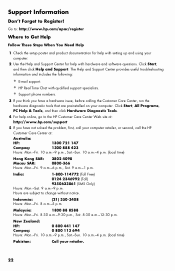
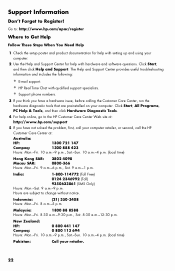
...your retailer.
22
Click Start, All Programs, PC Help & Tools, and then click Hardware Diagnostic Tools.
4 For help with qualified support specialists... a hardware issue, before calling the Customer Care Center, run the hardware diagnostic tools that are subject to Register! Malaysia:
1800 88 8588...8226; HP Real Time Chat with hardware and software questions.
Go to: http://www.hp.com/...
Warranty - Page 24


... Be sure to also check the updates from time to this document and search for your desktop from HP that are described and advertised by manufacturers in the Computer window because it , click Start, ...setup poster and the Getting Started guide for help with setting up and running is covered for thirty (30) days from HP about one partition on the hard disk drive at Help on your computer...
Getting Started - Page 19


... initial setup procedure, when you are ready to turn on the desktop to set up this section. Follow the onscreen instructions to run the first-time wizard.
Turning On Your Computer for the First...in which protects the computer and your computer, see the Windows Vista desktop, the initial setup is complete.
For help with HP or Compaq, sign up to 30 minutes for this one-time language ...
Getting Started - Page 38


... messages from videotape, audiotape, Web cameras, or television broadcasts. Access PC Health and Security and PC Help tools. Send a movie in an e-mail or upload it ...and other media files from HP. Add music files (.mp3). With this program: You can: (continued)
HP Total Care Advisor (select models only)
Quickly organize the Web links you want available on your desktop.
video files such as...
Getting Started - Page 40


... : View the computer system information, such as printers, monitors, speakers, and network adapters.
View information and run diagnostic tests on computer the hardware and on the taskbar. 2 Click All Programs. 3 Click PC Help & Tools. 4 Click Hardware Diagnostic Tools to view or use it.
Finding Onscreen Guides
(Select models only) You can find onscreen guides...
Getting Started - Page 41


...Getting More Information 37 HP Total Care Advisor has four major areas:
PC Health & Security provides a dashboard view of the status of key areas of your computer. PC Help provides simple access ...& Comfort Guide. Using HP Total Care Advisor Software
HP Total Care Advisor is a desktop tool you use to monitor and access system health information about those items. To open HP Total Care Advisor: 1 ...
Getting Started - Page 68


.... 2 Disconnect all peripheral devices from HP Support. NOTE: System recovery deletes all open programs. 2 Click the Windows Vista start button, click All Programs, click PC Help &
Tools, and then click Recovery...or installed after purchase. To create recovery discs:
1 Close all data and programs you run the program, it resumes where it (for your computer to its original factory
condition, ...
Getting Started - Page 71


...as well. If you restart.) 7 Use HP Update to get critical updates from
the backup media to your hard disk drive. 9 Ensure your system is running up-to-date security software.
c Click... HP Update. Performing the Post-Recovery Procedure
1 At the Welcome to Microsoft Windows screen, follow the onscreen setup instructions, and then click Start in the last screen to display the Windows desktop...
Upgrading and Servicing Guide - Page 5


Upgrading and Servicing Guide
Introduction
The Upgrading and Servicing Guide provides instructions on how to remove and replace the following hardware components in your HP Pavilion Slimline Desktop PC:
Optical disc drive Hard disk drive Memory module PCI card PCI-E card Battery
Upgrading and Servicing Guide 1
Getting Started Guide - Page 4


... Finding Onscreen Guides 33 Finding Guides on the Web 33 Using the Onscreen Help and Support Center 34 Using the PC Help & Tools Folder 34
Using the hardware diagnostic tools 34 Using HP Total Care Advisor Software 35
Turning On the Computer for the First Time 37 Turning Off the Computer 38
Using...
Getting Started Guide - Page 18
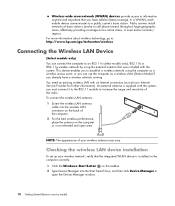
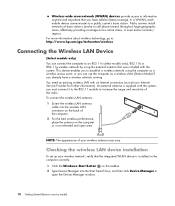
For more information about wireless technology, go to: http://www.hp.com/go/techcenter/wireless
Connecting the Wireless LAN Device
(Select models...Start Search box, and then click Device Manager to information anytime and anywhere that you have a wireless network running. In a WWAN, each mobile device communicates to cell phone towers) throughout large geographic areas, effectively providing ...
Getting Started Guide - Page 42


Using the PC Help & Tools Folder
The PC Help & Tools folder contains special utilities for computer owners, such as printers, monitors, speakers, and network adapters. Here, you to do the following: View the computer system information, such as memory usage, drive capacity and CPU usage. Show information, and run diagnostic tests on computer hardware and...
Getting Started Guide - Page 43


on the taskbar.
Using HP Total Care Advisor Software
HP Total Care Advisor is a desktop tool you of changes in the status of products and services available for your computer health.
PC Help provides simple access to monitor and access system health information about those items.
To open HP Total Care Advisor:
1 Click the Windows Start...
Getting Started Guide - Page 45


... can do so later by following the onscreen instructions. 6 Follow the onscreen instructions to register with HP or Compaq, sign up for updates, and get online. Turning On the Computer for the First ...the onscreen instructions to set up an Internet connection at this one-time language setup on the desktop to run the first-time wizard. NOTE: If you stop the setup procedure, when you are ready ...
Getting Started Guide - Page 96


... extended update service.
For information about using the Internet.
1 Double-click the Norton Internet Security icon on the desktop. 2 Click the Norton Internet Security tab. 3 Click the Tasks & Scans bar. 4 Click Run a Scan. 5 Select Run Full System Scan to obtain updates automatically whenever you are online. You can disable or damage your computer...
Getting Started Guide - Page 100


... label side by using the convenient shopping search engine. Get HP software and driver updates. Get important messages from files on your desktop.
NOTE: This software is included with music, pictures, titles,... data and other important files on your home or car stereo. HP Total Care Advisor (select models only)
Backup My PC (select models only)
Quickly organize the Web links you want to...
Important FreeDOS Operating System Information - Page 1


...system, nor will HP be responsible for providing...safety and comfort information online: http://www.hp.com/ergo
The Documentation and Utilities CD supports...Documentation and Utilities CD also contains a diagnostic program called Hardware Diagnostic Tools.
registered trademarks of the Documentation... to the Safety & Comfort Guide. Hardware Diagnostic Tools powered by entering on the computer in...
Warranty and Support Guide - Page 4


... may include a mail-in service, you will be required to deliver your HP Hardware Product to verify configurations, load most recent firmware, install software patches, run HP diagnostics tests or use of a Customer Self Repair (CSR) part that may be fixed by HP to an authorized service location for insuring any product you ship and...
Similar Questions
Can The Hp Pavilion P6000 Series Handle Dual Monitors
(Posted by joejaus 9 years ago)
Hp Pavilion P6000 Series Won't Start Up
(Posted by evb92gdb888 10 years ago)
How To Use Dual Monitors On An Hp Pavilion P6000 Series
(Posted by carpzamz 10 years ago)
How To Remove Hp Pavilion P6000 Series Hard Drive
(Posted by manloi 10 years ago)
What Is The Fastest Speed Wireless Lan Card Does Hp Pavilion P6000 Series Use
(Posted by llaqjolsza 10 years ago)

