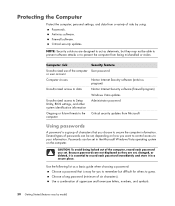HP m9340f - Pavilion - Elite Support and Manuals
Get Help and Manuals for this Hewlett-Packard item

Most Recent HP m9340f Questions
Updating An Hp Pavilion M9340f Media Pc For Todays Applications.
I had a HP Pavilion m9340f media center pc and would like to update the motherboard, graphics board ...
I had a HP Pavilion m9340f media center pc and would like to update the motherboard, graphics board ...
(Posted by lbdudeva 7 years ago)
How To Do A Vista Recovery From Dvd On An Hp M9340f
(Posted by rcruzev 9 years ago)
Hp Pavilion Elite M9340f Power Button Does Not Light Up
(Posted by boaell 10 years ago)
What Kind Of Media Drives For Hp Pavilion Elite M9340f
(Posted by djAr 10 years ago)
How To Replace A Fan On A Hp Pavilion M9340f Desktop Cpu
(Posted by ifchi 10 years ago)
HP m9340f Videos
Popular HP m9340f Manual Pages
HP m9340f Reviews
We have not received any reviews for HP yet.