HP Pavilion 400 - Desktop PC Support and Manuals
Get Help and Manuals for this Hewlett-Packard item
This item is in your list!

View All Support Options Below
Free HP Pavilion 400 manuals!
Problems with HP Pavilion 400?
Ask a Question
Free HP Pavilion 400 manuals!
Problems with HP Pavilion 400?
Ask a Question
Most Recent HP Pavilion 400 Questions
Pavilion Hp 453.uk - Win Xp?
Missing Realtek 97 audio drivers and audio codecs, download needed? best wishes
Missing Realtek 97 audio drivers and audio codecs, download needed? best wishes
(Posted by mladenip 10 years ago)
Popular HP Pavilion 400 Manual Pages
Safety and Regulatory Information Desktops, Thin Clients, and Personal Workstations - Page 5


... Important Safety Information ...1 Installation Conditions ...2 Battery Replacement Notice ...2 Headset and Earphone Volume Level Notice 3 German Ergonomics Notice ...3 Laser Safety ...3 CDRH Regulations ...3 Compliance with International Regulations 4 Laser Product Label ...4 Laser Information ...4 Power Supply and Power Cord Set Requirements 4 Power Supply Class I Grounding Requirements...
HP Pavilion Desktop PC - (English) QUICK START GUIDE PAV UK SP03 5990-5167 - Page 8


...
Power cord
Modem cable
Transformer (powered speakers only)
Speakers
The documentation includes: Setup poster This Quick Start Guide Support Guide, containing support, warranty, license, regulatory, and safety information Upgrading and Servicing the PC guide (select models installed on PC, or in print) Read first, addenda, or other documents if applicable HP DVD Writer guide (select models...
HP Pavilion Desktop PC - (English) QUICK START GUIDE PAV UK SP03 5990-5167 - Page 59
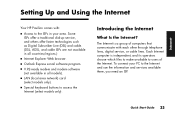
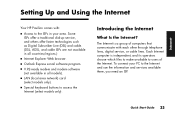
... and modem software (not available in your PC to access the Internet (select models only). Quick Start Guide 33 Each Internet computer is a group of the Internet.
To connect your area. Internet
Setting Up and Using the Internet
Your HP Pavilion comes with each other through telephone lines, digital service, or cable lines. Some ISPs offer a traditional dial...
HP Pavilion Desktop PC - (English) QUICK START GUIDE PAV UK SP03 5990-5167 - Page 71


...store and service locations that sell and repair HP products. View online manuals for your HP Pavilion home PC. Quick Start Guide 45
Viewing Online Manuals
Note: Online manuals are associated with your home, home office, or business. Internet
■ Support: Receive technical support and detailed product information such as hardware warranties, specifications, and instruction manuals. To...
HP Pavilion Desktop PC - (English) QUICK START GUIDE PAV UK SP03 5990-5167 - Page 100


... the keyboard to the computer, plugged in, and turned on at all cables are securely plugged into the computer. ■ The power cord is plugged into the speaker port on the back of the computer.
■ If your Support Guide for the speakers. Problem My computer won't turn on .
■ Be sure that you installed the device drivers...
HP Pavilion Desktop PC - (English) QUICK START GUIDE PAV UK SP03 5990-5167 - Page 120
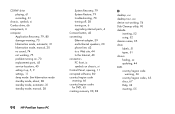
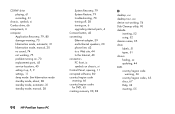
... standby mode, manual, 28
94 HP Pavilion home PC
System Recovery, 79 System Restore, 79 troubleshooting, 73 turning off, 28 turning on, 6 upgrading internal parts, 4 Connect button, 43 connecting Ethernet adapter, 39 multi-channel speakers, 23 phone line, 42 to a Web site, 44 to the Internet, 43 connectors PC front, ix symbols on , 73 replacement parts, 45 service locations, 45 setting it up...
HP Pavilion Desktop PC - (English) QUICK START GUIDE PAV UK SP03 5990-5167 - Page 124
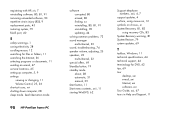
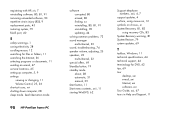
... DVD, 63 tips, 69 tour
desktop, xxi e-mail, xxi Internet, xxi software, xxi Tour Guide, xxi, 67 tours in Help and Support, 11 See hibernation mode
98 HP Pavilion home PC
software corrupted, 80 erased, 80 finding, xx reinstalling, 80, 81, 91 uninstalling, 90 updating, 44
solving common problems, 73 sound manager
multi-channel, 23 sound, troubleshooting, 74 speaker volume, adjusting...
HP Pavilion desktop PCs - (English) Quick Start Guide 47D6-5990-3940 - Page 5


...
Power cord Modem cable
Transformer (powered speakers only)
Speakers
The documentation includes: Setup poster This Quick Start Guide Support Guide, containing support, warranty, license, regulatory, and safety information Upgrading and Servicing the PC guide (select models installed on PC, or in print) Read first, addenda, or other documents if applicable HP DVD Writer guide (select models...
HP Pavilion desktop PCs - (English) Quick Start Guide 47D6-5990-3940 - Page 52


Internet
Setting Up and Using the Internet
Your HP Pavilion comes with each other through telephone lines, digital service, or cable lines. I Access to the ISPs in your PC to the Internet and use the information and services available there, you need an ISP. I LAN (local area network) card (select models only). To connect your area.
Introducing the Internet
What...
HP Pavilion desktop PCs - (English) Quick Start Guide 47D6-5990-3940 - Page 62


... and personal computing services HP offers. Quick Start Guide 37 I Support: Receive technical support and detailed product information such as hardware warranties, specifications, and instruction manuals.
To go to the HP Web site:
1 Establish a connection to the right of your PC model and find out about all of the list. I Drivers: Download software and driver updates. There you...
HP Pavilion desktop PCs - (English) Quick Start Guide 47D6-5990-3940 - Page 88


... desktop. To go to the Web site, see "Visiting the Hewlett-Packard Web site" on page 37.
View messages as they arrive or read them later. Getting HP Updates for the PC
Informing You of Changes
HP provides an Internet-based service that includes informing you through the HP Web site under the driver update and support information for your model PC...
HP Pavilion desktop PCs - (English) Quick Start Guide 47D6-5990-3940 - Page 93


.... I installed a new printer or other device, and it is turned on the keyboard to see if the mute feature is connected to see whether the outlet works by plugging another item into the adapter cable. Increase the volume, and make any sound. Problem My computer won 't work.
I You may need an updated driver for the speakers. I The power...
HP Pavilion desktop PCs - (English) Quick Start Guide 47D6-5990-3940 - Page 105


... mode, manual, 23 System Recovery, 73 System Restore, 73 troubleshooting, 67 turning off, 23 turning on, 5 upgrading internal parts, 4 Connect button, 36 connecting Ethernet adapter, 32 external components, 57 phone line, 35 to a Web site, 36 to the Internet, 35
80 HP Pavilion home PC
connectors PC back, v, 59 PC front, vi, 58 symbols on , 67 replacement parts, 37 service locations, 37 setting it...
HP Pavilion desktop PCs - (English) Quick Start Guide 47D6-5990-3940 - Page 108


...
disc types, 55 Power button, 5 power management settings,
modifying, 26 Print button, 17
not working, 72 printer, troubleshooting, 68 problem
computer not working, 69 DVD-R disc not working, 55 DVD-RW disc not working, 55 error message, 71 keyboard, 70, 72 monitor, 69 mouse, 71 no sound, 68 printer, 68 troubleshooting, 67 turning on computer, 67
problem resolution, troubleshooting, xiv, 67...
HP Pavilion desktop PCs - (English) Quick Start Guide 47D6-5990-3940 - Page 109


...HP Pavilion home PC
tour desktop, xvi e-mail, xvi Internet, xvi software, xvi
Tour Guide, xvi, 62 tours in Help and Support, 10 troubleshooting, xiv, 67 turning off
computer, 23 messages from HP, 64 turning on computer first time, 5 troubleshooting, 67 tutorials in Help, 10
U
uninstalling software, 77 updates from HP, 63 updating
drivers, 37 software, 37 system, 63
Upgrading and Servicing the PC...
HP Pavilion 400 Reviews
Do you have an experience with the HP Pavilion 400 that you would like to share?
Earn 750 points for your review!
We have not received any reviews for HP yet.
Earn 750 points for your review!
