HP AB300 - Server Console Solution Support and Manuals
Popular HP AB300 Manual Pages
End User License Agreement - Page 2


...HP and its suppliers and are protected by HP as a consignment.
Any software recovery solution provided with /for your HP Product, whether in relation to support services...parts, media, printed materials, this EULA.
7. After upgrading, you provide in the form of the Software Product, your upgrade...upon conditions set forth elsewhere ...update or supplement.
Recovery Solution. entirely by HP...
End User License Agreement - Page 4


... (including any addendum or amendment to the Software Product or any HP policies or
programs for support services conflict with the terms of this EULA, the terms of any other...errors or omissions contained herein.
This EULA is subject to enter into this EULA. To the extent the terms of this EULA which is included with the HP Product) is the entire agreement between you are set...
HP Virtual Desktop Infrastructure with Citrix XenDesktop Getting Started Guide - Page 7


...
Installing XenCenter to eliminate possible conflict with Citrix XenDesktop website (http://www.hp.com/go/vdi/citrix), and then click Support & Documents.
2. From the remote management client, open a CMD prompt, and then enter the hostname command, which returns the hostname in the HP integrated Citrix XenServer Getting Started Guide located at the HP License Key Delivery Service...
HP Virtual Desktop Infrastructure with Citrix XenDesktop Getting Started Guide - Page 11


... or monitored. For more
information about Care Packs, refer to have purchased a Care Pack (service upgrade), call HP:
• Technical support registration number (if applicable) • Product serial number • Product model name and number • Product identification number • Applicable error messages • Add-on boards or hardware • Third-party hardware or software...
HP Image Manager 5.0: Quick Setup Guide - Page 2


and other countries. HP Image Manager 5.0 Quick Setup Guide
HP thin clients
First Edition (April 2009)
Document Part Number: 578372-001 Internet Explorer is either a registered trademark or trademark of Microsoft Corporation.
This document contains proprietary information that is subject to change without notice. No part of this document may be photocopied, reproduced, or translated to...
HP Image Manager 5.0: Quick Setup Guide - Page 3


Table of contents
1 Introduction What is HP Image Manager? ...1 About This Manual ...2 Conventions ...2
2 Installing Image Manager Components Server Requirements ...3 Running the Installer Wizard ...3 Completing the Server Installation ...18 HP Image Manager Server Configuration 19 Disk Storage Required on the Server 19 Configuring the License Server 19 Set The License Search Path Using An ...
HP Image Manager 5.0: Quick Setup Guide - Page 27


...the Service check-box, set the two polling interval to 30, set the Warning timeout to support ...support Desktop Manager Console
Within the client image, you need to make these changes while the client is booted in Admin mode off this image. To manually install...to be 30 and 90 respectively. This service is enabled by default in the option kits provided by HP. Once the changes are made and saved...
HP Image Manager 5.0: Quick Setup Guide - Page 31


... of this chapter, in Client Configuration should follow the directions in this guide if you have any problems booting your login and password. At this time, HP is booted and you a working Image Manager solution, with multiple Thin Clients able to the troubleshooting section in Appendix A of the disk for that could be used when...
HP Image Manager 5.0: Quick Setup Guide - Page 34


..., then the DHCP server is rebooted. This problem typically occurs because of the HP IM installer. If there is not another DHCP server then disable HP IM PXE Server (as per Appendix D of the User Guide), and set to mPXELdr.bin.
30 Appendix A Appendix A: Troubleshooting Use the Computer Management/Services and Applications/Services management tool to the Thin Clients.
HP Image Manager 5.0: Quick Setup Guide - Page 35


... PXE Server is located in the appropriate directory for troubleshooting: ● If your installation is not running , but it doesn't attempt the PXE boot process. 1. I receive an error "PXE-E53: No boot filename received" This problem typically occurs because the HP IM PXE Server is using the HP IM PXE Server and you have a PXEServer.ini...
Safety and Regulatory Information Desktops, Thin Clients, and Personal Workstations - Page 5


... 8 Voice Support ...9 TV Antenna Connectors Protection ...10 External Television Antenna Grounding 10 Lightning Protection ...10 Note to CATV System Installer 11 Electromagnetic ... Information ...1 Installation Conditions ...2 Battery Replacement Notice ...2 Headset and Earphone Volume Level Notice 3 German Ergonomics Notice ...3 Laser Safety ...3 Power Supply and Power Cord Set Requirements 3 ...
Safety and Regulatory Information Desktops, Thin Clients, and Personal Workstations - Page 7
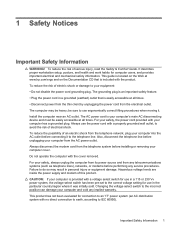
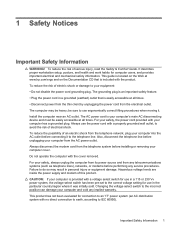
...setup... easily accessible at www.hp.com/ergo and on the...your computer and void any service procedures. To reduce the risk of... the voltage select switch has been pre-set to IEC 60950). The computer may result...outlet. Important Safety Information 1 This guide is included with your computer from..., disconnect the telephone line before installing or removing your equipment: •...
Safety and Regulatory Information Desktops, Thin Clients, and Personal Workstations - Page 13


... charges). Contact the state public utility commission, public service commission, or corporation commission for details. In order to program this product.
See installation instructions for information. Also, you are the REN without a decimal point (e.g., 03 is a REN of the user guide, if one is resolved. If trouble is subject to send any other entity, or...
Safety and Regulatory Information Desktops, Thin Clients, and Personal Workstations - Page 15
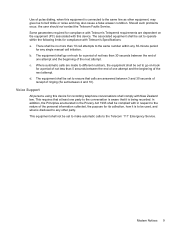
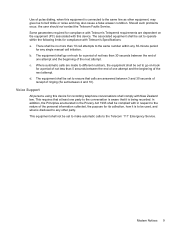
Should such problems occur, the user should not contact the Telecom Faults Service. b. Voice Support
All persons using this device for any single manual call initiation. Modem Notices 9... equipment shall be set to operate within any 30-minute period
for recording telephone conversations shall comply with Telecom's Specifications: a. This requires that it is to be set between 2 and 10...
Safety and Regulatory Information Desktops, Thin Clients, and Personal Workstations - Page 16
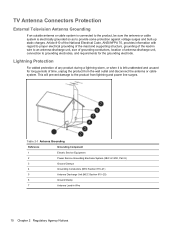
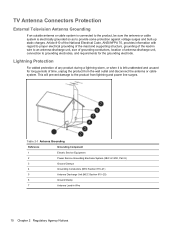
... of the mast and supporting structure, grounding of the lead-in Wire
10 Chapter 2 Regulatory Agency Notices This will prevent damage to provide some protection against voltage surges and built-up static charges. Table 2-1 Antenna Grounding
Reference
Grounding Component
1
Electric Service Equipment
2
Power Service Grounding Electrode System (NEC Art 250, Part H)
3
Ground Clamps...
HP AB300 Reviews
Do you have an experience with the HP AB300 that you would like to share?
Earn 750 points for your review!
We have not received any reviews for HP yet.
Earn 750 points for your review!

