HP AF600A - Server Console Switch Support and Manuals
HP AF600A Videos
Popular HP AF600A Manual Pages
HP KVM Server Console Switch G2 User Guide - Page 4


... box ...40
Upgrading the firmware ...41
Upgrading the console switch firmware...41 Upgrading the interface adapter firmware 41
Upgrading interface adapter firmware simultaneously 42 Loading interface adapter firmware individually 42 Decommissioning an interface adapter...44
Troubleshooting ...45
Connection length requirements ...45 Troubleshooting table ...45
Technical support...47
Contents 4
HP KVM Server Console Switch G2 User Guide - Page 14


... sequence-power on the console switches, monitor, and then servers. CAUTION: Do not use an interface adapter to cascade one level of cascading. Cascading console switches
Compatible console switch models
This product supports only one HP KVM Server Console Switch G2 system with an HP KVM Server Console Switch G2. Before you must have the latest SoftPaq firmware upgrade when cascaded.
HP KVM Server Console Switch G2 User Guide - Page 15


...Console Switch G2. Example of an HP IP Console Switch cascade configuration
Item
1 2 3 4 5 6 7 8 *Not shown
Description
Server PS/2 interface adapter or USB interface adapter* UTP CAT5 cable or higher UTP CAT5 cable or higher KVM cable Main HP IP Console Switch Local port Cascaded HP KVM Server Console Switch
Cascading an HP KVM Server Console Switch G2 with another HP KVM Server Console Switch...
HP KVM Server Console Switch G2 User Guide - Page 22


... in the OSD. Sets up to display servers alphabetically by the interface adapter if queried. You can consist of 15 characters. The Menu dialog box appears. Changing the display behavior
From the Menu dialog box ("Accessing the Menu dialog box" on page 22), the display order of servers, HP KVM Server Console Switch G2 connection mode...
HP KVM Server Console Switch G2 User Guide - Page 29


...10 seconds and returns you to change the password.
Local port operation 29 Enter the new password in to the console switch
1.
Select Enable Screen Saver. 3. The ...set your password as described in length. IMPORTANT: A valid password must be alphanumeric and be 5 to save settings. Click OK to 15 characters in the previous procedure ("Changing the password" on page 17), click Setup...
HP KVM Server Console Switch G2 User Guide - Page 45


... preferences are all green or red.
• Check the UTP CAT5 cable for breaks or bad crimps.
• Check the VGA connection for bent pins.
firmware version 3.0.0 or later. The console switch system is inaccessible because the password is valid. Call the HP Customer Support Center ("HP contact information" on and that
the power source is valid.
•...
HP KVM Server Console Switch G2 User Guide - Page 47


... Packs, refer to have purchased a Care Pack (service upgrade), call HP:
• Technical support registration number (if applicable) • Product serial number • Product model name and number • Product identification number • Applicable error messages • Add-on boards or hardware • Third-party hardware or software • Operating system type and revision level...
HP KVM Server Console Switch G2 User Guide - Page 53


...
firmware, loading interface adapter individually 42
H
HP IP Console Switch 14
I
installation checklist 6 installation, cantilever mount 8 installation, side mount 9 installation, standard-mount 7 installing a PS/2 or USB interface adapter 13 installing the HP KVM Server Console Switch 6 interface adapter configuration 13 interface adapter firmware, loading 42 interface adapter firmware, upgrading...
HP KVM Server Console Switch G2 User Guide - Page 54


interface adapter, decommissioning 44 interface adapter, installing 13
J
Japanese notice 51
K
keyboard language, changing 33 kit contents 6 Korean notices 51
L
loading interface adapter firmware 42 local port operation 17 logging in to the HP KVM Server Console Switch
G2 29
M
managing routine tasks for servers 21 managing server tasks 37 Menu dialog box 22 modes, Switch and Share 31, 32 ...
Deploying HP KVM consoling solutions best practices - Page 1


... Keyboard Monitor 3 HP IP Console Switch with Virtual Media 4 HP Server Console Switch with Virtual Media 4 Interface adapters ...5 CAT5 cabling ...6
Designing a consoling solution ...7 Console switch types, tiering, and port blocking 7 Virtual media functionality...8 Local versus remote management ...9
Remote KVM console operation...10 IPv6 protocol support...10 KVM performance over a network...
Deploying HP KVM consoling solutions best practices - Page 5
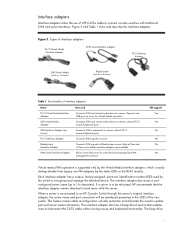
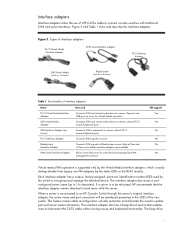
... the interface adapters. Types of interface adapters
PS/2 Virtual Media Interface Adapter
KVM Serial Interface Adapter
PS/2 Interface Adapter
USB Virtual Media Interface Adapter
BladeSystem Interface Adapter
Table 1. Yes Yes No No No No
Virtual media (VM) operation is supported only by the Virtual Media Interface adapter, which is reconnected to an HP Console Switch through the server...
Deploying HP KVM consoling solutions best practices - Page 7
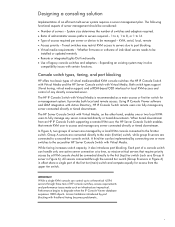
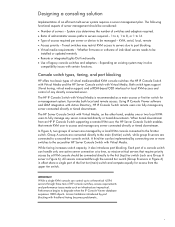
... tiers of legacy console switches and adapters - Performance begins to be
installed or updated remotely • Remote or integrated Lights-Out functionality • Use of HP console switches, access requirements and performance issues make such an infrastructure impractical. When tiered downstream from the upper tier switch. IMPORTANT While a single KVM console can fully manage...
Deploying HP KVM consoling solutions best practices - Page 18
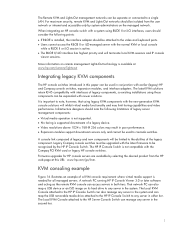
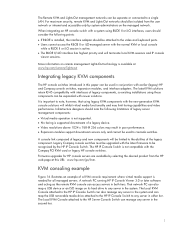
... RILOE is installed, the interface adapter should be used in this URL: www.hp.com/go/kvm. More information on the managed network. The latest KVM solutions retain RJ-45 compatibility with earlier (legacy) HP and Compaq console switches, expansion modules, and interface adapters. A network PC running HP IP Console Viewer 3.0 or later software and acting as the remote KVM console can map...
Deploying HP KVM consoling solutions best practices - Page 20


... local KVM consoles are generally in each individual user and to grant specific users access to the servers for the following mouse settings must be used in the
racks are often unattended, the screen saver should be synchronized with iLO, HP recommends a 0×2×16 Server Console Switch in every rack for local access, and one IP Console Switch...
Deploying HP KVM consoling solutions best practices - Page 21


...are set forth in the express warranty statements accompanying such products and services. The information contained herein is subject to TechCom@HP.com.
© 2006, 2008 Hewlett-Packard Development Company, L.P.
Resource
Hyperlink
HP KVM information
http://www.hp.com/go/kvm
HP remote management technology www.hp.com/servers/lights-out
Firmware upgrades for console switches
www.hp...
HP AF600A Reviews
Do you have an experience with the HP AF600A that you would like to share?
Earn 750 points for your review!
We have not received any reviews for HP yet.
Earn 750 points for your review!


