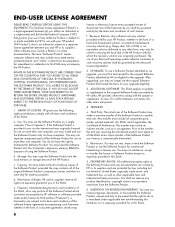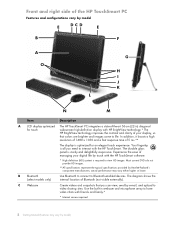HP IQ504 Support Question
Find answers below for this question about HP IQ504 - TouchSmart - 4 GB RAM.Need a HP IQ504 manual? We have 31 online manuals for this item!
Question posted by marquiss on September 26th, 2011
Packard Bell
service manual for Packard Bell L5710 all in one pc
Current Answers
Answer #1: Posted by kcmjr on September 26th, 2011 1:51 PM
Available here:
Licenses & Certifications: Microsoft, Cisco, VMware, Novell, FCC RF & Amateur Radio licensed.
Related HP IQ504 Manual Pages
Similar Questions
Ram Upgradestion
HiHow much GB RAM can be upgraded in HP Pro 3335 microtower PC
HiHow much GB RAM can be upgraded in HP Pro 3335 microtower PC
(Posted by rakeahmurthy03 6 years ago)
How To Change Video Card In Touchsmart Iq504
(Posted by spwsmn 9 years ago)
My Hp Touchsmart Iq504 Have Connect Out To Tv
(Posted by campanario10 12 years ago)
I Have A Hp Touchsmart Iq504
The Screen Glasse Is Broken
how much cost the screen glasses for hp iq504
how much cost the screen glasses for hp iq504
(Posted by em2072 12 years ago)
Will Not Load 8 Gb Ram, Need To Find Way, I Can
I need to find way to get HP 500b, Pro, 64 GB to load 8 GB ram. Will not go over 4 GB
I need to find way to get HP 500b, Pro, 64 GB to load 8 GB ram. Will not go over 4 GB
(Posted by brit439 12 years ago)