HP Pro 3335 Support Question
Find answers below for this question about HP Pro 3335.Need a HP Pro 3335 manual? We have 4 online manuals for this item!
Question posted by rakeahmurthy03 on November 10th, 2017
Ram Upgradestion
HiHow much GB RAM can be upgraded in HP Pro 3335 microtower PC
Current Answers
Answer #1: Posted by waelsaidani1 on November 10th, 2017 3:53 AM
This answer was accepted by the poster of the original question.
Two SODIMM slots - NON customer accessible / upgradeable DDR3L-1600 Dual Channel Support Supports up to 16 GB of system RAM
See pages 44-55 for "how to". Needs DDR3L-1600 memory.
Related HP Pro 3335 Manual Pages
Getting Started Guide - Page 3


... folder for your product model number and serial number at:
http://www.hp.com/support/warranty-lookuptool
HP Care Pack Services registration can be checked at:
http://www.hp.com/go/lookuptool/
ENWW
iii Text set off in this guide. If...by entering your language. About This Book
WARNING! Accessing User Guides (Linux systems)
Locate the desktop icon labeled HP User Manuals and double-click.
Getting Started Guide - Page 8


... some computer models only. Be sure to install the program. Installing or Upgrading Device Drivers (Windows systems)
When installing optional hardware devices after the operating system... the devices. Select your PC that you to install and launch Windows XP applications from a pre-installed Windows 7 desktop, click Start > Windows Virtual PC > Virtual Windows XP and...www.hp.com/support.
Getting Started Guide - Page 11


.... To access the publications, select Start > All Programs > HP User Manuals. includes information on RTC batteries, memory, and power...to the Maintenance and Service Guide (English only) for upgrading this series of the product hardware, as well as instructions... are included on parts removal and replacement, troubleshooting, Desktop Management, setup utilities, safety, routine care, connector ...
Getting Started Guide - Page 12


...connection. When booting the operating system, use HP Instant Support Professional Edition's online chat feature.
NOTE: For sales information and warranty upgrades (HP Care Pack), call .
● Write down...loaded. If you with self-solve diagnostics. ● Double-click the HP Support Assistant icon on the Windows 7 desktop and run the automated diagnostics.
● Check the power LED on ...
Getting Started Guide - Page 14


... Compaq computers with Microsoft Windows 7 operating systems and some recent, select computers with Windows Vista operating systems. HP Support Assistant is an HP application that was installed on your desktop. NOTE: HP Support Assistant is pre-installed on all open programs.
2.
System Recovery
System Recovery completely erases and reformats the hard disk drive, deleting...
Getting Started Guide - Page 16


...your files, and then click Next.
8. If necessary, press and hold the Power button until you see the desktop.
9. message appears on the computer.
4. If you are prompted to back up any important data to restart the... so, select Back up your keyboard until you see the desktop.
10. Turn off the computer, reconnect all peripheral devices from the computer.
2. If using recovery media:
1....
HP ProtectTools Security Software,Version 6.0 User Guide - Page 5


... 3 Credential Manager (Password Manager) for HP ProtectTools 3 Embedded Security for HP ProtectTools 4 Drive Encryption for HP ProtectTools 4 File Sanitizer for HP ProtectTools 5 Device Access Manager for HP ProtectTools 5 Privacy Manager for HP ProtectTools 5 Computrace for HP ProtectTools (formerly known as LoJack Pro 6 Accessing HP ProtectTools Security ...6 Achieving key security...
HP ProtectTools Security Software,Version 6.0 User Guide - Page 11


... an administrator
Can restrict access and only allow a user limited controls of some HP ProtectTools modules
NOTE: Password Manager, Smart Card Security, Face Recognition (some models)... configurable option or as an after market option. HP Professional Desktop systems do not currently support fingerprint devices.
Visit http://www.hp.com for general users). Both Administrator and user ...
HP ProtectTools Security Software,Version 6.0 User Guide - Page 16


... stolen.
NOTE: After you can also help remotely manage and locate computers as well as LoJack Pro)
Computrace for HP ProtectTools can also open HP ProtectTools by the authorities.
Example 1: A school principal instructed the IT department to keep track of the PCs was made, the IT Administrator registered all over the world. Computrace for...
HP ProtectTools Security Software,Version 6.0 User Guide - Page 56


...exclude from shredding.
5. When you want to select the specific assets that you select for HP ProtectTools
ENWW Hold down the Ctrl, Alt, or Shift key (or whichever combination you ... a custom asset, click Add Custom Option, enter or browse to the File Sanitizer icon on the desktop.
3.
In the Security Manager left pane, expand File Sanitizer, click Settings, select Simple Delete Settings,...
HP ProtectTools Security Software,Version 6.0 User Guide - Page 57


... which items you select can be recovered. or - 1. or -
1. Right-click the HP ProtectTools icon in the notification area, at the far right of the taskbar, highlight File Sanitizer...Click Bleach Now. 3. Manually shredding all selected items
1. Right-click the File Sanitizer icon on the desktop, and then click Shred One. 2. ENWW
General tasks 47 or -
1. When the confirmation dialog ...
HP ProtectTools Security Software,Version 6.0 User Guide - Page 59


... the emergency recovery archive, and configuring user access settings.
Installing Embedded Security for HP ProtectTools (if necessary)
To install Embedded Security for the reboot request. Click Start...hierarchy
● Support for third-party applications (such as described below. Most HP commercial desktop computers include the Infineon TPM, which is highly recommended that your computer to...
GPT Hard Disk Drives for HP Business Desktops - Page 1


...partition method. In 2011, it is done at the drive level and for many typical desktop 3.5" hard drives have capacities of1TB/platter. Partitioning is expected that have areal densities and...) must be used on drives larger than the MBR limit of 2.19TB. GPT hard Disk Drives
For HP Desktops
April 2011
Table of Contents:
Abstract ...1 Why GPT?...1 GPT vs MBR ...2 Bootable vs Data Drives and...
GPT Hard Disk Drives for HP Business Desktops - Page 4


... (C:) Primary Partition (E:)
Primary Partition n GUID Partition Entry 1 GUID Partition Entry 2 GUID Partition Entry n GUID Partition Entry 128
Backup GUID Partition Table Header
Figure 2. For selected desktops, HP implements the Type 0 BIOS Information data structure (as described in a non-UEFI system cannot find the boot information on a GPT-formatted drive and therefore cannot...
GPT Hard Disk Drives for HP Business Desktops - Page 6


... a UEFI BIOS to directly support GPT drives under the Microsoft Vista™ SP1 64-bit OS.
Both of OS support for HP Desktops. At this time, there are no immediate plans for HP Desktops to support a bootable GPT drive.
GPT Data Storage Support? These drivers will be supported under 32-bit and 64-bit...
Safety and Regulatory Information - Page 1
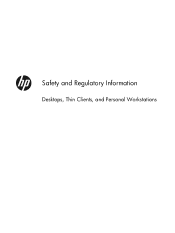
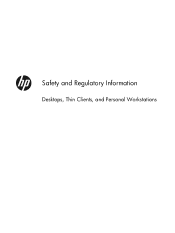
Safety and Regulatory Information
Desktops, Thin Clients, and Personal Workstations
Safety and Regulatory Information - Page 2
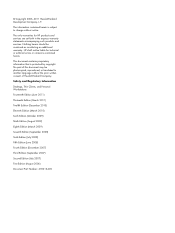
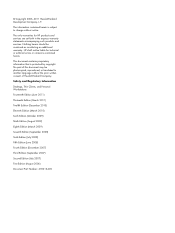
Safety and Regulatory Information Desktops, Thin Clients, and Personal Workstations Fourteenth Edition (June 2011) Thirteenth Edition (March ... omissions contained herein. Nothing herein should be liable for HP products and services are set forth in the express warranty statements accompanying such products and services. HP shall not be construed as constituting an additional warranty....
Safety and Regulatory Information - Page 3


... equipment or loss of life. iii About This Book
This guide provides safety and regulatory information that is compliant with U.S., Canadian, and International regulations for Desktops, Thin Clients, and Personal Workstations.
Safety and Regulatory Information - Page 9


....10 and 1040.11 or complies with those specified herein.
• Allow only HP Authorized Service technicians to higher volume and should comply with the headphone limits in compliance... notice
A system comprising HP brand products meets the applicable German ergonomic requirements if the all affected constituent products bear the "GS" approval mark, for example Desktop PC, keyboard, mouse and ...
Safety and Regulatory Information - Page 25
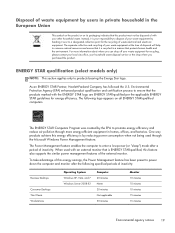
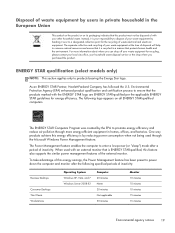
... with the ENERGY STAR logo are ENERGY STAR-qualified per the applicable ENERGY STAR guidelines for energy efficiency. The following specified periods of inactivity:
Business Desktops
Consumer Desktops Thin Clients Workstations
Operating System Windows XP, Vista, and 7 Windows Server 2008 R2
Computer 20 minutes Never 20 minutes Not applicable 30 minutes
Monitor...
Similar Questions
Which Ram For Hp Compaq Dx2250 Microtower
(Posted by johnfolive 9 years ago)
How To Find Driver For Hp Pro 3405 Microtower Pc Windows Xp Sp3
(Posted by dxbart 10 years ago)
Hp Pro 3400 Microtower Pc Front Audio Jack Headphone Output Does Not Work
(Posted by dcbbmc 10 years ago)


