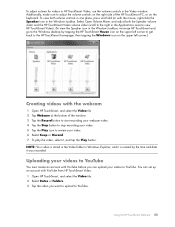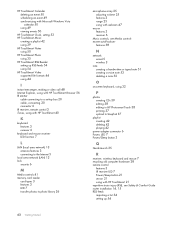HP IQ526 Support Question
Find answers below for this question about HP IQ526 - TouchSmart - 4 GB RAM.Need a HP IQ526 manual? We have 35 online manuals for this item!
Question posted by Anonymous-128890 on January 17th, 2014
Cd/dvd Drive Not Working
My CD/DVD drive isn't working. Everytime I put in a CD or a Computer disk it makes a clicking noise and will eject. If I need a new CD/DVD drive, where can I find one? Thanks!
Current Answers
Related HP IQ526 Manual Pages
Similar Questions
Hp Slim Desktop Pc Model S01-af1000i Does This Come With A Cd/dvd Disc Drives.
Do you need to purchase an external CD/DVD driver for this??
Do you need to purchase an external CD/DVD driver for this??
(Posted by oct7becky 2 years ago)
I Need A Supplemental Disk For A Hp Touchsmart Iq526t W/ Replaced 500gb Drive
(Posted by guyandrews1952 11 years ago)
Card Reader Has Stopped Working. Is It A Card Reader Issue Or A Usb Issue?
External card reader plugged into USB ports only works when plugged into back USB ports butnot into ...
External card reader plugged into USB ports only works when plugged into back USB ports butnot into ...
(Posted by macevedo 12 years ago)
Slide Show Isnt Working On My Email Attachments,where Are The Controls.
(Posted by mmchlprs55 12 years ago)
Will Not Load 8 Gb Ram, Need To Find Way, I Can
I need to find way to get HP 500b, Pro, 64 GB to load 8 GB ram. Will not go over 4 GB
I need to find way to get HP 500b, Pro, 64 GB to load 8 GB ram. Will not go over 4 GB
(Posted by brit439 12 years ago)